3 creating productivity reports, Request, Autocad copymaker – Konica Minolta KIP 7000 User Manual
Page 205: Kip 7000 user log on screen
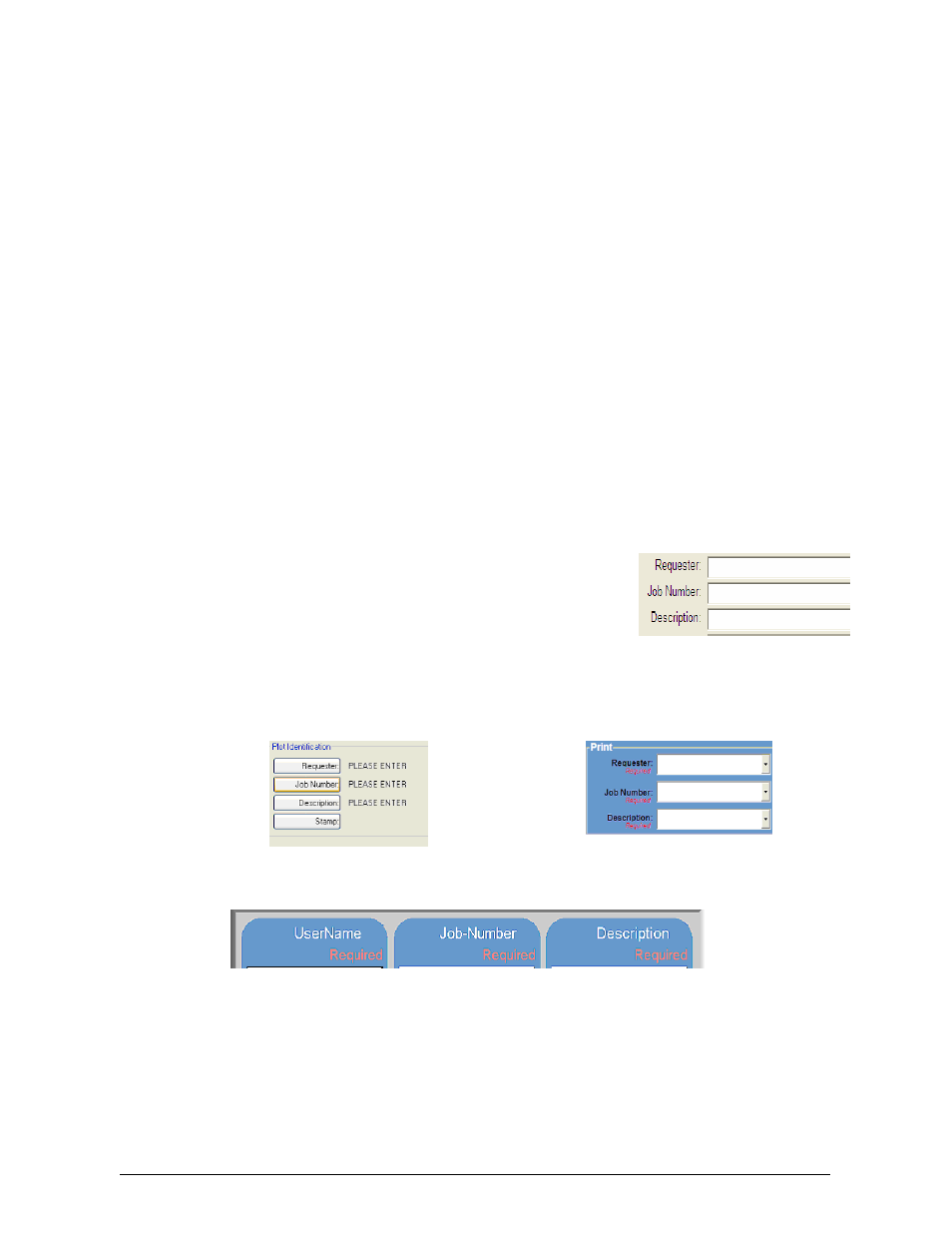
Section 6 Request
6-49
6.3 Creating Productivity Reports
The KIP Productivity Reporting Package (PRP) is designed to use information gathered from
accounting fields in KIP Request along with various applications that have been linked to KIP
Request such as:
KIP Request
AutoCAD
KIP 7000 Software
KIP PrintNet
KIP Copymaker (for KIP 2000 series scanners)
By sharing accounting data generated from KIP Request, users have the ability to link multiple
applications using the same accounting rules. This system allows managers to generate reports
that have valuable accounting information and can be manipulated by the user to get the desired
output including the following:
• KIP productivity reporting package generates reports of meter readings and
accounting data on a daily, weekly or monthly time cycle.
• Reports include detailed authorization, accounting and meter information.
• PRP reports can be opened with Notepad or exported as an ASCII file format.
There are three main accounting fields in the Request software:
Request
1. Requester - This is a field which can be used for accounting. Information entered is applied
to the KIP Job and Print Logs.
2. Job Number - This is a field which can be used for accounting.
Information entered is applied to the KIP Job and Print Logs.
This field is tied to ALL Reports!
3. Description - This is a field which can be used for accounting.
Information entered is applied to the KIP Job and Print Logs.
When these fields are set up correctly and have been configured as “required” in the Request
software, the “rules” will carry over to the other applications.
AutoCAD
Copymaker
KIP 7000 User Log on Screen
