Konica Minolta KIP 7000 User Manual
Page 54
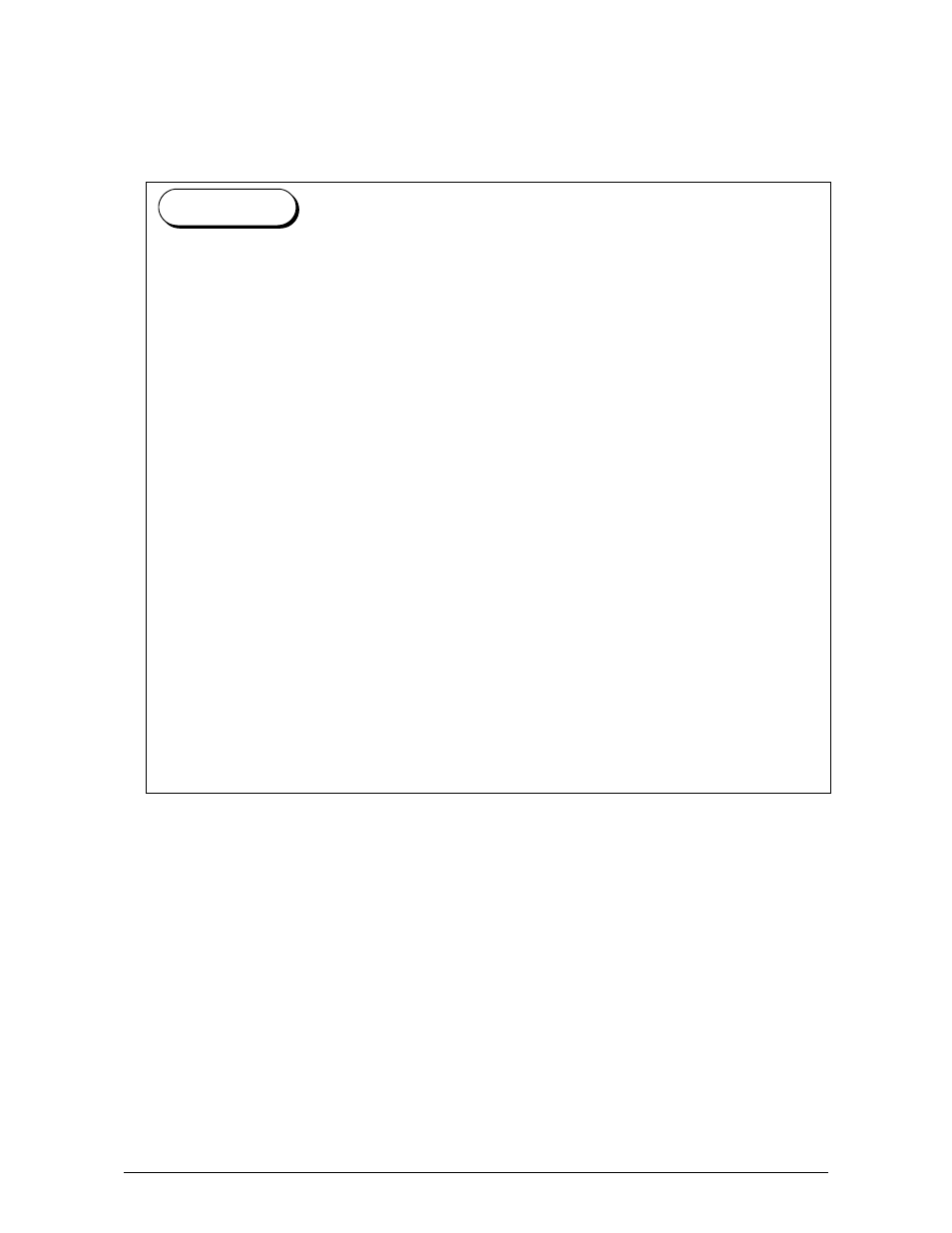
Section 1 Basic Printer Functions
1-48
3. 2. 5 User Mode 4: Cold Sleep Timer Setting Mode
Please Set in the Touchscreen - “?”
Do not change this setting.
It is possible to change the timer for the Cold Sleep function on the User Interface (UI).
1. The purpose of Cold Sleep Mode is to reduce the power consumption by shutting off to
supply the power to the heater unit.
It can save more power than Warm Sleep Mode.
The temperature of the heater unit is about 150 degrees Centigrade when the KIP 7000
is ready. But if no print job or copy job is sent for a long time, it is best for saving the
power to stop supplying the power to the heater unit completely.
The Cold Sleep Mode will be cancelled automatically if only you send a print job or a copy
job from the outer device.
However, please understand it takes a little long time to recover from the Cold Sleep Mode
because it is necessary to raise the temperature again up to about 150 degrees
Centigrade.
(Print does not start until the KIP 7000 gets ready.)
2. When both the Cold Sleep Function and the Warm Sleep Function are effective, their
functions work as follows; (Both timers start simultaneously.)
As for the Warm Sleep Function, refer to page 3-11 to 3-12.
In case that the Warm Sleep Timer is 15 minutes and the Cold Sleep Timer is
30 minutes, the printer will go into the warm sleep mode in 15 minutes after printing.
And it will also go into the Cold Sleep Mode in 15 minutes after the printer goes into
the Warm Sleep Mode.
In case that the Warm Sleep Timer is 30 minutes and the Cold Sleep Timer is
15 minutes, the printer will go into the Cold Sleep Mode in 15 minutes after printing.
In this case, the Warm Sleep Function does not work.
Reference
