Konica Minolta KIP 7000 User Manual
Page 259
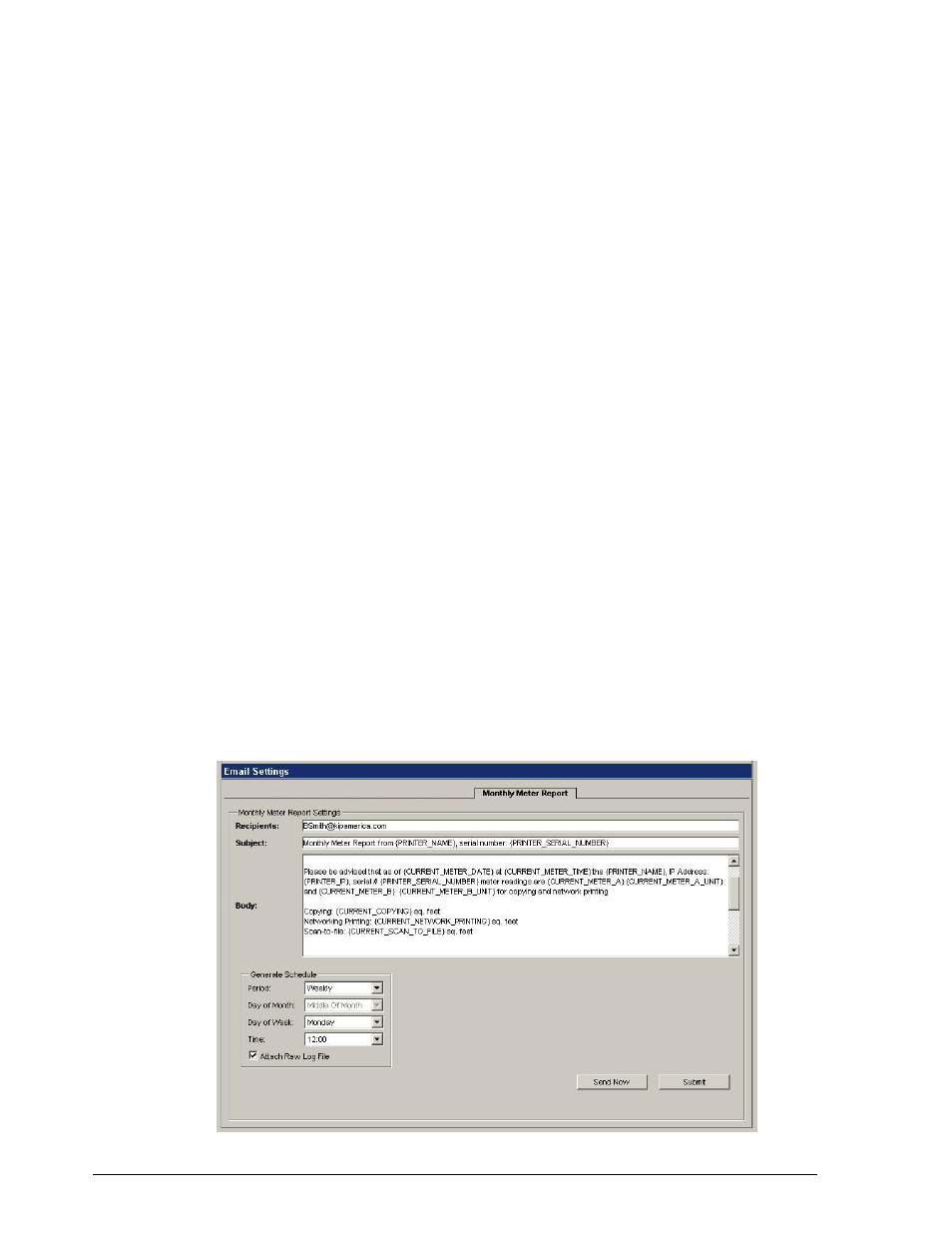
Section 8 Productivity Reports
8-10
printing and copying and generally matches the mechanical meter on the front of
the machine. Meter A can be reset or adjusted by a Service Technician in the
Service Mode settings as shown in the Service Manual (Chapter 8) “Software
Counter”. The Meter A information is read directly from the printer and stored in
the MeterMMMYY.log in the specified value set in the Service Settings.
• Meter A Unit – the value of Meter A can be either Linear Feet or Square Feet.
The factory default is Square Feet which can also be changed by a service
technician in the Service Settings – Counter Setting. The Meter A unit of
measure is read directly from the printer and stored in the MeterMMMYY.log in
the specified value set in the Service Settings.
• Meter B and Meter B Unit – same function as Meter A, but is a second meter
only available on the KIP 8000.
• Copy – places into the report the Copy volume for the past 1 month. For
example, if today is 8/23 at 4 pm, the Copy volume will cover from 7/23 at 4 pm
up to 8/23 a 4 pm. This measurement includes all copying functions performed
via the touch screen of the KIP IPS. Data reported will always be in Square Feet.
The raw log data contains the word “copy” embedded in the MMMYY.log on the
KIP IPS.
• Network Print – places into the report the Network Printing volume for the past
one month. All items that’s are considered network printing have the word
“request” embedded in the MMMYY.log on the KIP IPS. This includes all items
sent from the KIP Request, KIP PrintNET, Windows Driver, AutoCAD Driver, and
data sent via LPR from Windows/Unix/Apple networks. Data reported will always
be in Square Feet.
• Scan – places into the report the Scan-to-file volume for the past one month. All
items that are considered scan-to-file are extracted from the STFMMMYY.log on
the KIP IPS.
• Total Run – the value of the Total Run is always in Linear Feet. The Total Run
meter is read directly from the printer and stored in the MeterMMMYY.log in
linear meters, but converted to linear feet for the reports.
Shown below is a sample of the configuration menu:
