Ppd (postscript printer description), Pre-separated file, Printer description file – Konica Minolta bizhub PRESS 2250P User Manual
Page 188: Process, Process colors, Psimage, Relative colorimetric
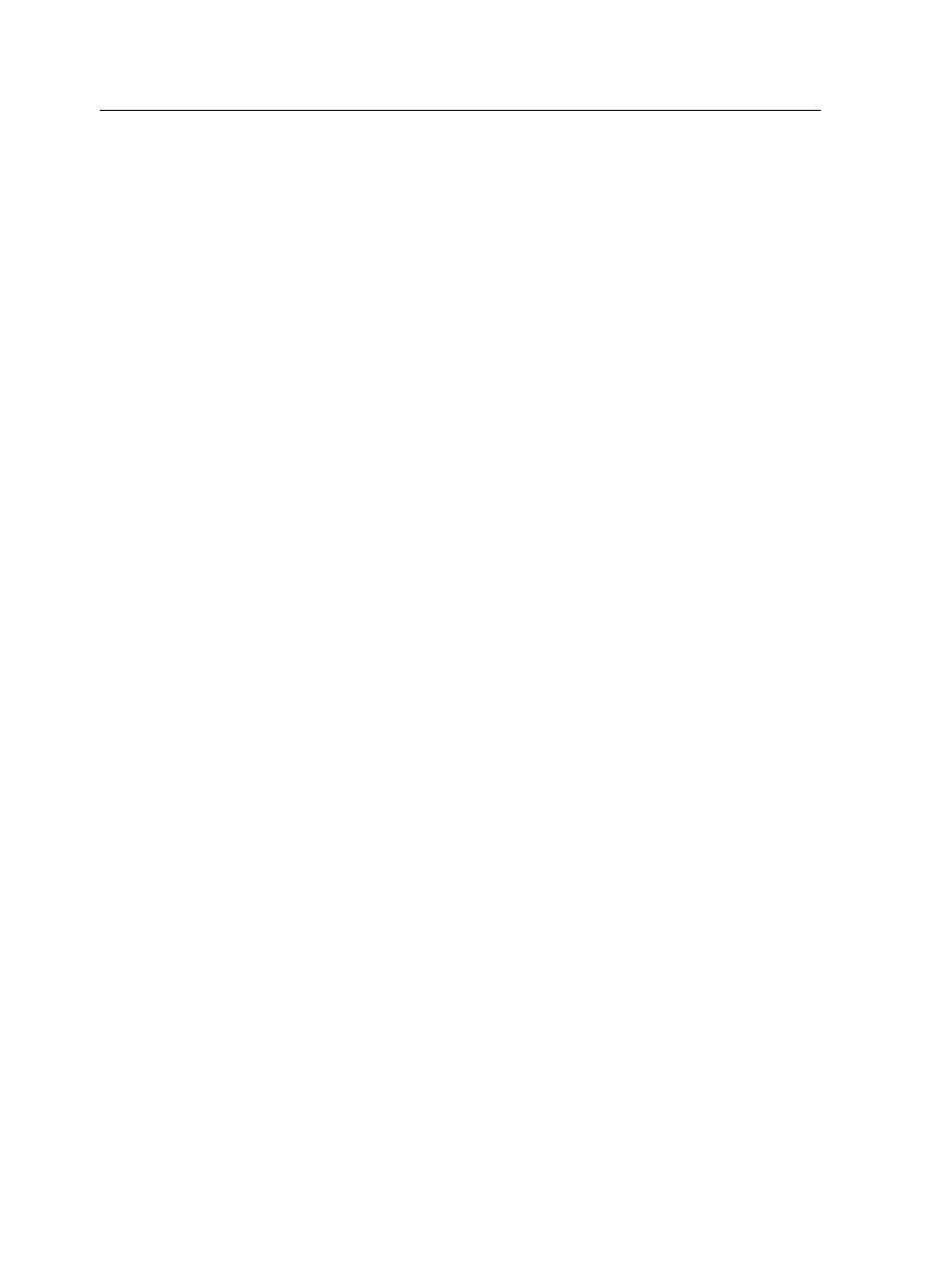
PPD (PostScript Printer Description)
A file specification set by Adobe Systems, Inc. It contains output-
device-specific information, including fonts, line screens, offset
margins, supported page sizes, and so on.
pre-separated file
A PDF, PostScript, or TIFF file that contains a separate page for
each color in a document. A standard process color job would
have four pages—one for each process color. A job with spot
colors would have a page for each spot color and a page for each
process color.
printer description file
A PPD file or PDF file that Apple Macintosh software uses to
prepare pages and documents for specific output devices.
process
An action initiated on a file—for example, refining a PostScript file,
copying a file from one folder to another, or outputting a TIFF file
to plate.
process colors
The four ink colors that are used to reproduce full-color images:
cyan, magenta, yellow, and black (CMYK). Combinations of CMYK
are used to reproduce many colors of the spectrum.
PSImage
A low-resolution EPS file that is part of the Automatic Picture
Replacement (APR) workflow. You use PSImage files to position
images in page layout. You can create and edit a PSImage file in
various applications, such as PSImage Exporter in Adobe
Photoshop, Copydot Toolkit, and oXYgen software. If you edit a
PSImage file (for example, you add a mask or a clipping path), the
workflow software applies your changes to the high-resolution file
and automatically replaces the PSImage file during the RIP
process.
relative colorimetric
A method of color matching. When translating colors from one
device to another, it retains the colors that fall within the range of
both devices.
180
Chapter 13—Glossary
