See ‘ jam in the – Konica Minolta bizhub PRO 2000P User Manual
Page 71
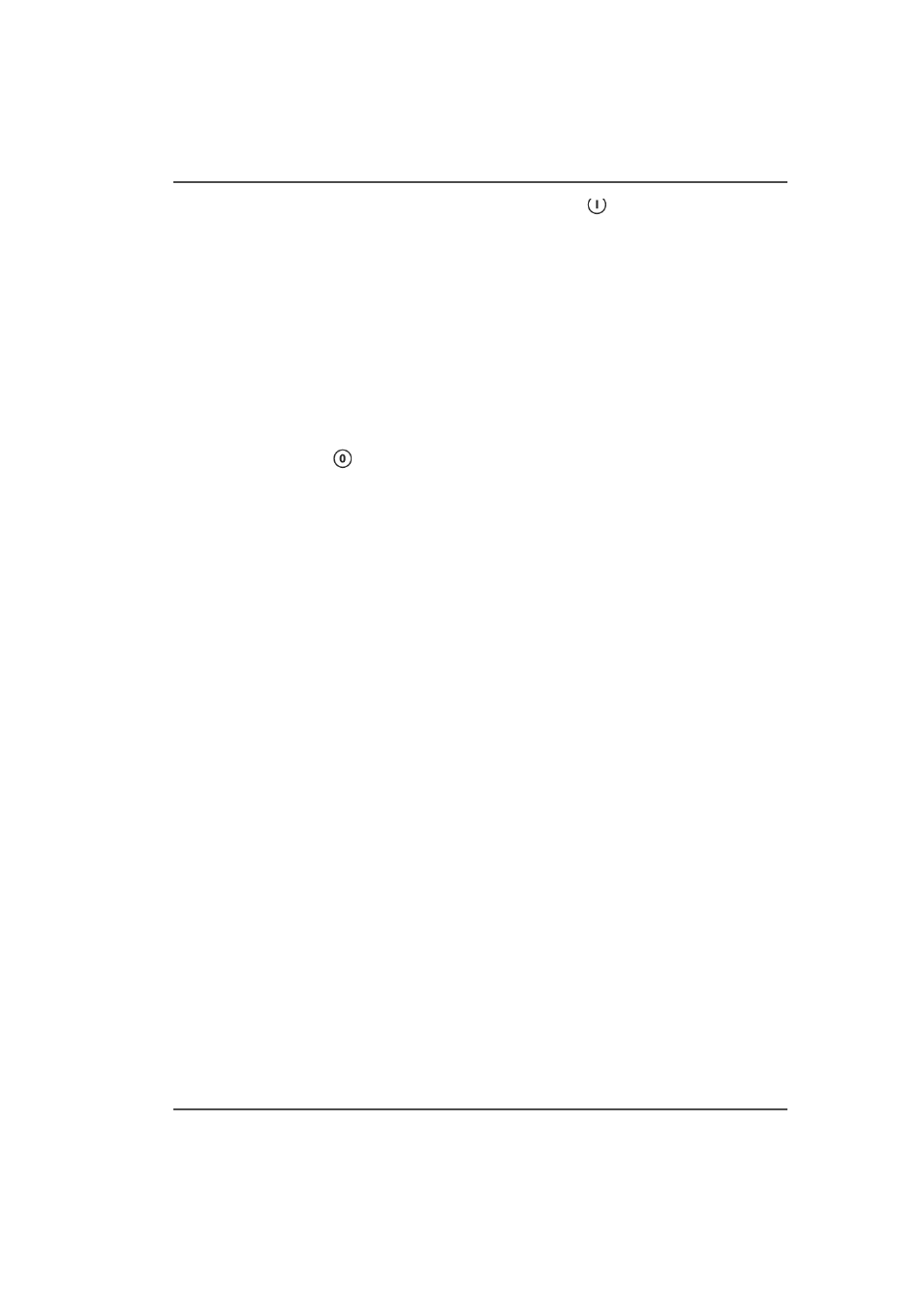
71
Clear Paper Jams
5.
If there is paper in the gathering area, touch START
, then touch ADVANCED
> PURGE SET > PURGE SET to clear the set from the machine.
6.
Continue the print job.
Jam in the Gathering Area
1.
Open the connecting bridge cover.
2.
Lift the gathering area cover.
3.
Remove the jammed paper.
4.
Check the belts are in the correct position. Adjust the position of the belts if
necessary.
5.
Close the gathering area cover.
6.
Close the connecting bridge cover.
7.
Touch STOP
to clear the message from the screen.
8.
Continue the print job.
This manual is related to the following products:
