Konica Minolta bizhub PRO 2000P User Manual
Page 64
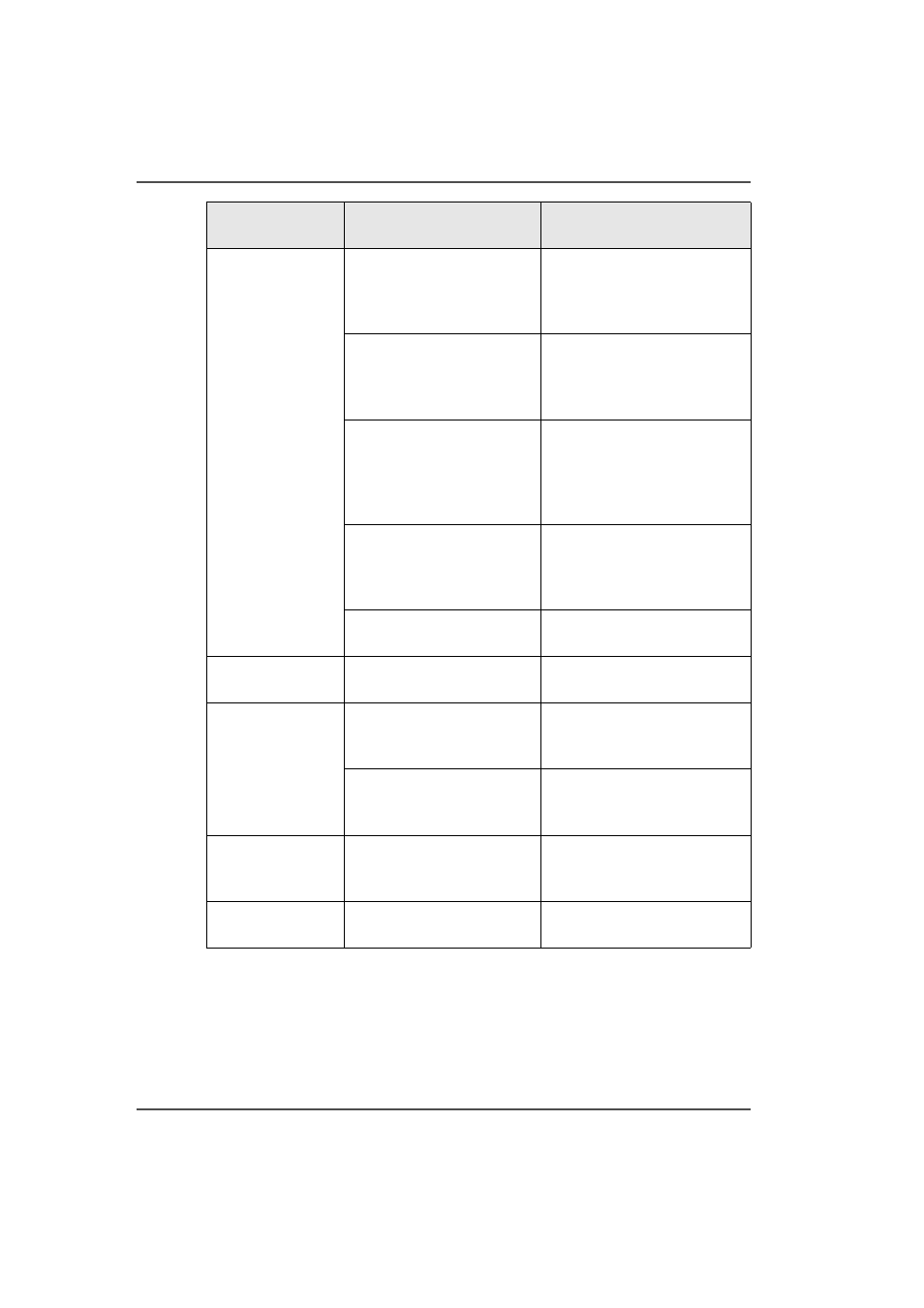
64
Chapter 5 Error Conditions, Problems, and Solutions
Book Quality
[27]
Book Quality
Problem
Cause
Solution
The finished book
is not neat and tidy
The sheets are not
aligned
The wrong paper size was
entered on the touch screen.
Measure the paper and enter
the correct dimensions (
‘Enter the Job Settings’ on
page 14
The book is made from
paper that is different sizes.
Only use paper of the same
size (
Quality Instructions’ on
page 63
The Booklet maker
adjustment system is not
calibrated correctly.
Touch RE-REF in the
ADVANCED window to
calibrate the Booklet maker
adjustment axes. (
The static elimination bars
are dirty.
Clean the static elimination
bars (
Incorrect function of the
static elimination bars.
Call your service engineer.
The spine is not
formed correctly
Incorrect settings.
Turn on the TRIM function.
See "TRIM" in
The book is not
trimmed
The TRIM function is not
selected.
The trim position is set
larger than the book.
Reset the trim position. See
"TRIM" in (
The book is not
trimmed square
Trimmed paper has
collected on the trim stop.
Clear the trimmed paper from
the trim stop. (
The trimmed edge
is of bad quality
The trimmer blade is blunt
or damaged.
Call your service engineer.
