General problems – Konica Minolta bizhub PRO 2000P User Manual
Page 52
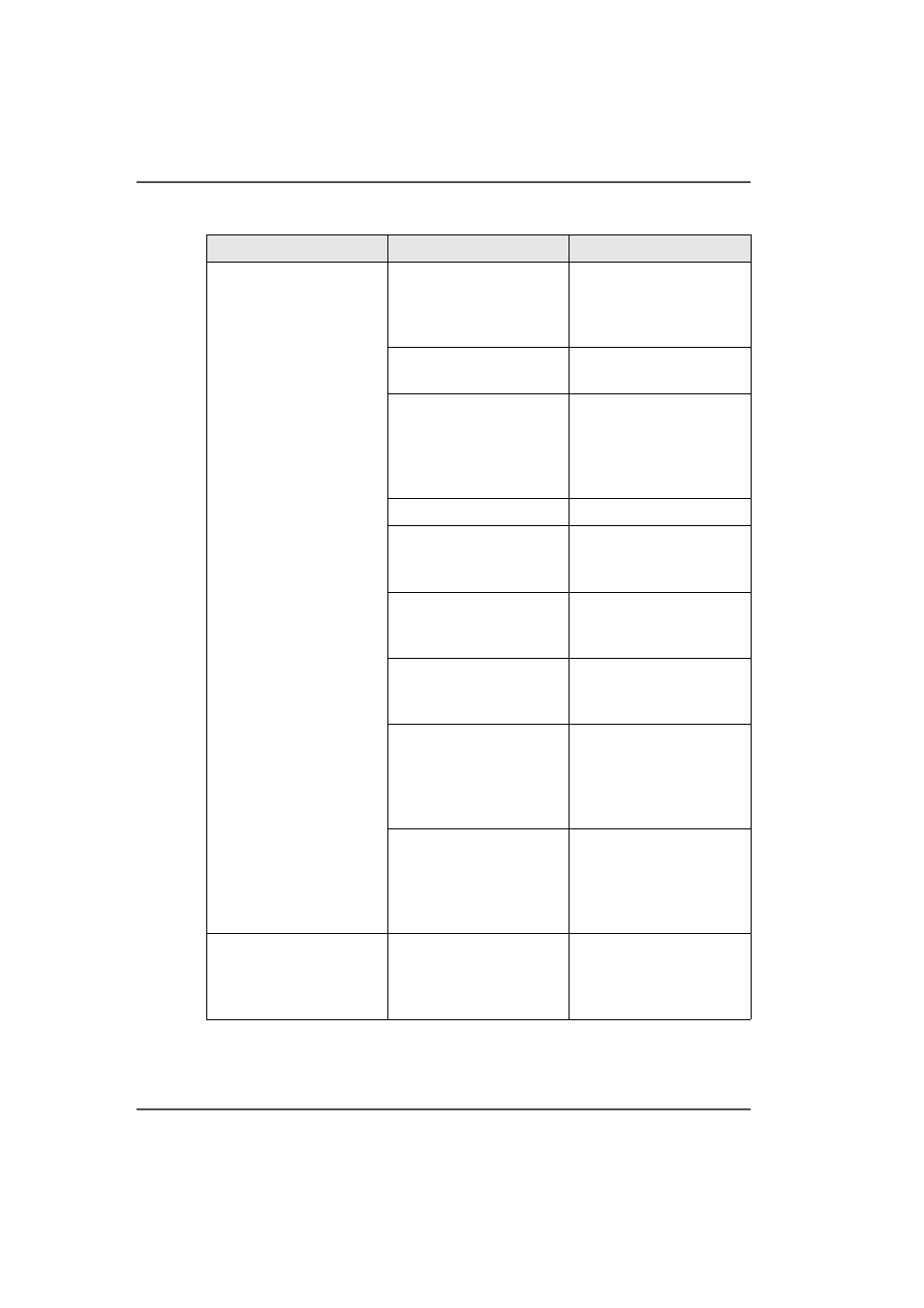
52
Chapter 5 Error Conditions, Problems, and Solutions
General Problems
General Problems
[25]
Problem
Cause
Solution
The Booklet maker does
not start
The Booklet maker is not
turned on.
Turn ON the Booklet
maker (
The printer has not sent a
job to the Booklet maker.
Correct the problem at the
printer.
The Booklet maker is not
connected to the power
supply.
Connect to the power
supply of the correct type
and voltage (
A safety cover is open.
Close all safety covers.
The trim bin is not
installed or the trim bin is
not installed correctly.
Install the trim bin.
The Booklet maker is not
connected to the printer
interface.
Check the interface
cables. Connect the
cables.
A fuse has blown on the
power input.
Replace the fuse(s) as
needed (
The stitch head is
jammed.
Clear the stitch head jam
and start the Booklet
maker again.
An error condition exists
on the Booklet maker.
Check the error message
on the touch screen.
Correct the fault (
The START and STOP
buttons do not work
The touch screen is in
power-save mode
Touch the touch screen to
restore normal function
.
