Konica Minolta bizhub PRO 2000P User Manual
Page 58
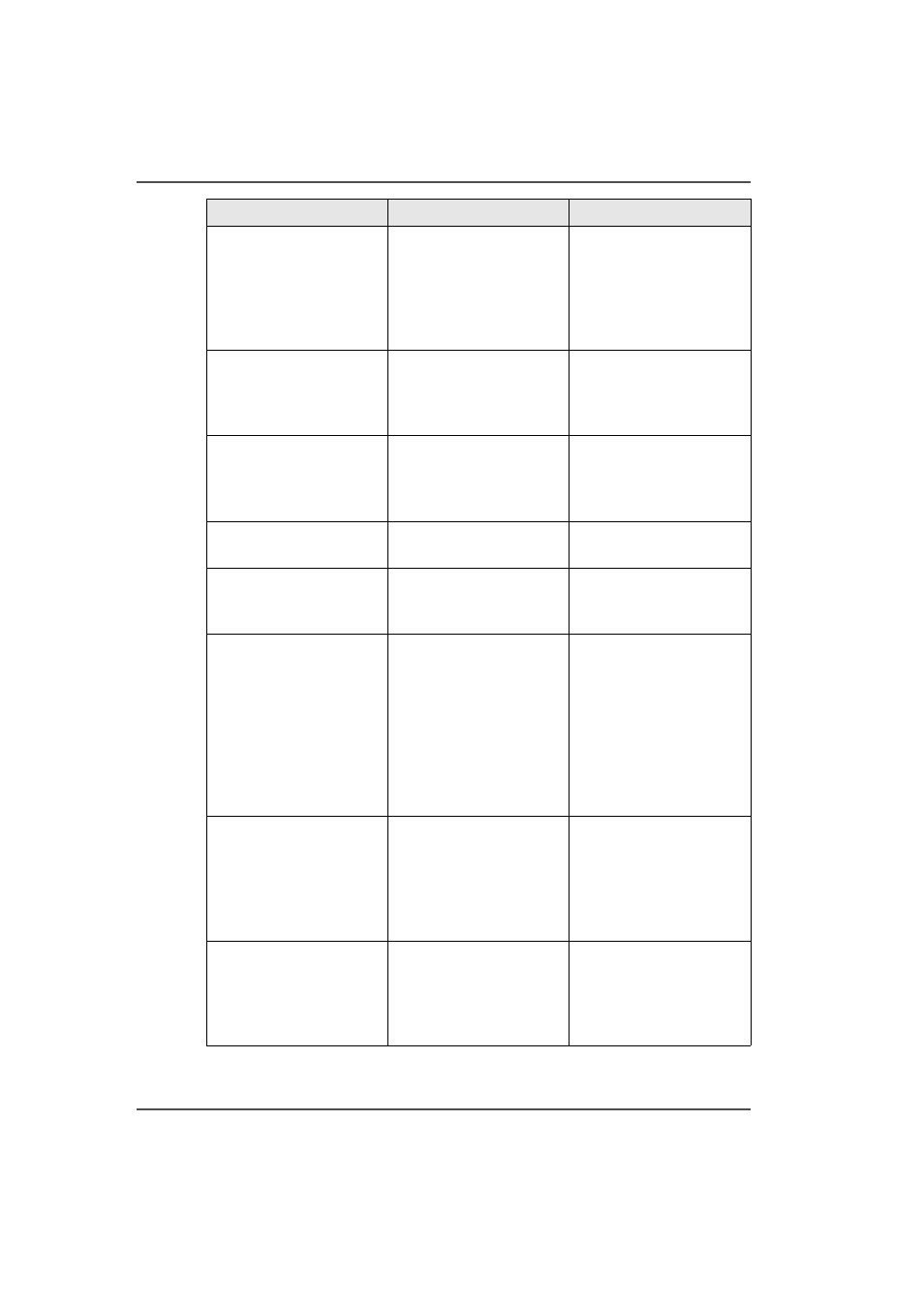
58
Chapter 5 Error Conditions, Problems, and Solutions
Error Messages
JAM IN GATHERING
AREA
There is a paper jam in the
gathering area. Open the
connecting bridge cover,
lift the connecting bridge
and remove the paper
jam.
JAM IN STACKER
AREA
There is a paper jam at the
outfeed of the machine.
Remove the jammed
books and continue.
JAM IN STITCHER
AREA
There is a paper jam in the
stitch area. Open the
folder cover, remove the
paper jam and continue.
JAM IN STITCH HEAD
There is a jam in the stitch
head.
Clear a Stitch Head Jam
on page 80
JAM IN TRIMMER
There is a book jammed
in the trimmer. Clear the
jam and continue.
MANUALLY PARK
SHUTTLE
The shuttle is not parked
correctly. Open the folder
cover and move the
shuttle to the park
position. Close the folder
cover. The shuttle will
reset. When the message
list is clear, continue
operation.
Manually park the Shuttle
on page 86
MISSING STITCHES
The machine has detected
missed stitches. Check to
see whether the
stitch-wire is jammed or
whether the stitch-wire
spool is empty.
MOTOR CONTROLLER
NOT READY
The drive motor
controller is not ready. If
the problem continues,
contact your service
engineer.
Problem
Cause
Solution
