The job mimic – Konica Minolta bizhub PRO 2000P User Manual
Page 23
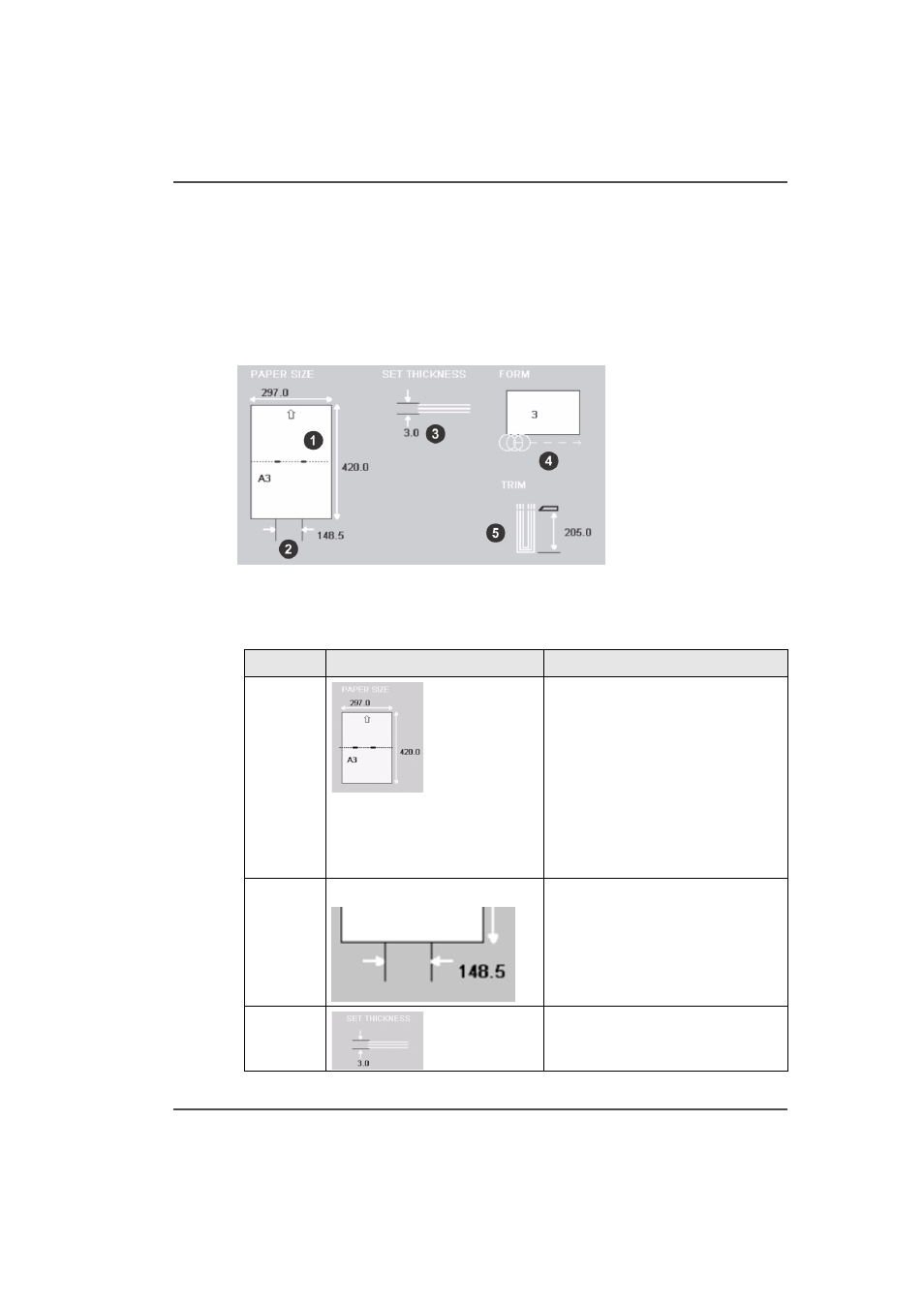
23
The Job Mimic
The Job Mimic
Introduction
The job mimic shows the current machine status.
Illustration
[6]
[6] The Job Mimic
Component - function table
[8]
No.
Icon
Information
1
[7]
The following items are shown
■
the size of paper
■
the format of the paper in the
gathering area
■
the broken line shows the fold
line
■
the small thick lines show the
stitches
■
the arrow shows the original
feed edge in the printer
2
Stitch Pitch
[8]
The stitch pitch is shown only when
a non-standard setting is selected.
3
[9]
The set thickness, in mm, is shown.
This manual is related to the following products:
