Registering devices in the network, Registering the variables of each device – tags – NOVUS superview User Manual
Page 32
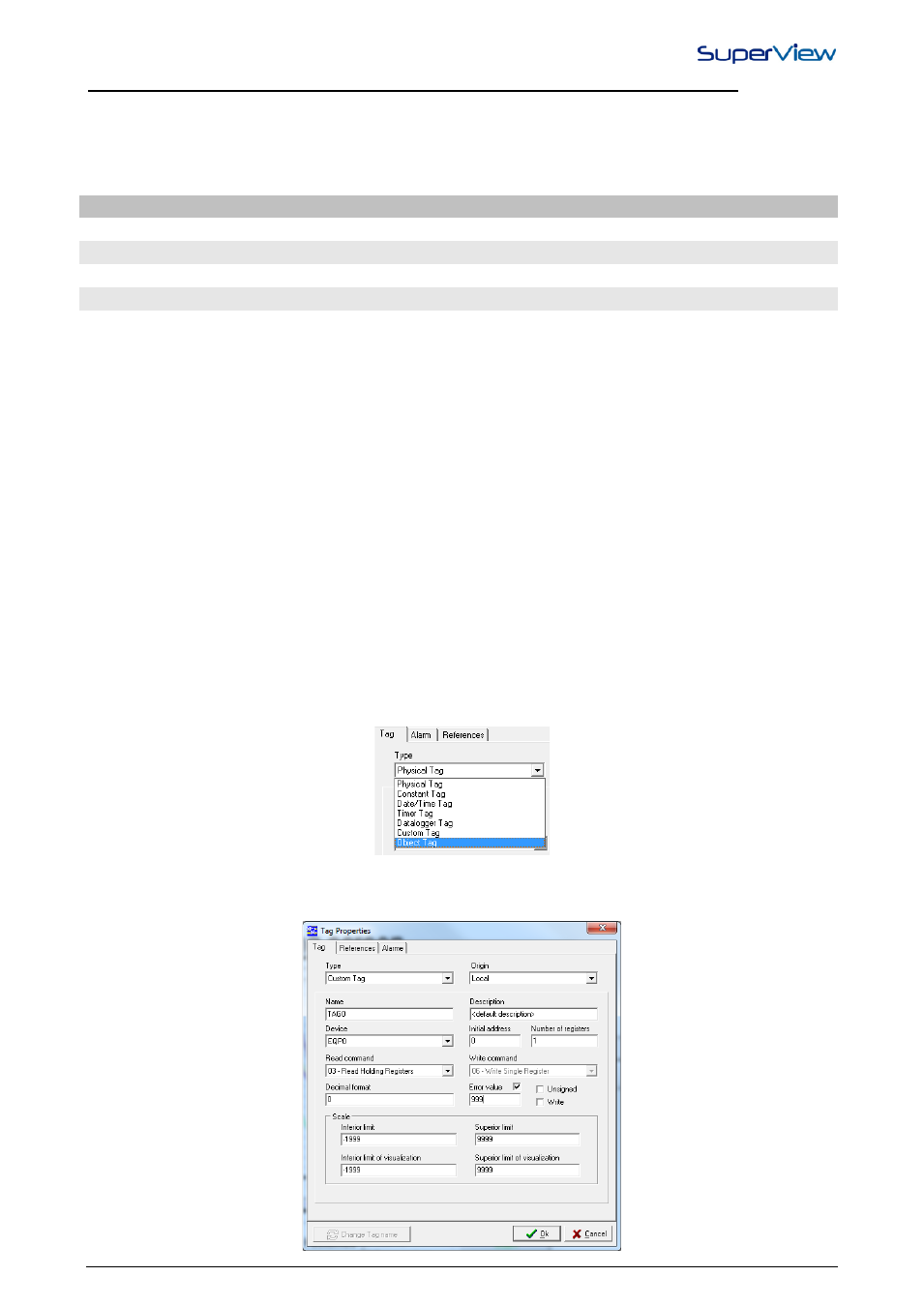
NOVUS AUTOMATION
32/38
CONFIGURING THE COMMUNICATION WITH DEVICES FROM OTHER VENDORS
SuperView can communicate with any Modbus RTU slave device. Knowledge about the Modbus RTU protocol and
device communication documentation present are necessary to set up SuperView.
SuperView can be set up to use the following Modbus commands for communication. The read command is defined
during the SuperView configuration and the corresponding write command is determined by the proper SuperView
based on the selected read command:
R
EGISTER
R
EAD
C
OMMAND
R
EGISTER
W
RITE
C
OMMAND
•
ReadCoils(Command 01)
•
Write Single Coil (Command 05)
•
ReadDiscrete Inputs (Command 02)
•
Write not allowed in this register type
•
Read Holding Registers (Command 03)
•
Write Single Register (Command 06)
•
Read Input Registers (Command 04)
•
Write not allowed in this register type
Block read operations can be configured, which will result in the creation of one TAG for each block member. Block write
operations are not allowed, and they shall be done individually in each TAG that builds the block.
Modbus addresses informed in SuperView shall be the physical register addresses that are transmitted into the address
field of Modbus frames, and not the logical addresses described in the documentation of some devices. For example, the
lowest address for a register of the type “Holding Register” is 0(zero) in SuperView, but in some devices it is identified as
40001. For a register of the type “Input Register”, the lowest address in SuperView is also 0 (zero), but in some devices
it is identified as 30001.
Modbus commands configuration is only available for TAGS of type CUSTOM that must be associated also to CUSTOM
DEVICES.
REGISTERING DEVICES IN THE NETWORK
Devices from other vendors shall be obligatory registered as Custom. To include such a device, follow the steps
described in “Registering devices in the network”, making sure to register the DEVICE TYPE as Custom. Multiple
Custom devices can be registered, but always remember not to repeat Modbus addresses in the network.
Since the device associated to SuperView shall be NOVUS and obligatory in the Modbus1 (one) address, no Custom
device shall be set up and registered with this address.
REGISTERING THE VARIABLES OF EACH DEVICE – TAGS
Once a device of the type Custom is created, Tags associated to each address of interest in this device shall be created.
Since the device of the type Custom is not registered in the SuperView devices database, there is no a friendly way of
creating the Tags. Knowledge about Modbus protocol and about the device registers memory map is necessary.
To register a Tag in a custom device, proceed as described in “Registering the variables for each device – TAGS”, but
select the Tag TYPE as CUSTOM TAG:
Several of the properties already described for a PHYSICAL TAG are also present in a CUSTOM TAG. The figure below
shows the properties window for a Custom Tag, and the exclusive properties of this type of Tag are described below.
