Configuring the e-mail server, Historic log – NOVUS superview User Manual
Page 18
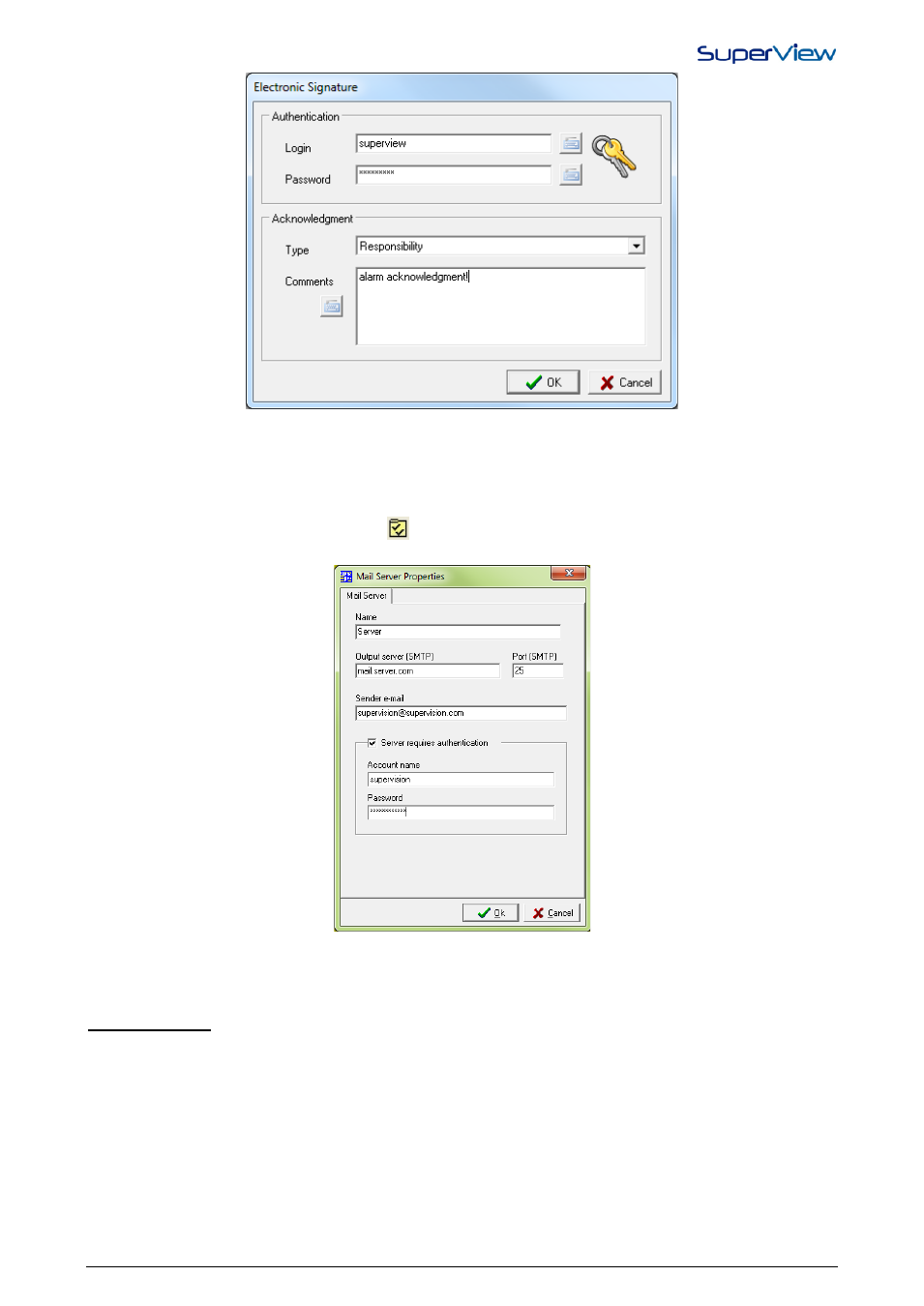
NOVUS AUTOMATION
18/38
CONFIGURING THE E-MAIL SERVER
For using the function for sending an e-mail in the event of an alarm condition, it is necessary to set up an account in
SuperView in an e-mail server accessible through the local network which the computer running the SuperView is
connected to. These parameters configuration shall be done from the information supplied by the administrator of your
computers network, following the steps described below:
1.
Open the CONFIGURE window by clicking
on the upper tool bar.
2.
Double click on the E-MAIL SERVER icon. The E-MAIL SERVER PROPERTIES window will be displayed.
3.
Fill the information about sender NAME, name and PORT of the OUTPUT SERVER (SMTP), sender address and, if
required, user name and password for the AUTHENTICATION in the SMTP server.
4.
Click OK to end and save settings.
HISTORIC LOG
The value of any SuperView tag may be periodically logged in a computer's file for later reference (such as a chart or
table) or exported to other applications (Excel spreadsheets or PDF, for example). The historic log is an important feature
in any supervisory system, because it allows for maintenance of information about the process for future reference, as
well as to integrate these data with other systems within the company, for higher security of the information, the data
mass is encoded, impeding possible manipulations.
When creating a history, an Object Tag is created automatically with the identification [HST] + the name of the history
created, in order to control the activation and the deactivation of the history during the application running.
To use the historic log, the following settings are required:
• Create and define a parameter for one or more historics.
• Include a Historic Object in one of the application forms, defining its properties.
