NOVUS N1020 User Manual
N1020
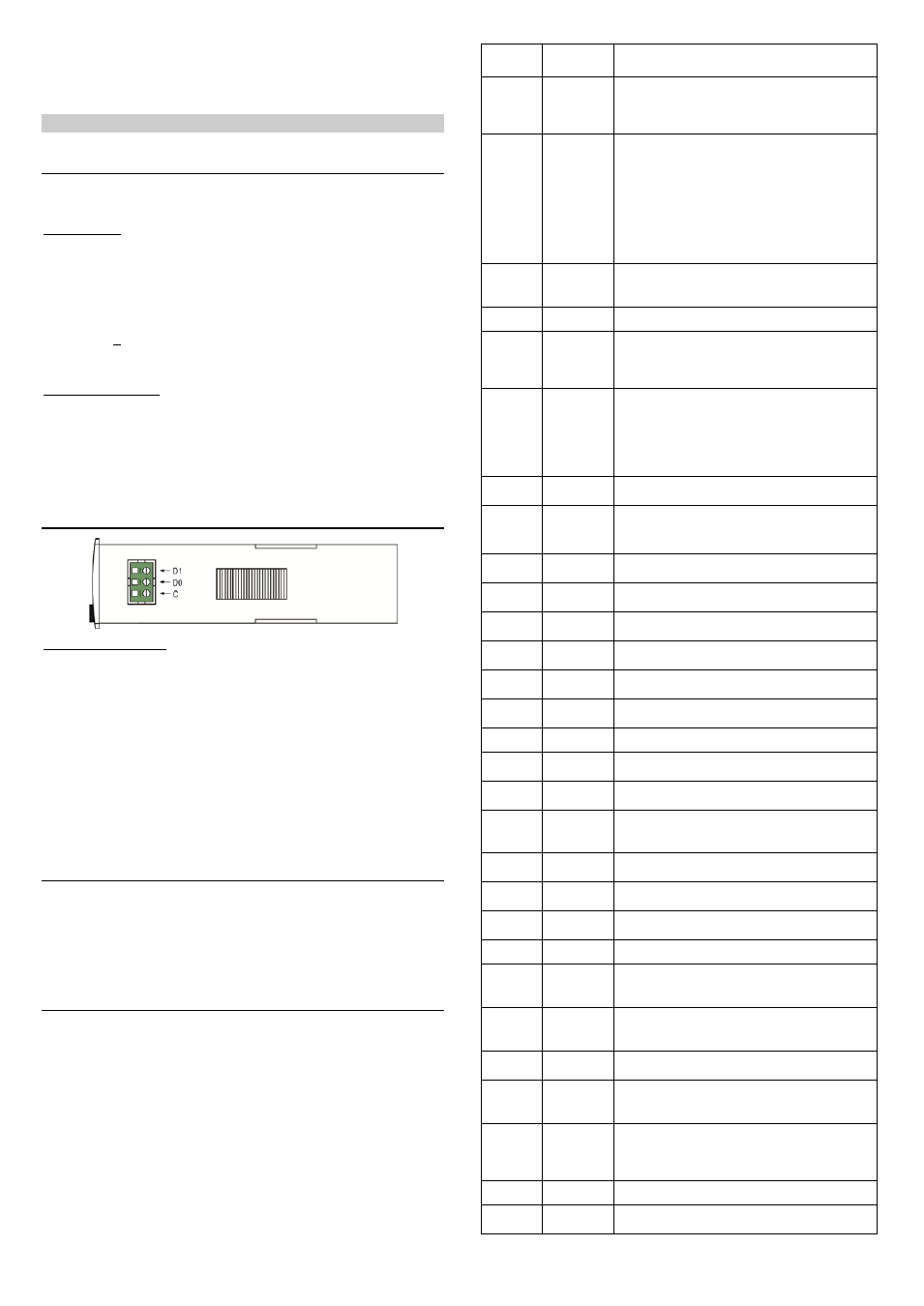
N1020
Communication Protocol V10x A
1. SERIAL COMMUNICATION
1.1 COMMUNICATION INTERFACE
The optional serial interface RS485 allows to address up to 247 controllers in a network
communicating remotely with a host computer or master controller.
RS485 Interface
• Compatible line signals with RS485 standard;
• 3 wire connection from master to up to 31 slaves indicators in a multidrop bus. It is
possible address 247 nodes with multiple outputs converters;
• Maximum communication distance: 1000 meters.
• The RS485 signal are:
D1 = D:
Bidirectional data line.
D0 = D:
Bidirectional inverted data line.
C = GND:
Optional connection which left communication better.
General Characteristics
• Optically isolated serial interface;
• Programmable baud rate: 1200, 2400, 4800, 9600, 19200, 38400, 57600 and
115200 bps.
• Data Bits: 8
• Parity: None, Even or Odd.
• Stop Bits: 1
1.2 CONNECTIONS
Communication Protocol
The MOSBUS RTU slave is implemented, available in most SCADA softwares in the
market.
All configurable parameters can be accessed (for reading or writing) through the
Registers Table. Broadcast commands are supported as well (address 0).
The available Modbus commands are:
03 - Read Holding Register;
05 - Force Single Coil (Force Digital Output State);
06 - Preset Single Register;
16 - Preset Multiple Register.
The registers are arranged in a table in such a way that several registers can be read in
the same request.
1.3 CONFIGURATION OF SERIAL COMMUNICATION PARAMETERS
Three parameters must be configured in the device for serial communication:
bavd
: Baud rate. All devices with same baud rate.
addr
: Device communication address. Each device must have an exclusive
address.
Prty
: Parity.
1.4 REGISTERS TABLE
Equivalent to the registers referenced as 4X.
The holding registers are basically a list of the internal indicator parameters. All
registers above address 12 can be read or written. The registers up to this address in
more are read only. Please verify each case. Each table parameter is a 16 bits two
complement signed word.
Holding
Registers Parameter
Register Description
0000
Active SP
Read: Active control SP (main SP, from ramp and
soak or from remote SP).
Write: to main SP.
Range: from spll to spkl.
0001
PV
Read: Process Variable.
Write: Not allowed.
Range: Minimum value is the one configured in spll
and the maximum value is the one configured in
spkl
. Decimal point position depends on dppo
value.
In case of temperature reading, the value read is
always multiplied by 10, independently of dppo
value.
0002
MV
Read: Output Power in automatic or manual mode.
Write: Not allowed. See address 28.
Range: 0 to 1000 (0.0 to 100.0 %).
0003
Reserved
0004
Display value
Read: Current value shown on display.
Write: Current value shown on display.
Range: -1999 to 9999. The range depends on the
displayed parameter.
0005
Prompt index
Read: Current prompt position in the parameters
flowchart.
Write: not allowed. Range: 0000h to 060Ch
Prompt number format: XXYYh, where:
XX→ menu cycle number
YY→ prompt number (index).
0006
Status Word 1 Read: Status bits. See table 2.
Write: not allowed.
0007
Software
Version
Read: The firmware version of controller. If V1.00, the
read value will be 100.
Write: not allowed.
0008
ID
Read: controller identification number: 65
Write: not allowed.
0009
Status Word 2 Read: Status bits. See table 2.
Write: not allowed.
0010
Status Word 3 Read: Status bits. See table 2.
Write: not allowed.
0011
Ir
Integral Rate (in repetitions/min)
Range: 0 to 9999 (0.00 to 99.99)
0012
dt
Derivative Time (in seconds).
Range: 0 to 3000 (0.0 to 300.0)
0013
pb
Proportional Band (in percentage)
Range: 0 to 5000 (0.0 to 500.0)
0014
Reserved
0015
ct
Cycle Time (PWM, in seconds)
Range: 5 to 1000 (0.5 to 100.0)
0016
Freq
Read/Write: Mains frequency.
Range: 0 – 1 (60/50Hz)
0017
Kyst
On/Off Control Hysteresis (in selected type
engineering unit).
Range: 0 to spkl - spll
0018
fltr
Read/Write: PV digital filter gain.
Range: 0 – 20
0019
Ovll
Output Low Limit (minimum output power)
Range: 0 to 1000 (0.0 to 100.0 %).
0020
ovkl
Output High Limit (minimum output power)
Range: 0 to 1000 (0.0 to 100.0 %).
0021~0022 Reserved
0023
Serial Number
High
Write: Not allowed.
First four digits of Serial Number.
Range: 0 to 9999. Read only
0024
Serial Number
Low
Write: No allowed.
Last four digits of Serial Number.
Range: 0 to 9999. Read only
0025
SP
Control Setpoint (Prompt Setpoint).
Range: from spll to spkl.
0026
spll
Setpoint Low limit.
Range: minimum value depends on the input type
selected in type (see Table 1) to spkl.
0027
Spkl
Setpoint High limit.
Range: minimum value is spll and maximum
depends on the input type selected in type (see
Table 1).
0028
Reserved
Internal use.
0029
offs
PV offset
Range: from spll to spkl
