On-screen documentation – Sony VPCSE23FX User Manual
Page 6
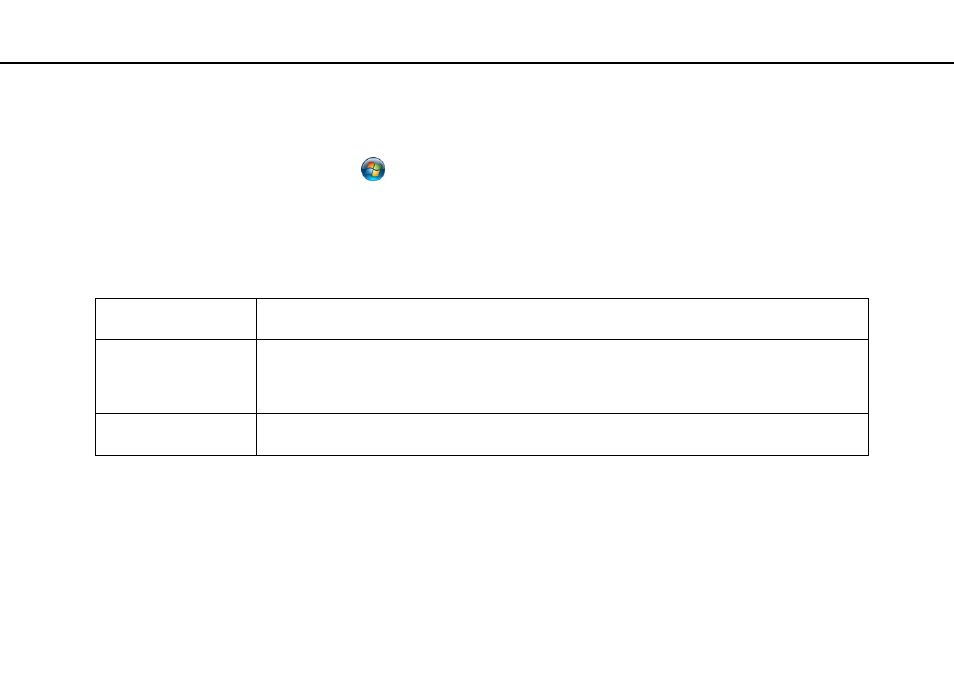
6
Before Use >
Finding More about Your VAIO Computer
2. On-screen Documentation
❑ VAIO User Guide — General information of your VAIO computer including support and troubleshooting information.
To access VAIO User Guide, click Start
, All Programs, and VAIO Manual.
❑ Help and Support — General information and technical assistance for your VAIO computer.
To access Help and Support:
1
Click Start and Help and Support.
2
Choose from the following categories to find the answers you need.
❑ Program help files — May be included with the preinstalled software programs on your computer. You may be able to
access the help files from the help menu on a specific program.
Get started with my VAIO Get help with Internet and wireless setup, security setup, personalizing your VAIO computer, creating
Recovery Media, and more.
Use my VAIO
Get assistance with your VAIO computer by accessing useful information such as interactive VAIO tutorials,
how-to articles, the VAIO technology page, specifications, and system and software information. The
available information varies depending on the model you purchased.
You can find useful documentation such as general and model specific user guide on your VAIO computer.
Troubleshoot my VAIO
Maintain and troubleshoot your VAIO computer with the VAIO Care, system restore, backup and recovery,
and contact Sony support.
- VPCSE25FX VPCSA4SGX VPCSE2LFX VPCSA4GFX VPCSE2EFX VPCSB490X VPCSB4AFX VPCSE2NFX VPCSC41FM VPCSA4MFY VPCSE2SFX VPCSA4FGX VPCSA4EGX VPCSA45GX VPCSB4CFX VPCSA4HGX VPCSE2DGX VPCSE290X VPCSC4AFM VPCSE2AGX VPCSA4BGX VPCSE2RFX VPCSE2KGX VPCSA4CFX VPCSA41FX VPCSA490X VPCSA43FX VPCSE2MFY VPCSE2JFX VPCSE27FX VPCSE2HFX VPCSB4DFX VPCSA4JFX VPCSA4DFX VPCSA4AGX
