What should i do if i cannot access the internet – Sony VPCSE23FX User Manual
Page 179
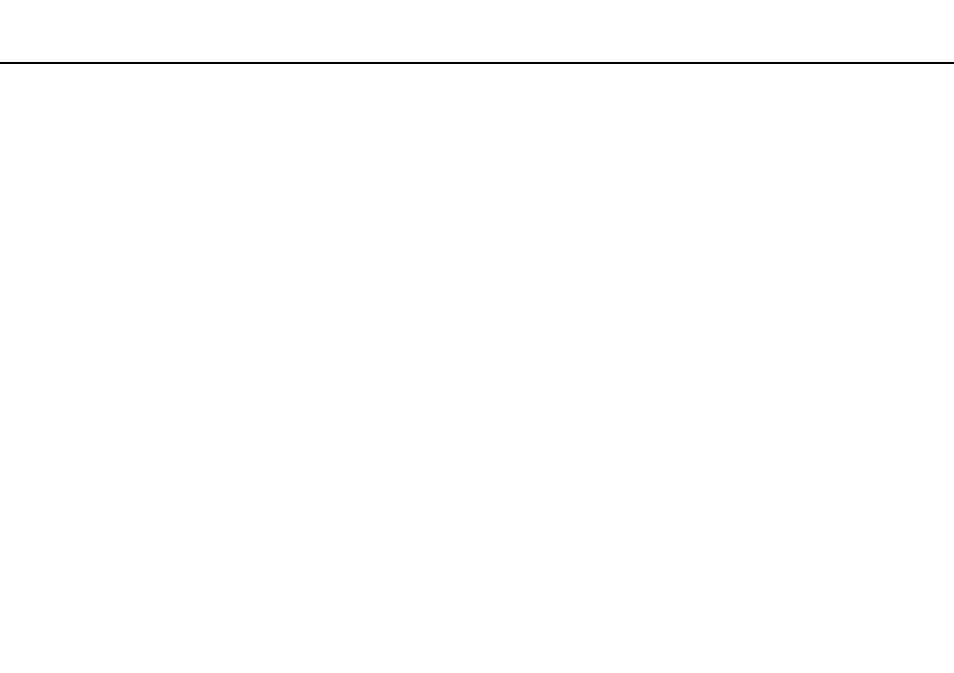
179
Troubleshooting >
Networking (LAN/Wireless LAN)
❑ Make sure Maximum Performance is selected for Wireless Adapter Settings in the Power Options window. Selecting
any other option may result in a communication failure. To change the settings, follow these steps:
1
Click Start and Control Panel.
2
Click System and Security and Power Options.
3
Click Change plan settings for the current power plan.
4
Click Change advanced power settings.
5
Double-click Wireless Adapter Settings and Power Saving Mode.
6
Select Maximum Performance from the drop-down list.
❑ If you have disabled the wireless devices in the BIOS setup screen, you cannot connect to wireless access points. To
enable the devices, follow the steps in Disabling Built-in Devices
What should I do if I cannot access the Internet?
❑ Check the access point settings. See the manual that came with your access point for more information.
❑ Make sure your computer and the access point are connected to one another.
❑ Move your computer away from obstacles or closer to any access point you may be using.
❑ Make sure your computer is properly configured for Internet access.
❑ Make sure Maximum Performance is selected for Wireless Adapter Settings in the Power Options window. Selecting
any other option may result in a communication failure. Follow the steps in What should I do if my computer cannot
connect to a wireless LAN access point?
to change the settings.
❑ If you have disabled the wireless devices or the LAN port in the BIOS setup screen, you cannot access the Internet
through a wireless network or a LAN. To enable the devices or the port, follow the steps in Disabling Built-in Devices
.
- VPCSE25FX VPCSA4SGX VPCSE2LFX VPCSA4GFX VPCSE2EFX VPCSB490X VPCSB4AFX VPCSE2NFX VPCSC41FM VPCSA4MFY VPCSE2SFX VPCSA4FGX VPCSA4EGX VPCSA45GX VPCSB4CFX VPCSA4HGX VPCSE2DGX VPCSE290X VPCSC4AFM VPCSE2AGX VPCSA4BGX VPCSE2RFX VPCSE2KGX VPCSA4CFX VPCSA41FX VPCSA490X VPCSA43FX VPCSE2MFY VPCSE2JFX VPCSE27FX VPCSE2HFX VPCSB4DFX VPCSA4JFX VPCSA4DFX VPCSA4AGX
