Changing the backlit keyboard settings – Sony VPCSE23FX User Manual
Page 43
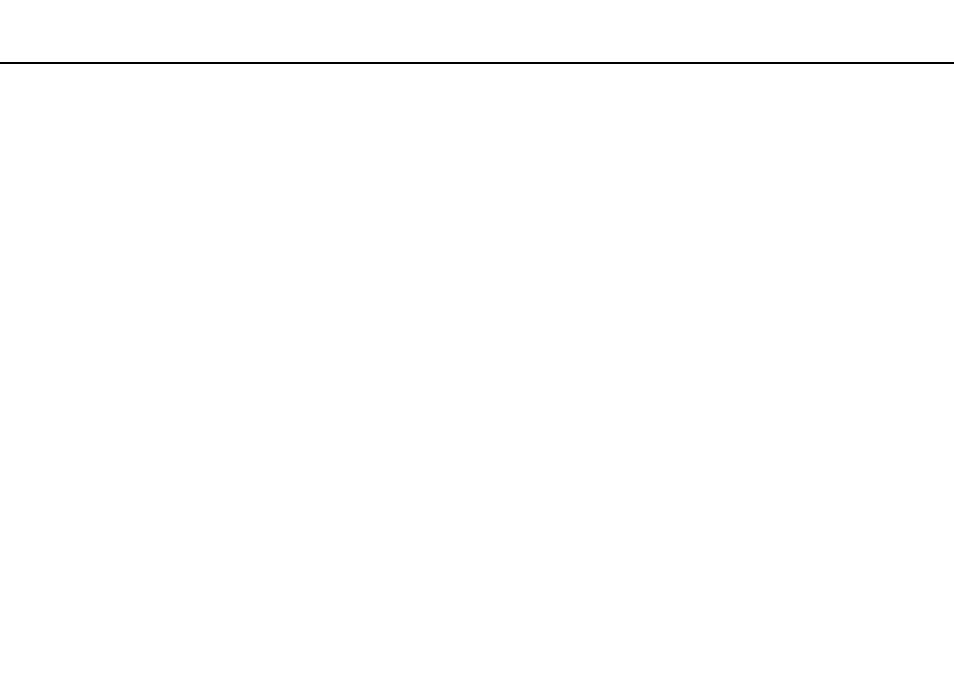
43
Using Your VAIO Computer >
Using the Keyboard
Changing the Backlit Keyboard Settings
If your computer is equipped with a backlit keyboard, you can set the keyboard light to automatically turn on and off according
to ambient light intensity.
Additionally, you can set a time period to turn off the keyboard backlight after inactivity of keyboard operations.
To change the backlit keyboard settings
1
Click Start, All Programs, and VAIO Control Center.
2
Click Keyboard and Mouse and Backlit Keyboard.
✍
Ambient light intensity is measured by the ambient light sensor. Blocking the ambient light sensor may turn on the keyboard backlight.
This manual is related to the following products:
- VPCSE25FX VPCSA4SGX VPCSE2LFX VPCSA4GFX VPCSE2EFX VPCSB490X VPCSB4AFX VPCSE2NFX VPCSC41FM VPCSA4MFY VPCSE2SFX VPCSA4FGX VPCSA4EGX VPCSA45GX VPCSB4CFX VPCSA4HGX VPCSE2DGX VPCSE290X VPCSC4AFM VPCSE2AGX VPCSA4BGX VPCSE2RFX VPCSE2KGX VPCSA4CFX VPCSA41FX VPCSA490X VPCSA43FX VPCSE2MFY VPCSE2JFX VPCSE27FX VPCSE2HFX VPCSB4DFX VPCSA4JFX VPCSA4DFX VPCSA4AGX
