Sony VPCSE23FX User Manual
Page 82
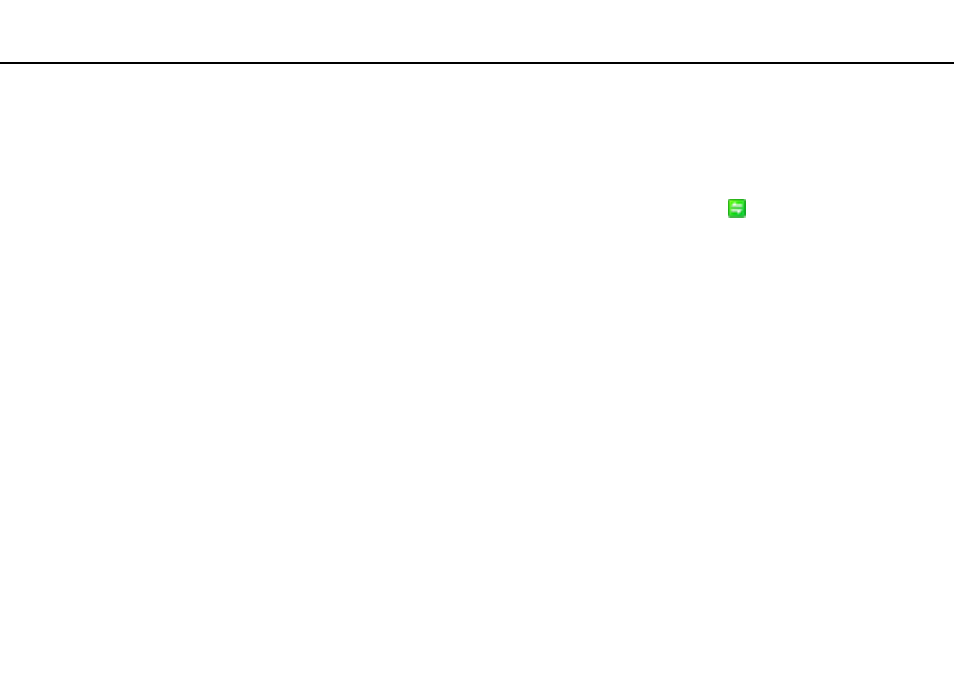
82
Using Your VAIO Computer >
Using the BLUETOOTH Function
To communicate with another BLUETOOTH device
To communicate with another BLUETOOTH device, you first need to set up the BLUETOOTH function. For information on
setting up and using the BLUETOOTH function, see Windows Help and Support.
1
Turn on the WIRELESS switch.
2
Click Start, All Programs, and VAIO Smart Network or click the VAIO Smart Network icon
on the taskbar.
3
Click the switch next to BLUETOOTH to toggle it to On in the VAIO Smart Network window.
Make sure the WIRELESS indicator light turns on.
This manual is related to the following products:
- VPCSE25FX VPCSA4SGX VPCSE2LFX VPCSA4GFX VPCSE2EFX VPCSB490X VPCSB4AFX VPCSE2NFX VPCSC41FM VPCSA4MFY VPCSE2SFX VPCSA4FGX VPCSA4EGX VPCSA45GX VPCSB4CFX VPCSA4HGX VPCSE2DGX VPCSE290X VPCSC4AFM VPCSE2AGX VPCSA4BGX VPCSE2RFX VPCSE2KGX VPCSA4CFX VPCSA41FX VPCSA490X VPCSA43FX VPCSE2MFY VPCSE2JFX VPCSE27FX VPCSE2HFX VPCSB4DFX VPCSA4JFX VPCSA4DFX VPCSA4AGX
