Using the keyboard, Combinations and functions with the fn key – Sony VPCSE23FX User Manual
Page 41
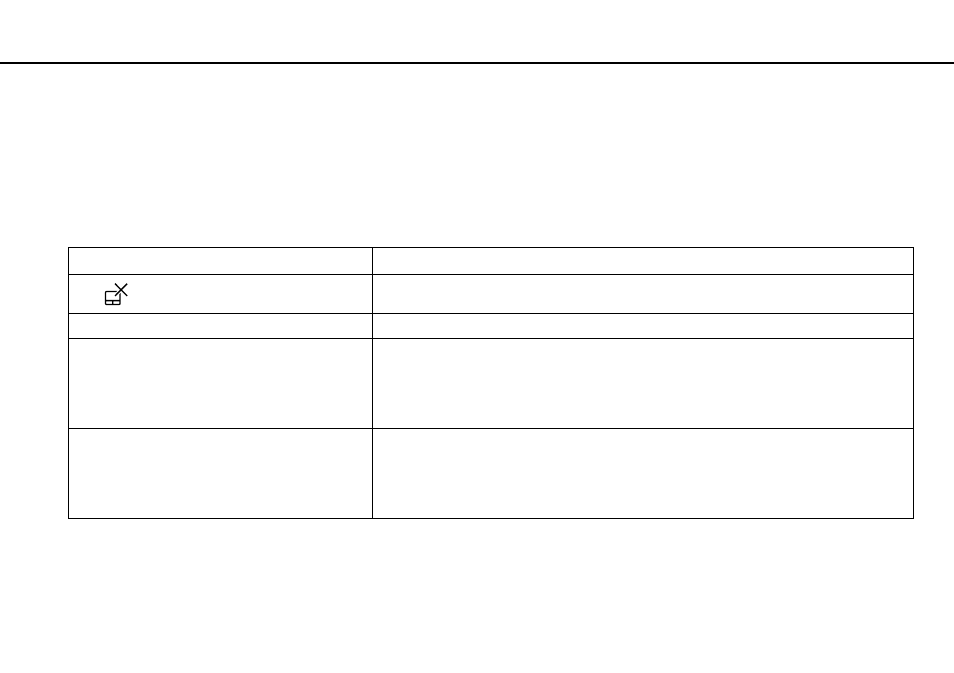
41
Using Your VAIO Computer >
Using the Keyboard
Using the Keyboard
Your keyboard has additional keys that perform model-specific tasks.
Combinations and Functions with the Fn Key
✍
Some keyboard functions can be used only after the operating system is finished launching.
Combination/Feature
Function
Fn +
(F1): touch pad operation
Disables and enables the touch pad.
Fn + % (F2): muting
Turns on and off the built-in speakers or the headphones.
Fn + 2 (F3/F4): volume control
Changes the volume level.
To increase the volume, press the Fn+F4 keys and then the
M or , key, or keep pressing the
Fn+F4 keys.
To decrease the volume, press the Fn+F3 keys and then the
m or < key, or keep pressing the
Fn+F3 keys.
Fn + 8 (F5/F6): brightness control
Changes the LCD brightness of your computer screen.
To increase lighting intensity, keep pressing the Fn+F6 keys or press the Fn+F6 keys and then
the
M or , key.
To decrease lighting intensity, keep pressing the Fn+F5 keys or press the Fn+F5 keys and then
the
m or < key.
- VPCSE25FX VPCSA4SGX VPCSE2LFX VPCSA4GFX VPCSE2EFX VPCSB490X VPCSB4AFX VPCSE2NFX VPCSC41FM VPCSA4MFY VPCSE2SFX VPCSA4FGX VPCSA4EGX VPCSA45GX VPCSB4CFX VPCSA4HGX VPCSE2DGX VPCSE290X VPCSC4AFM VPCSE2AGX VPCSA4BGX VPCSE2RFX VPCSE2KGX VPCSA4CFX VPCSA41FX VPCSA490X VPCSA43FX VPCSE2MFY VPCSE2JFX VPCSE27FX VPCSE2HFX VPCSB4DFX VPCSA4JFX VPCSA4DFX VPCSA4AGX
