Partition, How can i create a hard disk partition – Sony VPCSE23FX User Manual
Page 173
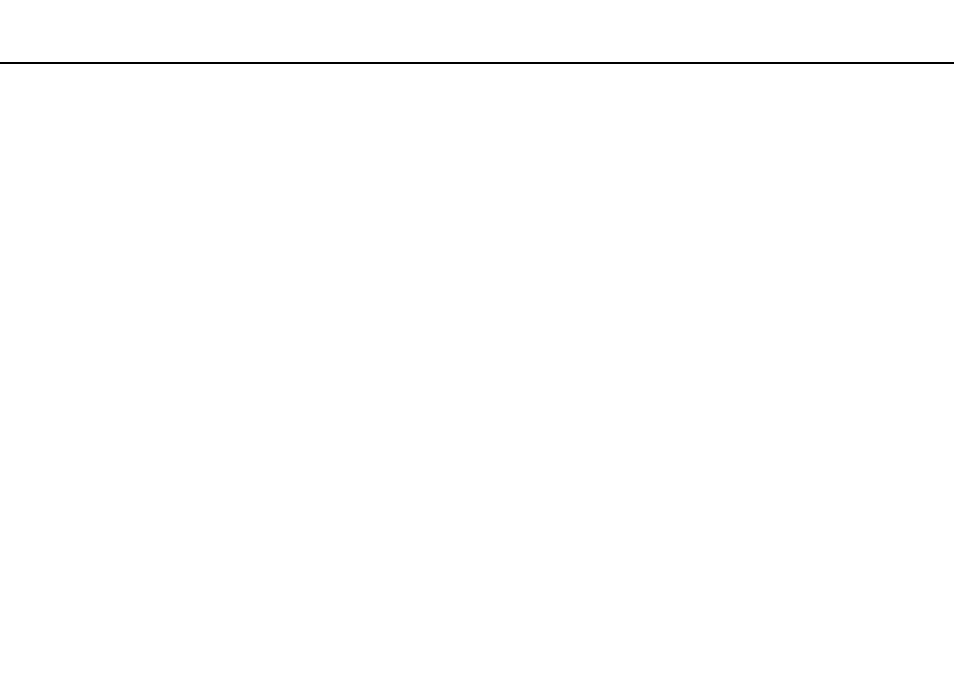
173
Troubleshooting >
Partition
Partition
How can I create a hard disk partition?
The Windows feature allows you to create a partition without recovering your computer system.
1
Click Start, Control Panel, System and Security, and Create and format hard disk partitions under Administrative
Tools.
2
If the User Account Control window appears, click Yes.
If you are currently logged onto your computer as a standard user, you may be prompted to enter an administrator name
and password.
3
Right-click the C drive and select Shrink Volume.
4
Enter the size of the partition to be created in Enter the amount of space to shrink in MB and click Shrink.
5
Right-click Unallocated and select New Simple Volume.
6
Follow the on-screen instructions.
✍
If you use the VAIO Care Rescue, you can create a partition in the recovery process. See Using the VAIO Care
for more information.
- VPCSE25FX VPCSA4SGX VPCSE2LFX VPCSA4GFX VPCSE2EFX VPCSB490X VPCSB4AFX VPCSE2NFX VPCSC41FM VPCSA4MFY VPCSE2SFX VPCSA4FGX VPCSA4EGX VPCSA45GX VPCSB4CFX VPCSA4HGX VPCSE2DGX VPCSE290X VPCSC4AFM VPCSE2AGX VPCSA4BGX VPCSE2RFX VPCSE2KGX VPCSA4CFX VPCSA41FX VPCSA490X VPCSA43FX VPCSE2MFY VPCSE2JFX VPCSE27FX VPCSE2HFX VPCSB4DFX VPCSA4JFX VPCSA4DFX VPCSA4AGX
