Important notice – Sony VPCSE23FX User Manual
Page 93
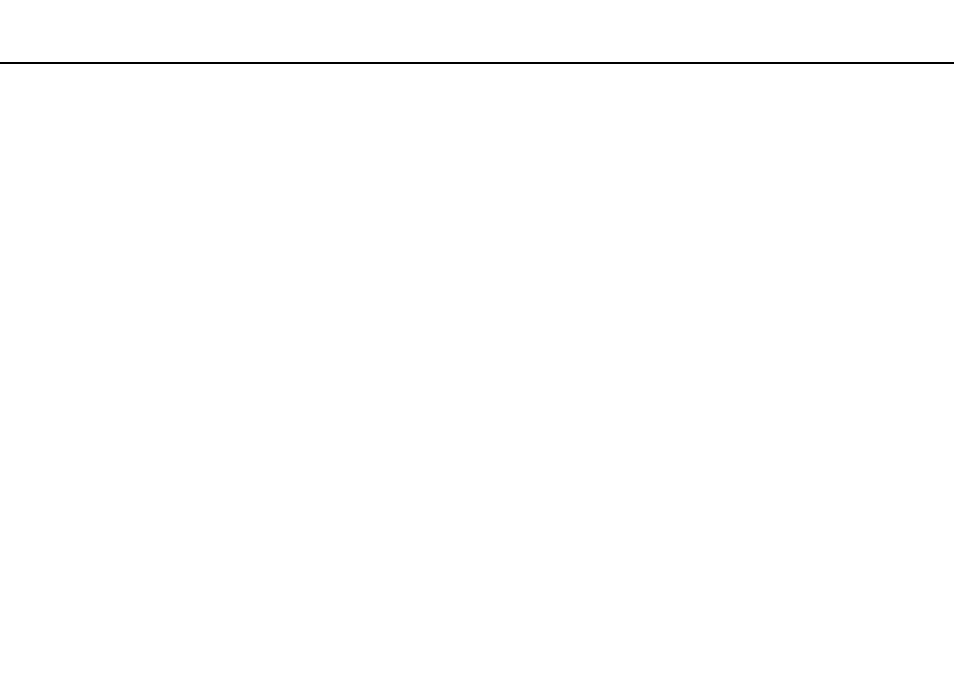
93
Using Your VAIO Computer >
Using the TPM
Important Notice
Notes on encrypting the operating system or program files
Encrypting files used by your operating system or any software application, using the Encrypting File System (EFS) with the
TPM, will disable you to launch or operate such software.
To avoid such problems, observe the following before using the EFS:
❑ Be sure to save data you want to encrypt to the following destinations:
❑ The Encrypted Data folder created with the default settings in the user initialization process
❑ A new encrypted folder created in the My Documents folder or the Documents folder on your account
❑ The Personal Secure Drive
✍
The Personal Secure Drive is a virtual drive that is created by using the Personal Secure Drive feature and automatically encrypts data that is saved to it.
❑ Do not change the following settings on the View tab in the Folder Options window displayed by clicking Folder and
search options from Organize in the menu of Windows Explorer.
❑ Don't show hidden files, folders, or drives
❑ Hide protected operating system files (Recommended)
❑ Do not change the system attributes of the files, unless necessary.
❑ Do not encrypt the Windows folder, the Program Files folder, and all files in each folder.
❑ Do not encrypt the Users folder and all account folders in it.
- VPCSE25FX VPCSA4SGX VPCSE2LFX VPCSA4GFX VPCSE2EFX VPCSB490X VPCSB4AFX VPCSE2NFX VPCSC41FM VPCSA4MFY VPCSE2SFX VPCSA4FGX VPCSA4EGX VPCSA45GX VPCSB4CFX VPCSA4HGX VPCSE2DGX VPCSE290X VPCSC4AFM VPCSE2AGX VPCSA4BGX VPCSE2RFX VPCSE2KGX VPCSA4CFX VPCSA41FX VPCSA490X VPCSA43FX VPCSE2MFY VPCSE2JFX VPCSE27FX VPCSE2HFX VPCSB4DFX VPCSA4JFX VPCSA4DFX VPCSA4AGX
