Sony VPCSE23FX User Manual
Page 94
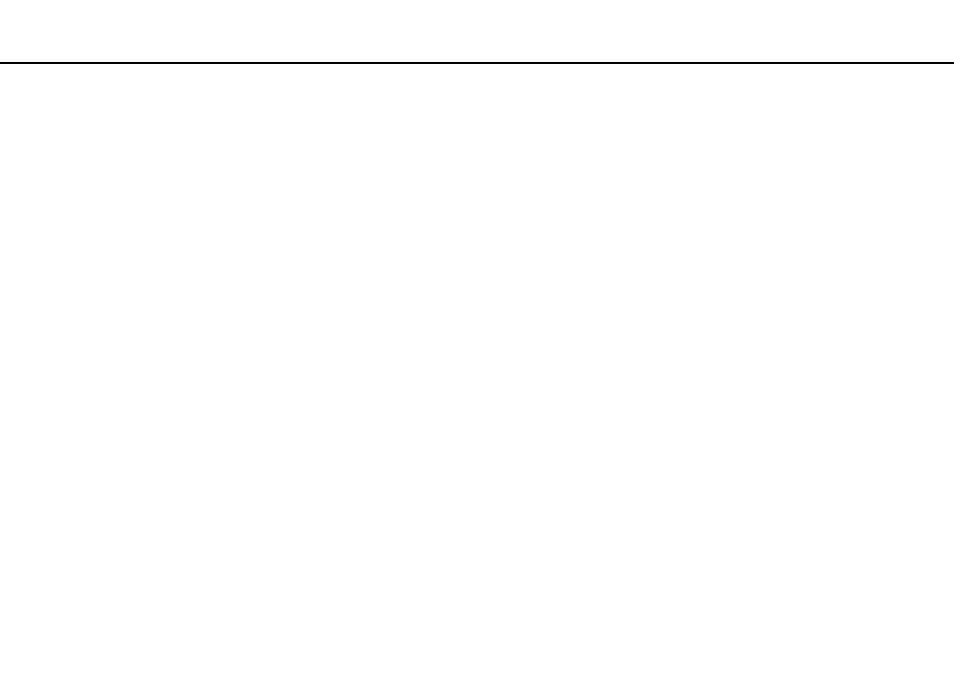
94
Using Your VAIO Computer >
Using the TPM
Notes on encrypting key files or files on the Personal Secure Drive
Encrypting files created in the following folders when your user account is initialized and the EFS is enabled will disable you
to launch your TPM software and decrypt the encrypted data.
With the default settings, the files in the folders below cannot be encrypted because they have system attributes.
Do not change the system attributes of the files in the folders below.
!
The following folders are hidden by default.
❑ Folders containing key files
❑ C:\ProgramData\Infineon
❑ C:\Users\All Users\Infineon
(C:\Users\All Users is a shortcut to C:\ProgramData.)
❑ C:\Users\
❑ Files on the Personal Secure Drive
C:\Security Platform\Personal Secure Drive\System Data\xxx.FSF
- VPCSE25FX VPCSA4SGX VPCSE2LFX VPCSA4GFX VPCSE2EFX VPCSB490X VPCSB4AFX VPCSE2NFX VPCSC41FM VPCSA4MFY VPCSE2SFX VPCSA4FGX VPCSA4EGX VPCSA45GX VPCSB4CFX VPCSA4HGX VPCSE2DGX VPCSE290X VPCSC4AFM VPCSE2AGX VPCSA4BGX VPCSE2RFX VPCSE2KGX VPCSA4CFX VPCSA41FX VPCSA490X VPCSA43FX VPCSE2MFY VPCSE2JFX VPCSE27FX VPCSE2HFX VPCSB4DFX VPCSA4JFX VPCSA4DFX VPCSA4AGX
