Microphone, What should i do if my microphone does not work, How can i prevent microphone feedback – Sony VPCSE23FX User Manual
Page 198
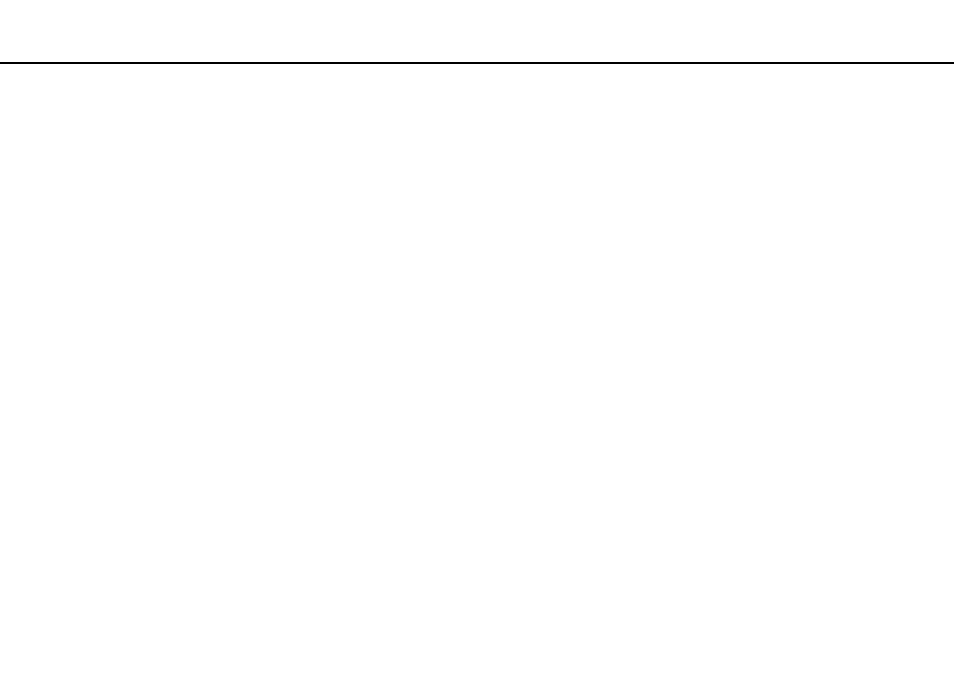
198
Troubleshooting >
Microphone
Microphone
What should I do if my microphone does not work?
❑ Your computer is not equipped with the microphone jack. You cannot use an external microphone.
❑ Your sound input device may have been incorrectly configured. To configure the sound input device, follow these steps:
1
Close all open programs.
2
Click Start and Control Panel.
3
Click Hardware and Sound.
4
Click Manage audio devices under Sound.
5
On the Recording tab, select your desired device for sound input and click Set Default.
How can I prevent microphone feedback?
Microphone feedback occurs when the microphone receives the sound from a sound output device, such as a speaker.
To prevent this problem:
❑ Keep the microphone away from a sound output device.
❑ Turn down the volume of the speakers and the microphone.
- VPCSE25FX VPCSA4SGX VPCSE2LFX VPCSA4GFX VPCSE2EFX VPCSB490X VPCSB4AFX VPCSE2NFX VPCSC41FM VPCSA4MFY VPCSE2SFX VPCSA4FGX VPCSA4EGX VPCSA45GX VPCSB4CFX VPCSA4HGX VPCSE2DGX VPCSE290X VPCSC4AFM VPCSE2AGX VPCSA4BGX VPCSE2RFX VPCSE2KGX VPCSA4CFX VPCSA41FX VPCSA490X VPCSA43FX VPCSE2MFY VPCSE2JFX VPCSE27FX VPCSE2HFX VPCSB4DFX VPCSA4JFX VPCSA4DFX VPCSA4AGX
