Sony VPCSE23FX User Manual
Page 85
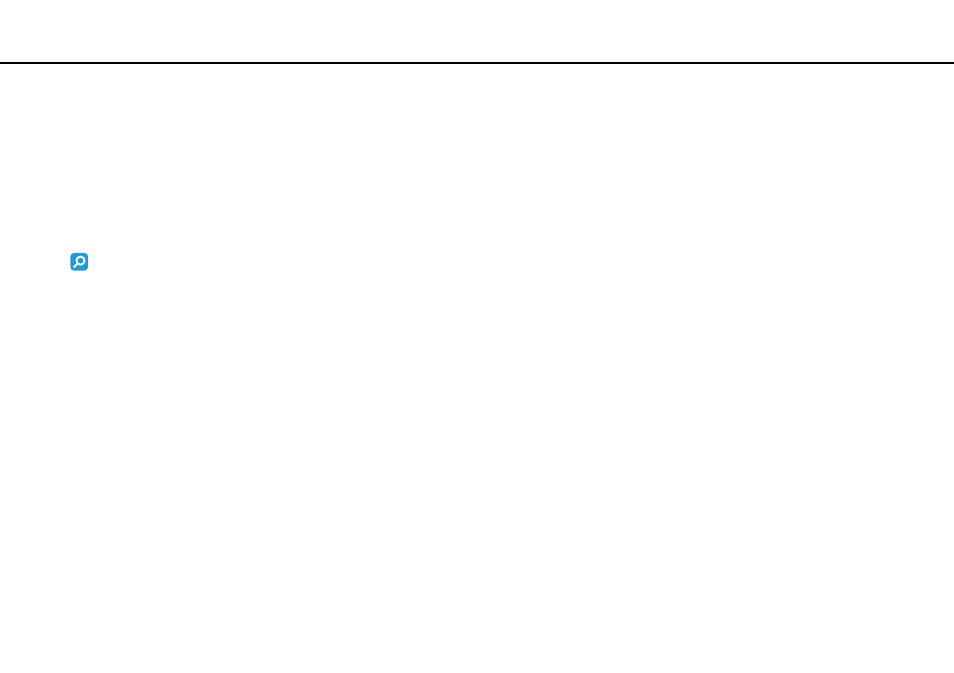
85
Using Your VAIO Computer >
Using the BLUETOOTH Function
❑ The BLUETOOTH function may not work with other devices, depending on the manufacturer or the software version
employed by the manufacturer.
❑ Connecting multiple BLUETOOTH devices to your computer may cause channel congestion, resulting in poor
performance of the devices. This is normal with BLUETOOTH technology and does not indicate a malfunction.
❑ High-speed communications between your computer and BLUETOOTH devices are available when they are compliant
with BLUETOOTH high speed technology. For the high-speed communications, enable both the wireless LAN and
BLUETOOTH functions on the computer.
See the specifications to find out about the configuration of your computer.
This manual is related to the following products:
- VPCSE25FX VPCSA4SGX VPCSE2LFX VPCSA4GFX VPCSE2EFX VPCSB490X VPCSB4AFX VPCSE2NFX VPCSC41FM VPCSA4MFY VPCSE2SFX VPCSA4FGX VPCSA4EGX VPCSA45GX VPCSB4CFX VPCSA4HGX VPCSE2DGX VPCSE290X VPCSC4AFM VPCSE2AGX VPCSA4BGX VPCSE2RFX VPCSE2KGX VPCSA4CFX VPCSA41FX VPCSA490X VPCSA43FX VPCSE2MFY VPCSE2JFX VPCSE27FX VPCSE2HFX VPCSB4DFX VPCSA4JFX VPCSA4DFX VPCSA4AGX
