Safety information, Computer, Power source – Sony VPCSE23FX User Manual
Page 146
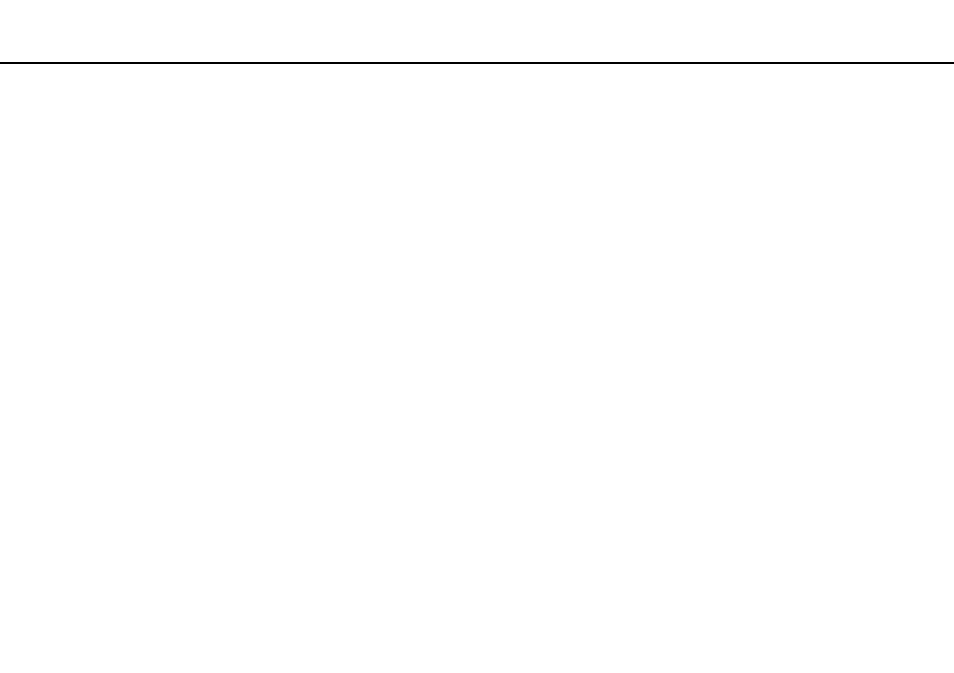
146
Precautions >
Safety Information
Safety Information
Computer
❑ Use your computer on a solid, stable surface.
❑ Do not use your computer directly on your lap. The temperature of the base of the unit will rise during normal operation
and over time could result in discomfort or burns.
❑ Use only specified peripheral equipment and interface cables.
❑ Keep small parts such as "Memory Stick" and "Memory Stick" adaptors out of reach of children. There is a risk of
swallowing them.
Power Source
❑ Do not place the AC adapter in contact with your skin. Remove the AC adapter away from your body if it becomes warm
and causes discomfort.
❑ Do not place heavy objects on the power cord, or this could cause a fire.
❑ To disconnect the power cord, pull it out by holding the plug. Never pull the cord itself.
❑ Unplug your computer from the AC outlet if you are not planning to use the computer for an extended period of time.
❑ When the AC adapter is not used, unplug it from the AC outlet.
❑ Make sure that an AC outlet is easily accessible.
- VPCSE25FX VPCSA4SGX VPCSE2LFX VPCSA4GFX VPCSE2EFX VPCSB490X VPCSB4AFX VPCSE2NFX VPCSC41FM VPCSA4MFY VPCSE2SFX VPCSA4FGX VPCSA4EGX VPCSA45GX VPCSB4CFX VPCSA4HGX VPCSE2DGX VPCSE290X VPCSC4AFM VPCSE2AGX VPCSA4BGX VPCSE2RFX VPCSE2KGX VPCSA4CFX VPCSA41FX VPCSA490X VPCSA43FX VPCSE2MFY VPCSE2JFX VPCSE27FX VPCSE2HFX VPCSB4DFX VPCSA4JFX VPCSA4DFX VPCSA4AGX
