Setting the windows password – Sony VPCSE23FX User Manual
Page 131
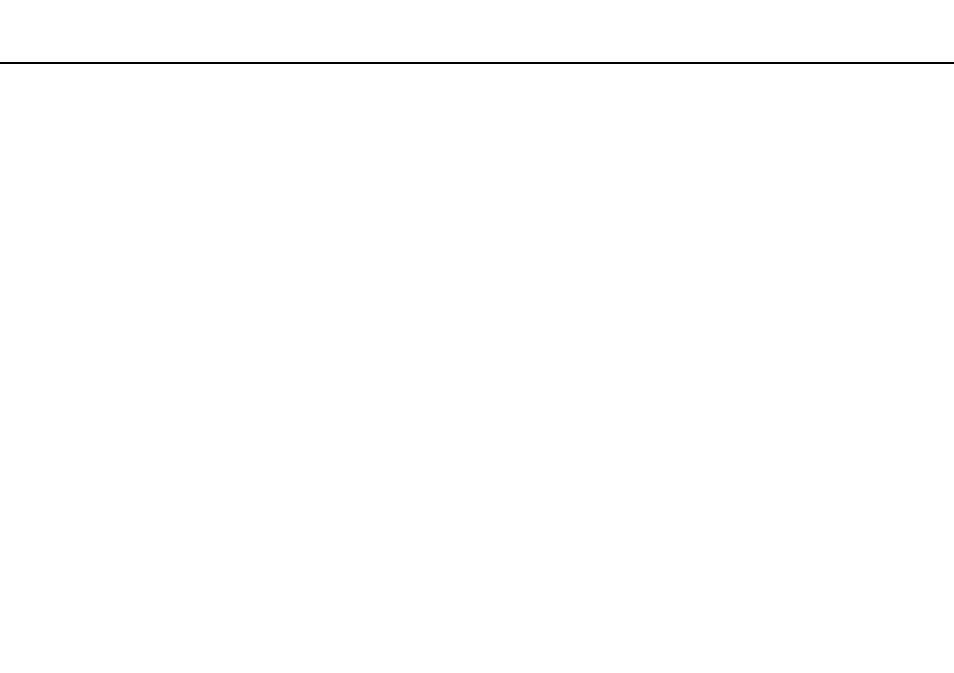
131
Customizing Your VAIO Computer >
Setting the Password
Setting the Windows Password
To add the Windows password
1
Click Start and Control Panel.
2
Click User Accounts and Family Safety or User Accounts.
3
Click User Accounts.
4
Click Create a password for your account under Make changes to your user account.
5
In the New password and Confirm new password fields, enter the password for your account.
6
Click Create password.
✍
See Windows Help and Support for more information on the Windows password.
To change the Windows password
1
Click Start and Control Panel.
2
Click User Accounts and Family Safety or User Accounts.
3
Click User Accounts.
4
Click Change your password.
5
In the Current password field, enter your current password.
6
In the New password and Confirm new password fields, enter a new password.
7
Click Change password.
- VPCSE25FX VPCSA4SGX VPCSE2LFX VPCSA4GFX VPCSE2EFX VPCSB490X VPCSB4AFX VPCSE2NFX VPCSC41FM VPCSA4MFY VPCSE2SFX VPCSA4FGX VPCSA4EGX VPCSA45GX VPCSB4CFX VPCSA4HGX VPCSE2DGX VPCSE290X VPCSC4AFM VPCSE2AGX VPCSA4BGX VPCSE2RFX VPCSE2KGX VPCSA4CFX VPCSA41FX VPCSA490X VPCSA43FX VPCSE2MFY VPCSE2JFX VPCSE27FX VPCSE2HFX VPCSB4DFX VPCSA4JFX VPCSA4DFX VPCSA4AGX
