Using fingerprint authentication, Tion – Sony VPCSE23FX User Manual
Page 87
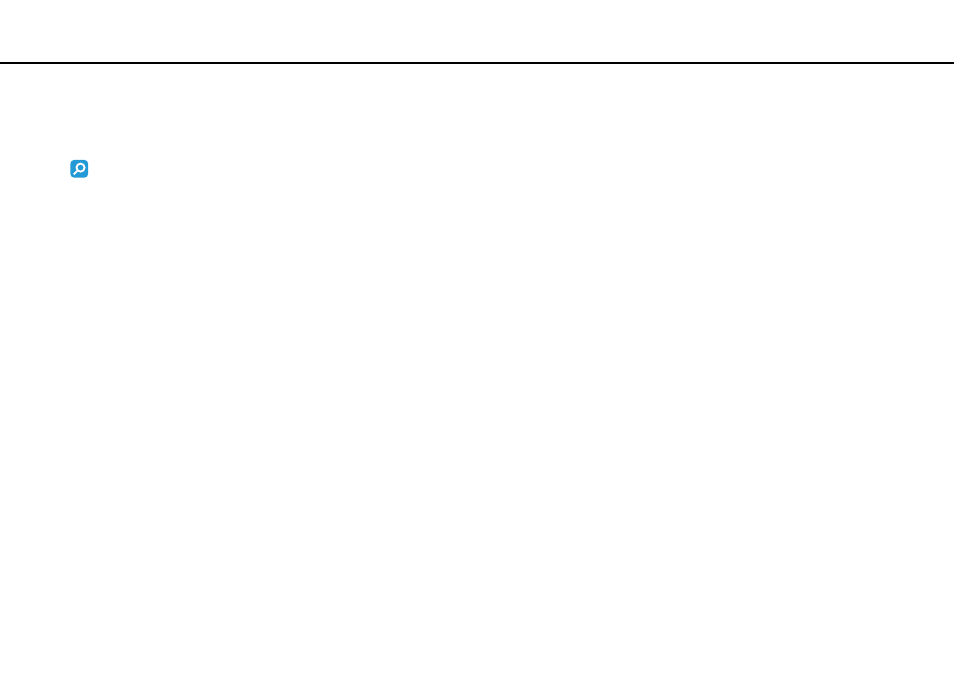
87
Using Your VAIO Computer >
Using Fingerprint Authentication
Using Fingerprint Authentication
Your computer may be equipped with a fingerprint sensor to provide you with additional convenience.
Some features and options in this section may not be available on your computer.
See the specifications to find out about the configuration of your computer.
Once you have registered your fingerprint(s), the fingerprint authentication function offers:
❑ A substitute for password entry to log onto Windows
If you have registered your fingerprints for your user account, you can substitute fingerprint authentication for password
entry when logging onto Windows.
❑ Website Log On for quick web site access
Once you have registered your user information (user accounts, passwords, etc.) for web sites in the Website Log On,
you can substitute fingerprint authentication for entering information required to access the password-protected web sites.
For detailed information, see the help file included with the TrueSuite.
✍
To see the help file, click Start, All Programs, TrueSuite, and TrueSuite.
!
You may not be able to use the Website Log On feature depending on the web site you access.
❑ Quick Launch function for quick application access
The Quick Launch feature is available on your computer for launching your preferred application (executable file) that is
assigned to one of your fingers with a registered fingerprint. Once you have assigned an application to your finger, you
can launch the assigned application simply by swiping the finger across the fingerprint sensor.
- VPCSE25FX VPCSA4SGX VPCSE2LFX VPCSA4GFX VPCSE2EFX VPCSB490X VPCSB4AFX VPCSE2NFX VPCSC41FM VPCSA4MFY VPCSE2SFX VPCSA4FGX VPCSA4EGX VPCSA45GX VPCSB4CFX VPCSA4HGX VPCSE2DGX VPCSE290X VPCSC4AFM VPCSE2AGX VPCSA4BGX VPCSE2RFX VPCSE2KGX VPCSA4CFX VPCSA41FX VPCSA490X VPCSA43FX VPCSE2MFY VPCSE2JFX VPCSE27FX VPCSE2HFX VPCSB4DFX VPCSA4JFX VPCSA4DFX VPCSA4AGX
