Sony VPCSE23FX User Manual
Page 77
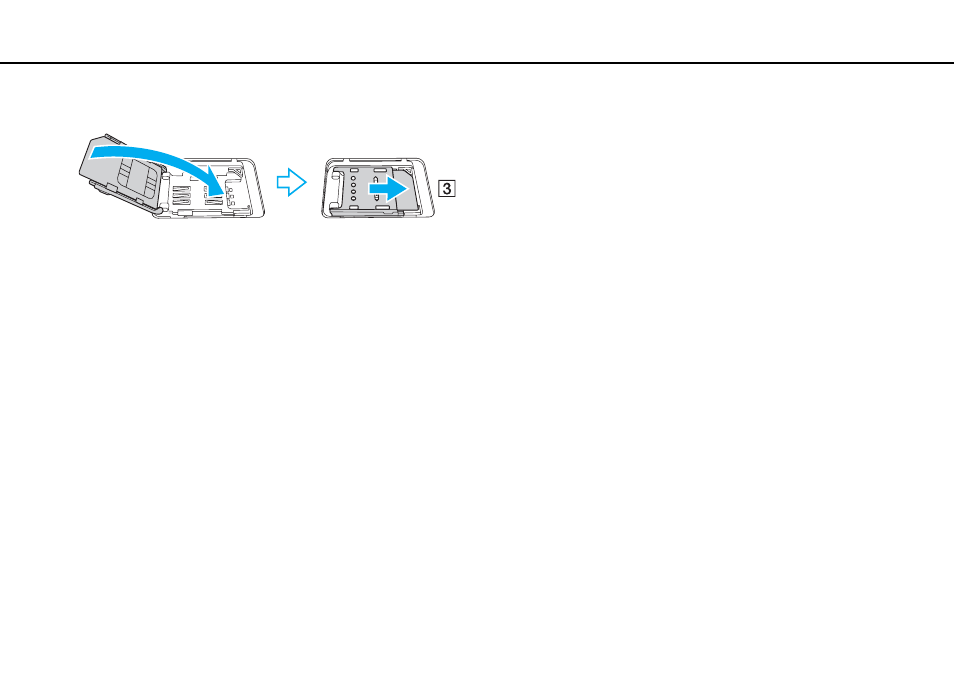
77
Using Your VAIO Computer >
Using the Wireless WAN
6
Close the SIM card holder and then slide the holder in the direction of the arrow (3).
!
Do not touch the printed circuit on the SIM card. Be sure to hold your computer firmly before inserting or removing the card.
Do not damage the SIM card in any way, either by bending or exerting pressure on the card.
7
Close the SIM card cover.
This manual is related to the following products:
- VPCSE25FX VPCSA4SGX VPCSE2LFX VPCSA4GFX VPCSE2EFX VPCSB490X VPCSB4AFX VPCSE2NFX VPCSC41FM VPCSA4MFY VPCSE2SFX VPCSA4FGX VPCSA4EGX VPCSA45GX VPCSB4CFX VPCSA4HGX VPCSE2DGX VPCSE290X VPCSC4AFM VPCSE2AGX VPCSA4BGX VPCSE2RFX VPCSE2KGX VPCSA4CFX VPCSA41FX VPCSA490X VPCSA43FX VPCSE2MFY VPCSE2JFX VPCSE27FX VPCSE2HFX VPCSB4DFX VPCSA4JFX VPCSA4DFX VPCSA4AGX
