Connecting a port replicator, Locating ports on the port replicator – Sony VPCSE23FX User Manual
Page 103
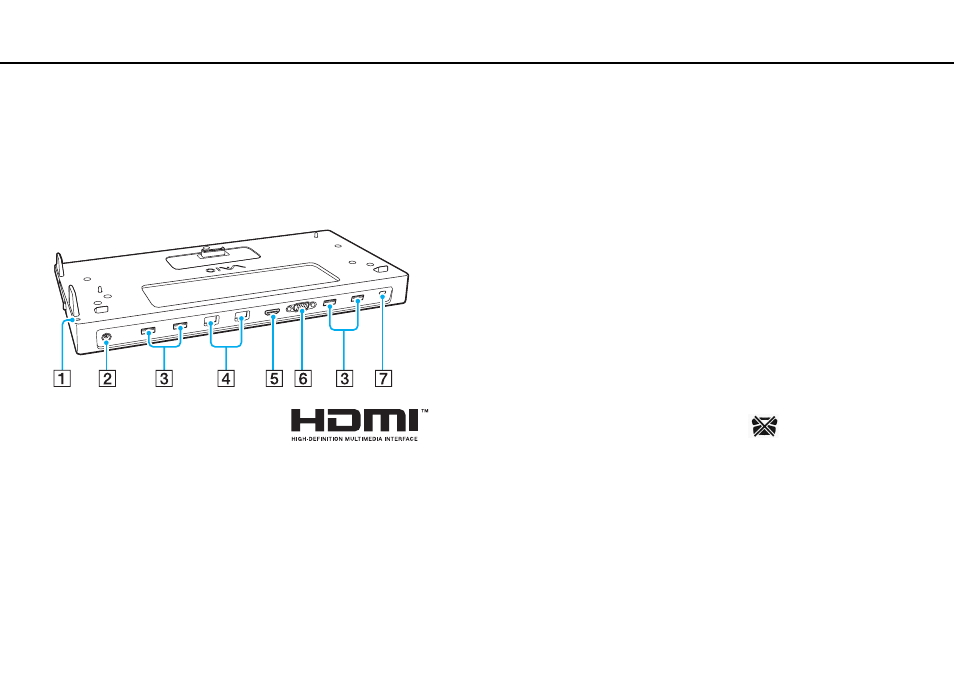
103
Using Peripheral Devices >
Connecting a Port Replicator
Connecting a Port Replicator
Attaching an optional port replicator enables you to connect additional peripherals to your computer, such as a printer and an
external display.
Locating Ports on the Port Replicator
!
While the port replicator is attached to you computer, you cannot use the following ports.
- HDMI output port on your computer
- MONITOR port on your computer
- LAN port on your computer
Simultaneous use of the MONITOR port and the HDMI output port on the port replicator is not possible.
A
DC IN indicator
Illuminates while the port replicator is powered.
B
DC IN port
C
USB ports
*1
D
LAN ports
*2
E
HDMI output port
F
G
Security slot
*1
Compliant with the USB 2.0 standard.
*2
The port replicator has a protective sticker
covering each LAN port.
Connect a 10BASE-T, 100BASE-TX, 1000BASE-T cable to the LAN port.
Using an incorrect cable, such as a phone cable, may result in an electric
current overload that can cause a malfunction, excessive heat, or fire in the
LAN port.
- VPCSE25FX VPCSA4SGX VPCSE2LFX VPCSA4GFX VPCSE2EFX VPCSB490X VPCSB4AFX VPCSE2NFX VPCSC41FM VPCSA4MFY VPCSE2SFX VPCSA4FGX VPCSA4EGX VPCSA45GX VPCSB4CFX VPCSA4HGX VPCSE2DGX VPCSE290X VPCSC4AFM VPCSE2AGX VPCSA4BGX VPCSE2RFX VPCSE2KGX VPCSA4CFX VPCSA41FX VPCSA490X VPCSA43FX VPCSE2MFY VPCSE2JFX VPCSE27FX VPCSE2HFX VPCSB4DFX VPCSA4JFX VPCSA4DFX VPCSA4AGX
