Sony VPCSE23FX User Manual
Page 136
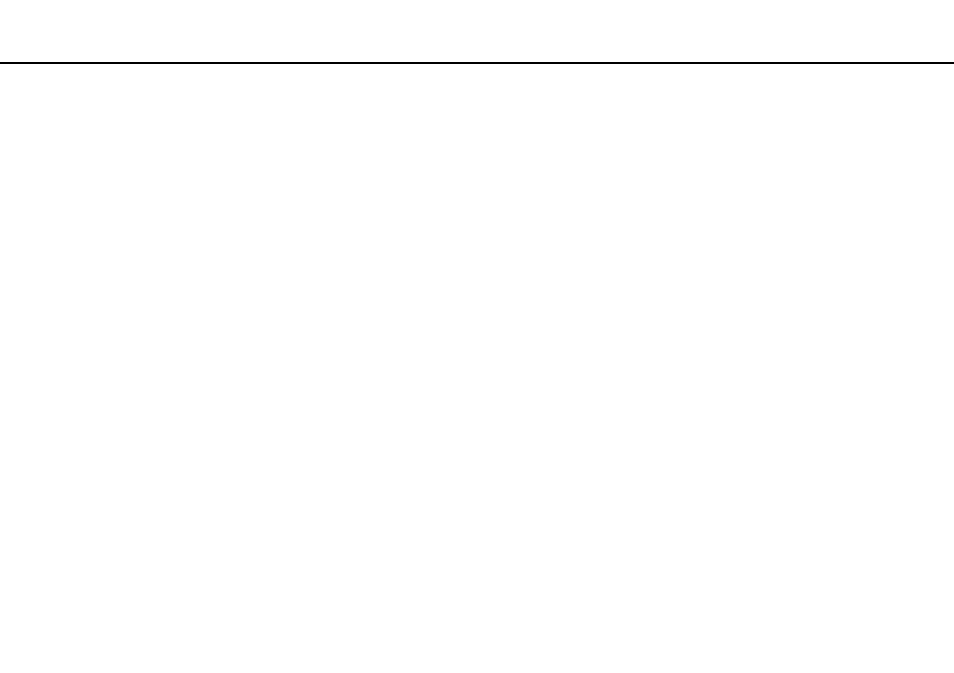
136
Customizing Your VAIO Computer >
Protecting Data from Unauthorized Use
To disable built-in devices
1
Turn on the computer and press the F2 key repeatedly until the VAIO logo disappears.
The BIOS setup screen appears. If the screen does not appear, restart the computer and try again.
2
Press the
< or , key to select Advanced.
3
Press the
M or m key to select your desired built-in device, and press the Enter key.
4
Press the
M or m key to select Disabled and press the Enter key.
✍
To enable the device, select Enabled instead of Disabled.
5
If you want to disable more built-in devices, repeat steps 3 and 4 for each device.
6
Press the
< or , key to select Exit, select Exit Setup, and then press the Enter key.
At the confirmation prompt, press the Enter key.
- VPCSE25FX VPCSA4SGX VPCSE2LFX VPCSA4GFX VPCSE2EFX VPCSB490X VPCSB4AFX VPCSE2NFX VPCSC41FM VPCSA4MFY VPCSE2SFX VPCSA4FGX VPCSA4EGX VPCSA45GX VPCSB4CFX VPCSA4HGX VPCSE2DGX VPCSE290X VPCSC4AFM VPCSE2AGX VPCSA4BGX VPCSE2RFX VPCSE2KGX VPCSA4CFX VPCSA41FX VPCSA490X VPCSA43FX VPCSE2MFY VPCSE2JFX VPCSE27FX VPCSE2HFX VPCSB4DFX VPCSA4JFX VPCSA4DFX VPCSA4AGX
