Sony VPCSE23FX User Manual
Page 164
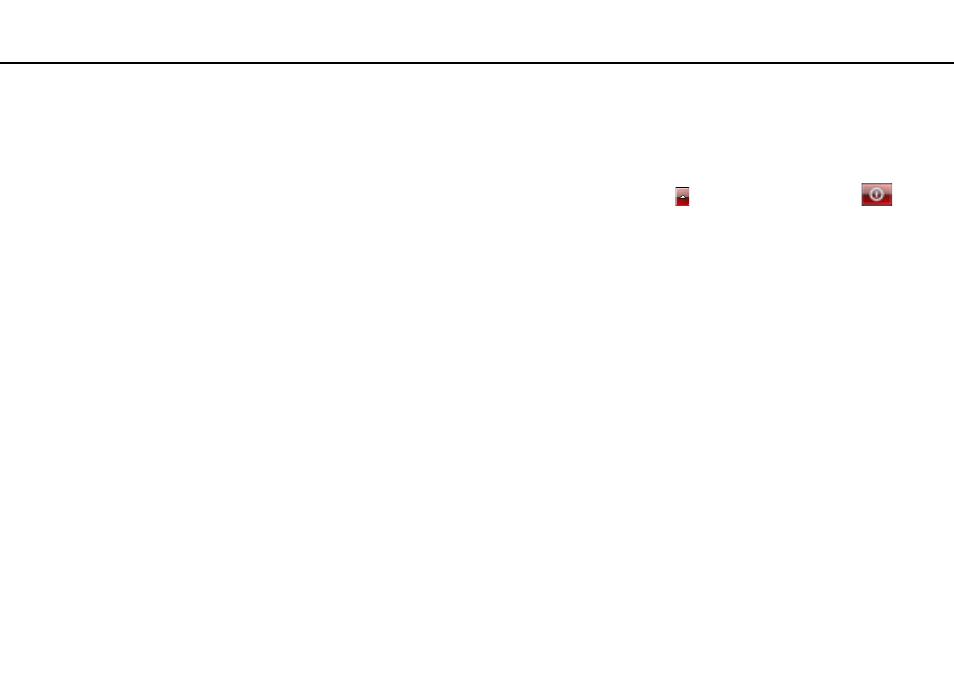
164
Troubleshooting >
Computer Operations
What should I do if the green power indicator light turns on but my screen remains blank?
❑ Press the Alt+F4 keys several times to close the application window. An application error may have occurred.
❑ If the Alt+F4 keys do not work, click Start, the arrow next to the Shut down button, and Restart to restart your computer.
❑ If your computer does not restart, press the Ctrl+Alt+Delete keys and click the arrow next to the Shut down
button and Restart.
If the Windows Security window appears, click Restart.
❑ If this procedure does not work, press and hold the power button for more than four seconds to shut down your computer.
Unplug the AC adapter and leave the computer for about five minutes. Then plug the AC adapter and turn on the computer
again.
!
Turning off your computer with the Ctrl+Alt+Delete keys or the power button may cause loss of unsaved data.
- VPCSE25FX VPCSA4SGX VPCSE2LFX VPCSA4GFX VPCSE2EFX VPCSB490X VPCSB4AFX VPCSE2NFX VPCSC41FM VPCSA4MFY VPCSE2SFX VPCSA4FGX VPCSA4EGX VPCSA45GX VPCSB4CFX VPCSA4HGX VPCSE2DGX VPCSE290X VPCSC4AFM VPCSE2AGX VPCSA4BGX VPCSE2RFX VPCSE2KGX VPCSA4CFX VPCSA41FX VPCSA490X VPCSA43FX VPCSE2MFY VPCSE2JFX VPCSE27FX VPCSE2HFX VPCSB4DFX VPCSA4JFX VPCSA4DFX VPCSA4AGX
