Sony VPCSE23FX User Manual
Page 2
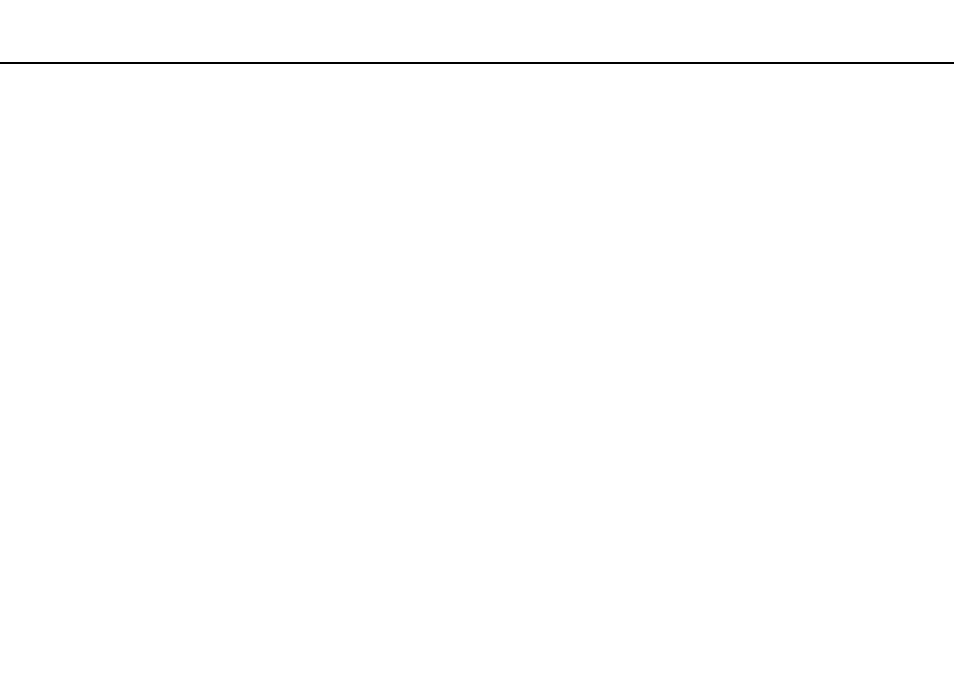
2
Contents
Before Use.......................................................................... 4
Finding More about Your VAIO Computer .................... 5
Ergonomic Considerations ............................................ 9
Getting Started.................................................................. 11
Locating Controls and Ports........................................ 12
About the Indicator Lights ........................................... 20
Connecting a Power Source ....................................... 21
Using the Battery Pack................................................ 23
Shutting Down Your Computer Safely ........................ 33
Using the Power Saving Modes .................................. 34
Keeping Your Computer in Optimum Condition .......... 37
Using Your VAIO Computer.............................................. 40
Using the Keyboard..................................................... 41
Using the Touch Pad................................................... 44
Using Special-function Buttons ................................... 45
Using the Quick Web Access Function ....................... 46
Using the Built-in Camera ........................................... 48
Using the Optical Disc Drive ....................................... 49
Using "Memory Stick".................................................. 56
Using Other Modules / Memory Cards ........................ 63
Using the Internet ........................................................ 67
Using the Network (LAN) ............................................ 68
Using the Wireless LAN...............................................69
Using the Wireless WAN .............................................74
Using the International Roaming Service ....................79
Using the BLUETOOTH Function................................80
Using the GPS Function ..............................................86
Using Fingerprint Authentication .................................87
Using the TPM .............................................................92
Using Peripheral Devices ................................................102
Connecting a Port Replicator.....................................103
Connecting External Speakers or Headphones ........110
Connecting an External Display ................................111
Selecting Display Modes ...........................................119
Using the Multiple Monitors Function ........................120
Connecting a USB Device .........................................122
Customizing Your VAIO Computer..................................124
Selecting Performance Modes ..................................125
Setting the Password.................................................127
Using the VAIO Control Center .................................133
Using the VAIO Power Management.........................134
Protecting Data from Unauthorized Use ....................135
Protecting the Hard Disk............................................137
- VPCSE25FX VPCSA4SGX VPCSE2LFX VPCSA4GFX VPCSE2EFX VPCSB490X VPCSB4AFX VPCSE2NFX VPCSC41FM VPCSA4MFY VPCSE2SFX VPCSA4FGX VPCSA4EGX VPCSA45GX VPCSB4CFX VPCSA4HGX VPCSE2DGX VPCSE290X VPCSC4AFM VPCSE2AGX VPCSA4BGX VPCSE2RFX VPCSE2KGX VPCSA4CFX VPCSA41FX VPCSA490X VPCSA43FX VPCSE2MFY VPCSE2JFX VPCSE27FX VPCSE2HFX VPCSB4DFX VPCSA4JFX VPCSA4DFX VPCSA4AGX
