Front – Sony VPCSE23FX User Manual
Page 13
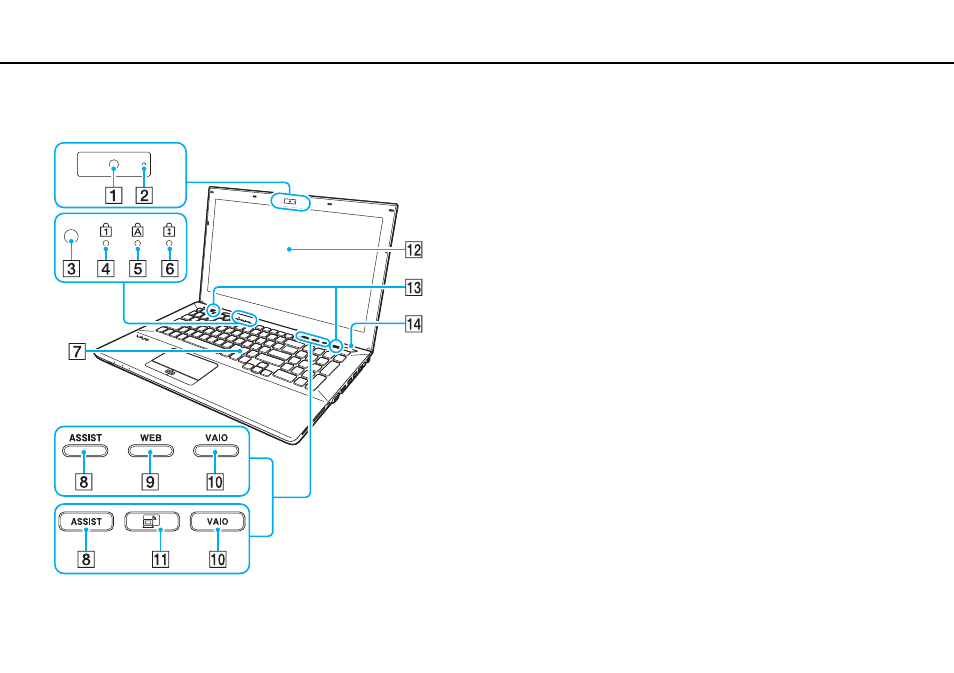
13
Getting Started >
Locating Controls and Ports
Front
A
Built-in camera
B
Built-in camera indicator
C
,
Measures ambient light intensity for automatically adjusting the
LCD brightness to an optimum level.
D
Num lock indicator
E
Caps lock indicator
F
Scroll lock indicator
G
H
I
WEB button
*
J
VAIO button
K
Wireless Display button
*
L
LCD screen
M
Built-in speakers (stereo)
N
Power button
Illuminates depending on the computer's operating mode
*
Your computer is equipped with either of the buttons.
This manual is related to the following products:
- VPCSE25FX VPCSA4SGX VPCSE2LFX VPCSA4GFX VPCSE2EFX VPCSB490X VPCSB4AFX VPCSE2NFX VPCSC41FM VPCSA4MFY VPCSE2SFX VPCSA4FGX VPCSA4EGX VPCSA45GX VPCSB4CFX VPCSA4HGX VPCSE2DGX VPCSE290X VPCSC4AFM VPCSE2AGX VPCSA4BGX VPCSE2RFX VPCSE2KGX VPCSA4CFX VPCSA41FX VPCSA490X VPCSA43FX VPCSE2MFY VPCSE2JFX VPCSE27FX VPCSE2HFX VPCSB4DFX VPCSA4JFX VPCSA4DFX VPCSA4AGX
