Using "memory stick – Sony VPCSE23FX User Manual
Page 56
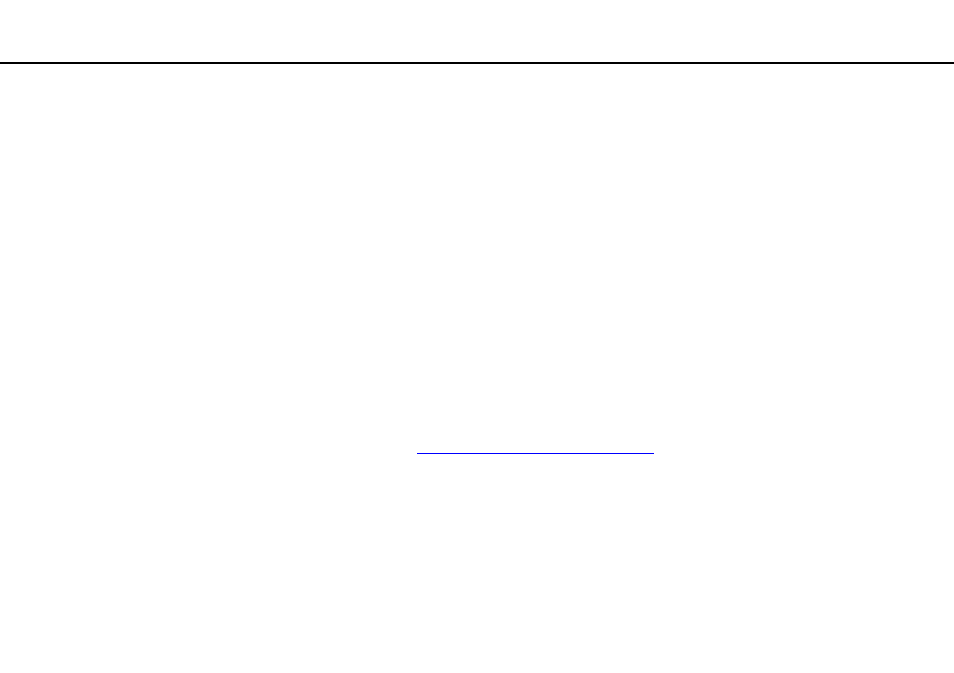
56
Using Your VAIO Computer >
Using "Memory Stick"
Using "Memory Stick"
"Memory Stick" is a compact, portable, and versatile IC recording media especially designed for exchanging and sharing
digital data with compatible products, such as digital cameras, mobile phones, and other devices. Because it is removable,
it can be used for external data storage.
!
You cannot use "Memory Stick" if you disable the "Memory Stick Duo" slot in the BIOS setup screen. To enable the slot, follow the steps in Disabling
Built-in Devices
Before You Use "Memory Stick"
The "Memory Stick Duo" slot on your computer can accommodate the following sizes and types of media:
❑ "Memory Stick Duo"
❑ "Memory Stick PRO Duo"
❑ "Memory Stick PRO-HG Duo"
!
Your computer supports only Duo-size "Memory stick", and does not support standard-size "Memory Stick".
For the latest information about "Memory Stick", visit
.
- VPCSE25FX VPCSA4SGX VPCSE2LFX VPCSA4GFX VPCSE2EFX VPCSB490X VPCSB4AFX VPCSE2NFX VPCSC41FM VPCSA4MFY VPCSE2SFX VPCSA4FGX VPCSA4EGX VPCSA45GX VPCSB4CFX VPCSA4HGX VPCSE2DGX VPCSE290X VPCSC4AFM VPCSE2AGX VPCSA4BGX VPCSE2RFX VPCSE2KGX VPCSA4CFX VPCSA41FX VPCSA490X VPCSA43FX VPCSE2MFY VPCSE2JFX VPCSE27FX VPCSE2HFX VPCSB4DFX VPCSA4JFX VPCSA4DFX VPCSA4AGX
