Using the program ae function, Uso de la función program ae – Sony DCR-VX1000E User Manual
Page 50
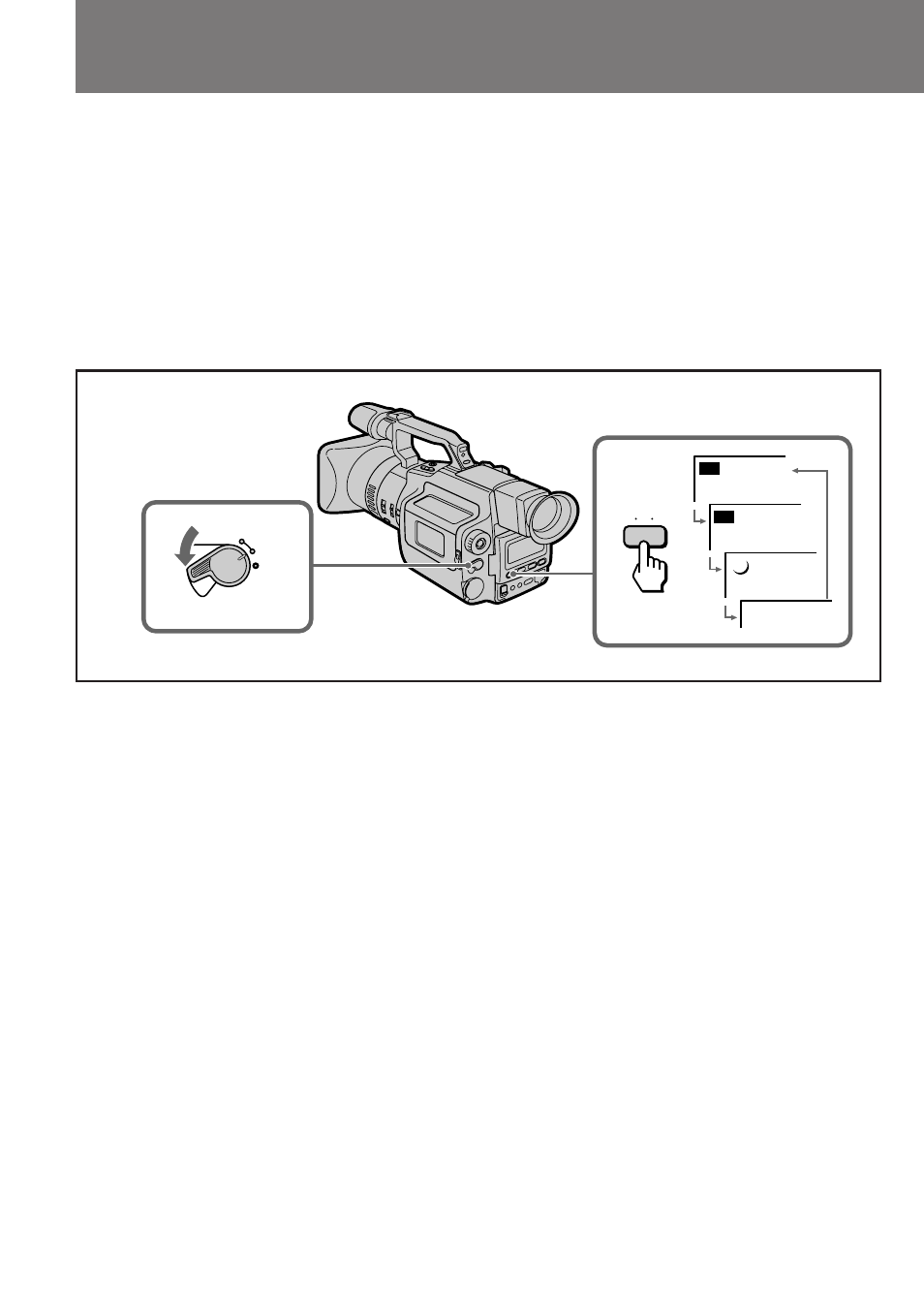
50
Select one of the three PROGRAM AE modes,
then go to each step.
(1) Set HOLD/AUTO LOCK selector to the
centre (auto lock release) position.
(2) Press PROGRAM AE repeatedly to select the
desired mode.
The mode changes:
AE
A (Priority to iris)
→
AE
S
(Priority to shutter speed)
→
Å (Twilight)
→
No
indication (Manual), cyclically in the viewfinder.
Using the PROGRAM
AE Function
Seleccione uno de los tres modos PROGRAM AE
y, a continuación, realice los siguientes pasos.
(1) Ajuste el selector HOLD/AUTO LOCK en la
posición intermedia (función de bloqueo
automático ).
(2) Pulse PROGRAM AE varias veces para
seleccionar el modo deseado.
Los modos aparecerán de forma cíclica en el visor
electrónico:
AE
A (Prioridad del iris)
→
AE
S
(Prioridad de la velocidad de obturación)
→
Å
(Crepuscular)
→
Ninguna indicación (manual).
Uso de la función
PROGRAM AE
A E
A
A E
S
AUTO LO
C
K
HOLD
AE
PROGRAM
2
1
- DPF-C1000 (2 pages)
- DPF-C1000 (2 pages)
- S-FRAME DPF-A710/A700 (28 pages)
- DPF-A710 (2 pages)
- DPF-D1010 (55 pages)
- DPF-D95 (48 pages)
- DPF-V1000 (2 pages)
- DPF-V1000 (88 pages)
- DPF-D1010 (40 pages)
- DPF-D92 (68 pages)
- DPF-D82 (2 pages)
- DPF-V900 (3 pages)
- DPF-D70 (2 pages)
- DPF-D70 (1 page)
- DPF-D100 (48 pages)
- DPF-D1010 (2 pages)
- DPF-V900 (56 pages)
- S-Frame 4-262-215-12 (1) (40 pages)
- DPF-D830 (40 pages)
- DPF-D830 (54 pages)
- DPF-A72N (64 pages)
- DPF-A72N (2 pages)
- DPF-D95 (32 pages)
- S-Frame DPF-D830L (40 pages)
- S-Frame 4-155-758-11 (1) (80 pages)
- DPF-D1010 (3 pages)
- Digital Photo Frame (2 pages)
- DPF-VR100 (40 pages)
- DPF-VR100 (64 pages)
- S-Frame DPF-X85 (32 pages)
- D720 (40 pages)
- DPF-C1000 (2 pages)
- DPF-WA700 (2 pages)
- DPF-WA700 (2 pages)
- DPF-HD800 (2 pages)
- S-Frame 4-259-434-13 (1) (40 pages)
- DPF-V900/V700 (56 pages)
- HDMS-S1D (79 pages)
- HDMS-S1D (1 page)
- HDMS-S1D (4 pages)
- HDPS-M1 (44 pages)
- HDPS-M1 (24 pages)
- HDPS-M1 (46 pages)
- HDPS-M1 (8 pages)
- DPF-WA700 (84 pages)
