Playing back a tape, Reproducción de cintas – Sony DCR-VX1000E User Manual
Page 21
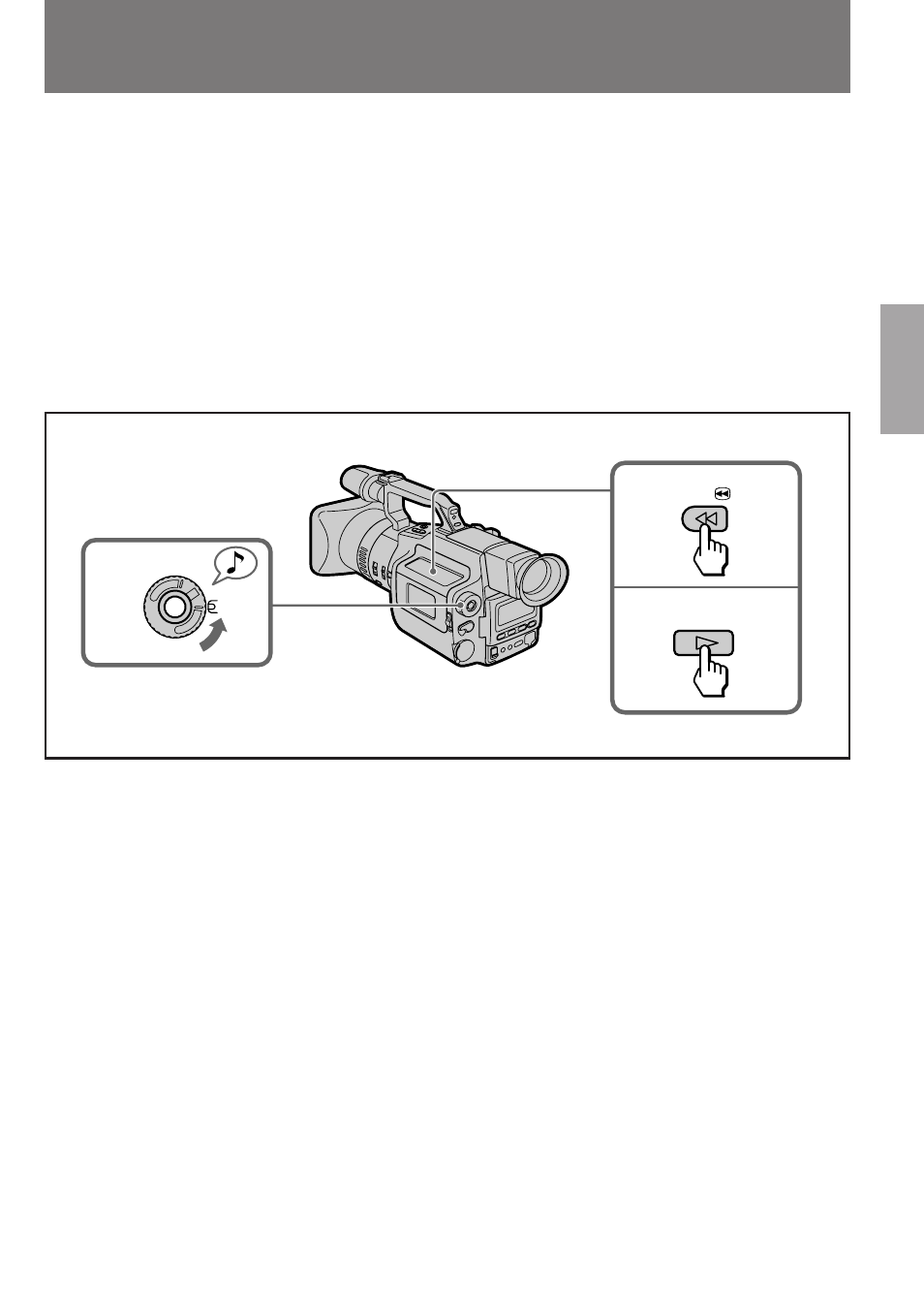
21
Basic Operations
Operaciones básicas
You can monitor the playback picture in the
viewfinder. You can also watch it on a TV
screen, after connecting the camcorder to a TV or
VCR (p. 19). You can control playback using the
supplied Remote Commander (p. 105).
(1) While pressing the centre button on the
POWER switch, turn it to PLAYER.
(2) Insert the recorded tape with the window
facing out.
(3) Press 0 to rewind the tape.
(4) Press ·. Playback starts.
Playing Back a Tape
La imagen de reproducción puede controlarse
mediante el visor electrónico, aunque también
puede verse en la pantalla del televisor tras
conectar la videocámara al televisor o a la
videograbadora (pág. 19). La reproducción se
puede controlar mediante el mando a distancia
suministrado (pág. 105).
(1) Mientras pulsa el botón central del
interruptor POWER, gírelo a PLAYER.
(2) Inserte la cinta grabada de forma que la
ventana mire hacia afuera.
(3) Pulse 0 para rebobinar la cinta.
(4) Pulse ·. Se inicia la reproducción.
POWER
OFF
C
A
M
ER
A
PLA
Y
E
R
REW
PLAY
1
4
3
To stop playback, press π.
To fast-forward the tape, press ).
To monitor the sound while viewing the
playback picture in the viewfinder
Connect headphones (not supplied) to the 2 jack
(p. 103).
To mark the portion you want to monitor
again
Press ZERO SET MEMORY while playing back.
After you finish playing back, press 0. The
tape rewinds to the position you want (0:00:00)
and stops.
Para detener la reproducción, pulse π.
Para que la cinta avance rápidamente, pulse ).
Para controlar el sonido mientras la imagen se
reproduce en el visor electrónico
Conecte los auriculares (no suministrados) a la toma
2
(pág. 103).
Para determinar la parte que desea volver a
examinar
Pulse ZERO SET MEMORY mientras realiza la
reproducción. Una vez terminada, pulse 0. La
cinta se rebobina hasta la posición deseada
(0:00:00) y la reproducción se detiene.
Reproducción de
cintas
