Camera recording, Grabación con la cámara, Basic operations – Sony DCR-VX1000E User Manual
Page 12: Operaciones básicas, Para detener la grabación momentáneamente [a
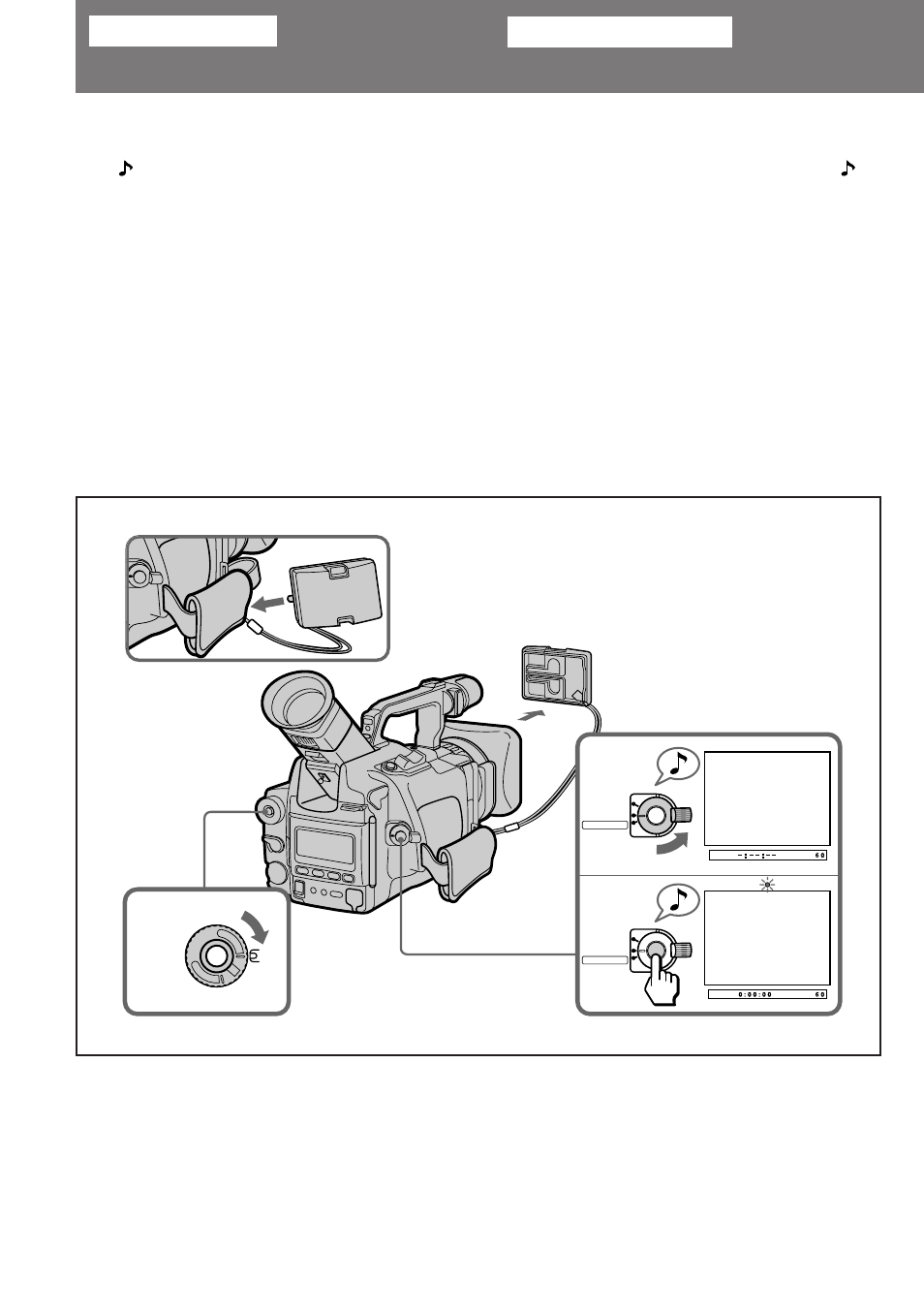
12
CAM
ER
A
P
L
A
YE
R
POWER
OFF
LOCK
STANDBY
PHOTO STANDBY
S T B Y
R E C
LOCK
STANDBY
PHOTO STANDBY
Make sure that a power source and a cassette are
inserted. You can hear the beep sound, indicated
with
in the illustrations, which confirms your
operation. Before you record one-time events,
you may want to make a trial recording to make
sure that you are using the camcorder correctly.
(1) Remove the hood cap, and attach it to the
grip strap.
(2) While pressing the centre button on the
POWER switch, set it to CAMERA.
(3) Turn STANDBY up.
(4) Press START/STOP. The camcorder starts
recording. The “REC” indicator appears in the
viewfinder, and the red lamps on the front and
back of the camcorder and in the viewfinder
light.
Basic Operations
Camera Recording
Compruebe que ha conectado la fuente de
alimentación y que ha insertado un
videocassette. El pitido, indicado mediante
en las ilustraciones, confirma que se ha realizado
la operación. Antes de grabar ocasiones
irrepetibles, puede que desee asegurarse de que
está utilizando la videocámara correctamente.
(1) Extraiga la tapa y sujétela a la correa de
fijación.
(2) Mientras pulsa el botón central del
interruptor POWER, ajústelo en CAMERA.
(3) Gire STANDBY hacia arriba.
(4) Pulse START/STOP. La videocámara inicia
la grabación. En el visor electrónico aparece el
indicador “REC”, y los indicadores rojos de la
parte frontal y posterior de la videocámara y del
visor electrónico se iluminan.
Operaciones básicas
Grabación con la cámara
4
3
2
Si en el visor electrónico parpadea ND-ON
Ajuste ND FILTER en la posición ON.
Para detener la grabación
momentáneamente [a]
Vuelva a pulsar START/STOP. En el visor
electrónico aparece “STBY” (modo de espera).
When ND ON flashes in the viewfinder
Set ND FILTER to ON.
To Stop Recording Momentarily [a]
Press START/STOP again. The “STBY” indicator
appears in the viewfinder (Standby mode).
1
