Sony DCR-VX1000E User Manual
Page 15
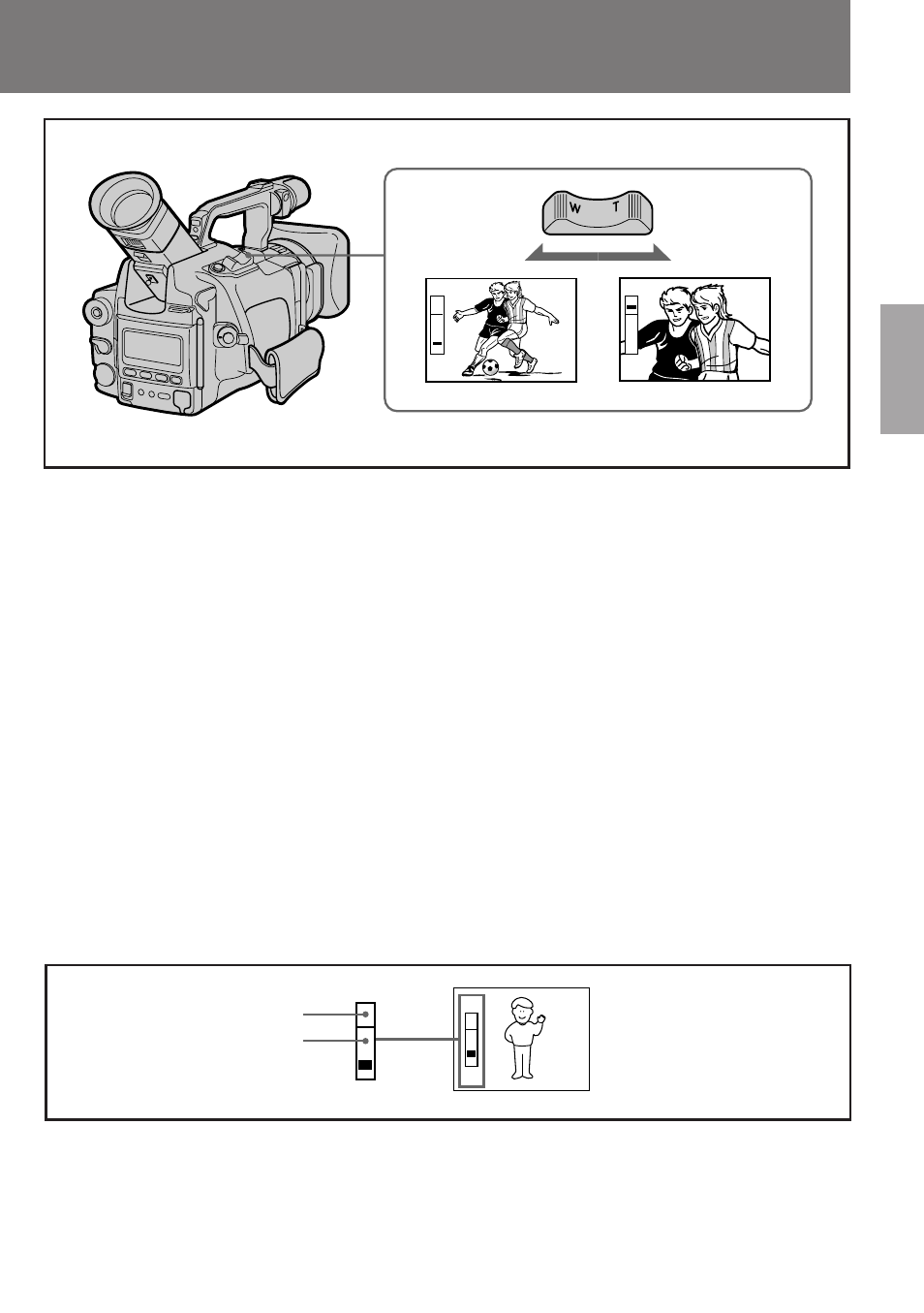
15
Basic Operations
Operaciones básicas
W
T
W
T
W
T
Velocidad del zoom
Para utilizar el zoom de alta velocidad, pulse con
firmeza el botón del zoom. Púlselo ligeramente para
que la función de zoom se realice a cámara lenta.
Nota sobre el margen de enfoque
En la posición de telefoto puede filmar un objeto que
se encuentra a una distancia de al menos 80 cm
(aprox. 2,6 pies), y a una distancia de 1 cm (0,5 plg)
de la superfice del objetivo en la posición de gran
angular.
Notas sobre el zoom digital
• La ampliación del zoom superior a 10x se realiza
de forma digital y la calidad de la imagen se
deteriora conforme se acerca a la posición T. Si no
desea utilizar el zoom digital, ajuste la función D
ZOOM en OFF en el sistema de menú (pág. 26).
• La barra horizontal que aparece en el indicador de
alimentación del zoom separa la zona digital
(sobre la barra [a]) y la óptica (debajo de la barra
[b]). Si ajusta la función D ZOOM en OFF, la
parte que se encuentra sobre la barra desaparece.
Zooming Speed
Press the zoom button firmly for high-speed zoom.
Press it softly for relatively slow zooming.
Note on the focus range
You can shoot a subject that is at least 80 cm (about
2.6 feet) in the telephoto position, 1 cm (0.5 inch) in
the wide position away from the lens surface.
Notes on Digital Zoom
• More than 10x zoom is performed digitally, and
the picture quality deteriorates as you go toward
the T side. If you do not want to use the digital
zoom, set the D ZOOM function to OFF in the
menu system (p. 26).
• The horizontal bar in the power zoom indicator
separates the digital zooming zone (above the bar
[a]) and the optical zooming zone (under the bar
[b]). If you set the D ZOOM function to OFF, the
part above the bar disappears.
W
T
W
T
[b]
[a]
