Allied Telesis AT-S65 User Manual
Page 85
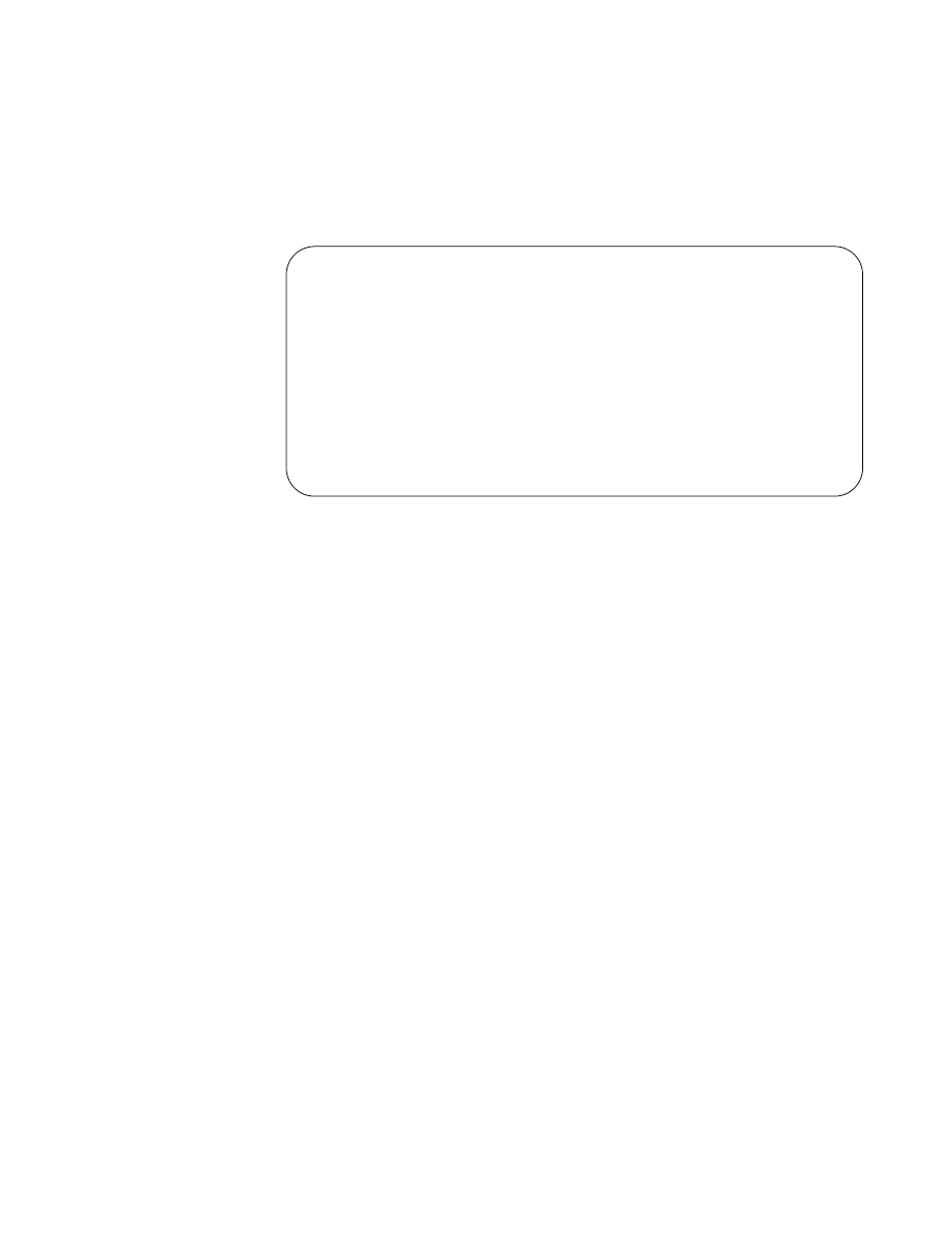
AT-S65 Management Software User’s Guide
85
The Module Status Menu for that line card is displayed. An example of
that menu is shown in Figure 31 on page 70.
3. Select Line Card Mode of Operation and press Enter.
The Line Card Mode of Operation menu is shown in Figure 42.
Figure 42. Line Card Mode of Operation Menu
4. Select one of the following:
Mode 1 (Default): Port and Line ML Enabled
Missing Link is enabled on both the port and line sides.
Mode 2: Port ML Disabled, Line ML Enabled
Missing Link is disabled on the port side but enabled on the line side.
Mode 3: Port ML Enabled, Line ML Disabled
Missing Link is enabled on the port side but disabled on the line side.
Mode 4: Port ML Disabled, Line ML Disabled
Missing Link is disabled on both the port and line sides.
Mode 5: Port Loopback
Loopback is enabled only on the port side.
Mode 6: Port and Line Loopback
Loopbabk is enabled on both the port and line sides.
Mode 7: Line Loopback
Loopback is enabled only on the line side.
5. Return to the Main Menu.
Line Card Mode of Operation
Mode 1 (Default): Port and Line ML Enabled
Mode 2: Port ML Disabled, Line ML Enabled
Mode 3: Port ML Enabled, Line ML Disabled
Mode 4: Port ML Disabled, Line ML Disabled
Mode 5: Port Loopback
Mode 6: Port and Line Loopback
Mode 7: Line Loopback
Return to previous menu...
