Allied Telesis AT-S65 User Manual
Page 72
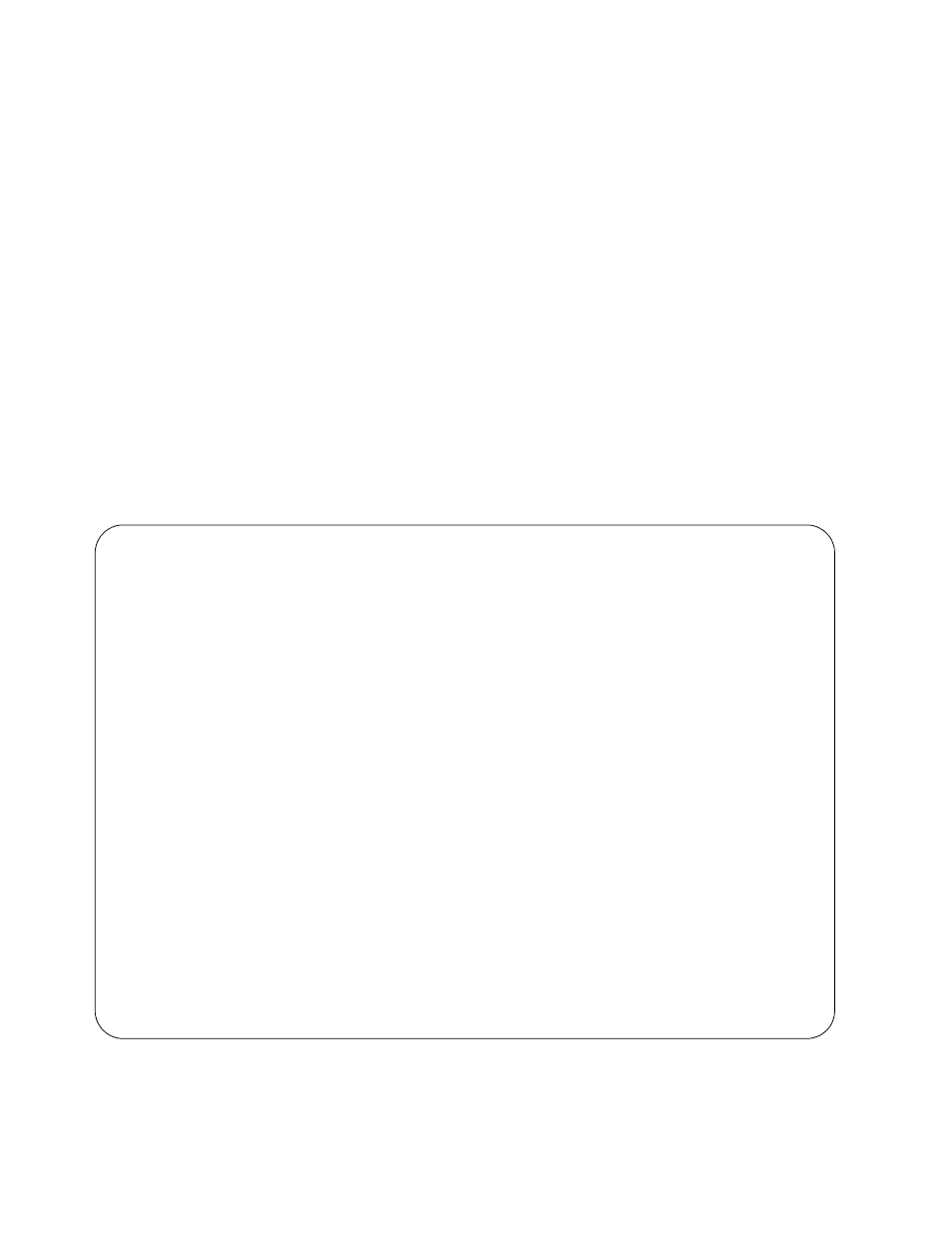
Chapter 5: Working With Line Cards
72
Port Status
The status of the SFP port. The options are:
Enabled - Enables the laser on the SFP transceiver. This is the
default.
Disabled - Disables the laser on the SFP transceiver but does not
terminate traffic.
Line Card Mode of Operation
Opens a menu where you set the line card’s mode of operation.
For more information about the line card’s mode of operation, refer to
“Setting the Line Card’s Mode of Operation” on page 76.
3. To display more detailed information about the SFP transceiver, select
Module Information and press Enter.
The detailed SFP transceiver information is displayed, as shown in
Figure 32. The information varies depending upon the SFP transceiver
whose information you are displaying.
Figure 32. Detailed SFP Transceiver Information Menu
4. Return to the Main Menu.
Module Information Menu
1: AT-LX3811
Type of Serial Transceiver:
3(Vendor Specific)
SONET Compliance Codes:
22(OC 12, single mode intermediate reach)
Gigabit Ethernet Compliance Codes:
2(1000BASE-LX)
Fiber Channel Link Length:
20(Intermediate)
Fiber Channel Transmitter Type:
1(Long wave laser)
Fiber Channel Media Type:
1(Single mode fiber)
Fiber Channel Speed:
14 (400MB/s)
Encoding:
05(8B10B)
Normal Baud Rate:
19(2.5GHz)
9micro, Distance:
2(Not supported)
50micro, Distance:
0(Not Supported)
60micro, Distance:
0(Not Supported)
CU, Distance:
0(Not Supported)
Transmit Disable:
1(Supported)
Laser Fault:
1(Supported)
Signal Detect(Logical 0):
0(Not Supported)
Signal Detect(Logical 1):
1(Supported)
Upper Baud Rate Margin:
60(96%)
Lower Baud Rate Margin:
08(8%)
Return to previous menu ...
