Table 2. snmp traps – Allied Telesis AT-S65 User Manual
Page 31
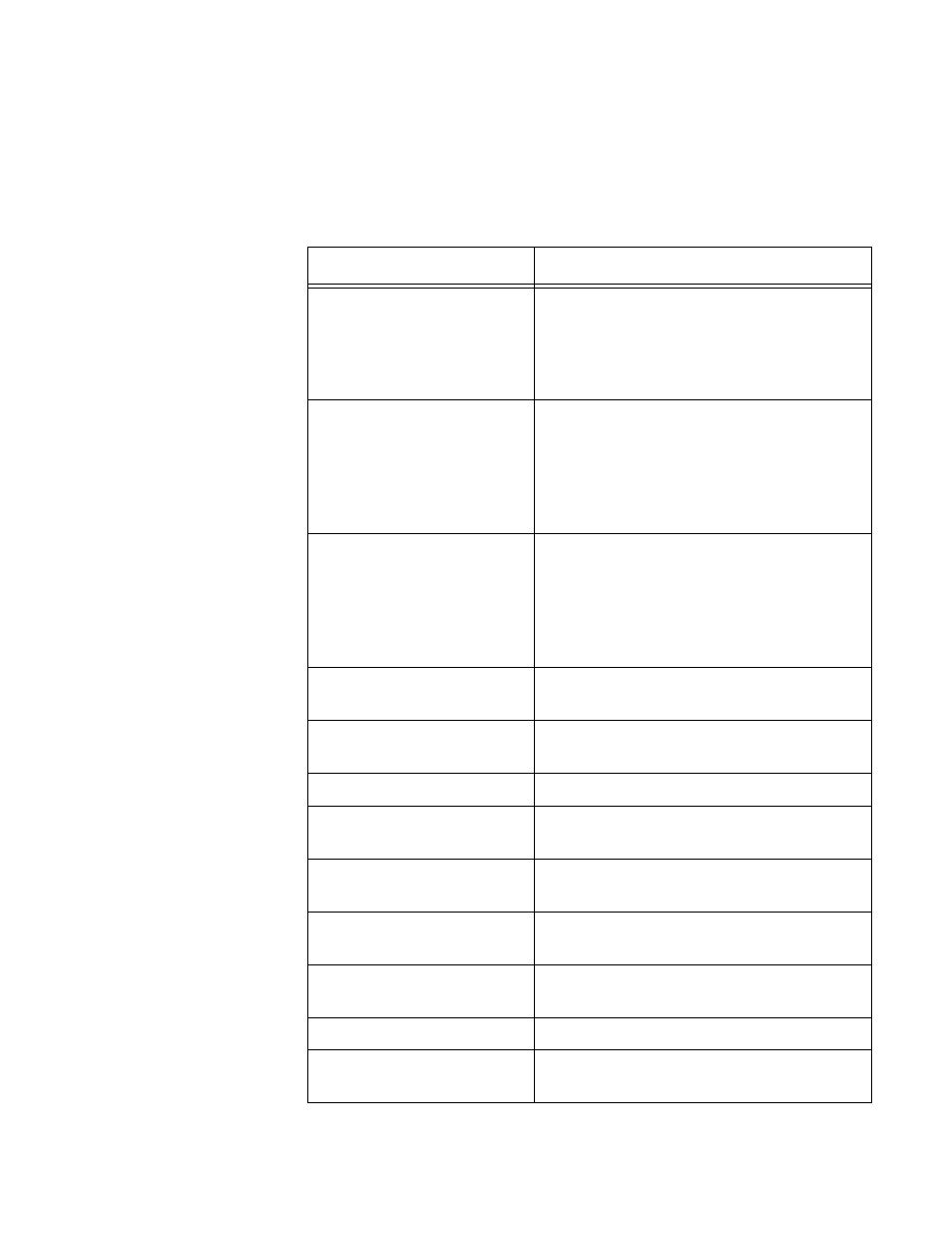
AT-S65 Management Software User’s Guide
31
3. Enter or change the parameters as desired.
Changes to the parameters take effect immediately on the chassis.
The traps are described in Table 2.
Table 2. SNMP Traps
Trap
Description
Chassis Over-Temperature
The chassis temperature has exceeded
the set threshold. For information about
setting the chassis temperature threshold,
refer to “Configuring the Chassis
Temperature Threshold” on page 33.
Module Over-Temperature
The temperature of a line card has
exceeded the set threshold. For
information about setting the line card
temperature threshold, refer to
“Configuring the Line Card Temperature
Threshold” on page 34.
SFP Over-Temperature
The SFP transceiver’s temperature has
exceeded the set threshold. For
information about setting the SFP
temperature threshold, refer to
“Configuring the SFP Temperature
Threshold” on page 35.
SFP Loss of Signal
The SFP has been disconnected from the
client port fiber.
Module Loss of Signal
The line port has been disconnected from
the line port fiber.
Module Out of Sync
The line card is out of synch.
SFP Insertion/Removal
An SFP has been inserted into or
removed from a line card.
Module Insertion/Removal
A line card has been inserted into or
removed from the system.
RPS Failure
A redundant power supply (RPS) has
failed.
RPS Insertion/Removal
An RPS has been inserted into or
removed from its slot.
Port Active/Shutdown
The port is active or has been shut down.
Fan Failure
A failure has occurred in one of the fan
modules.
