Resetting and restarting the system – Allied Telesis AT-S65 User Manual
Page 39
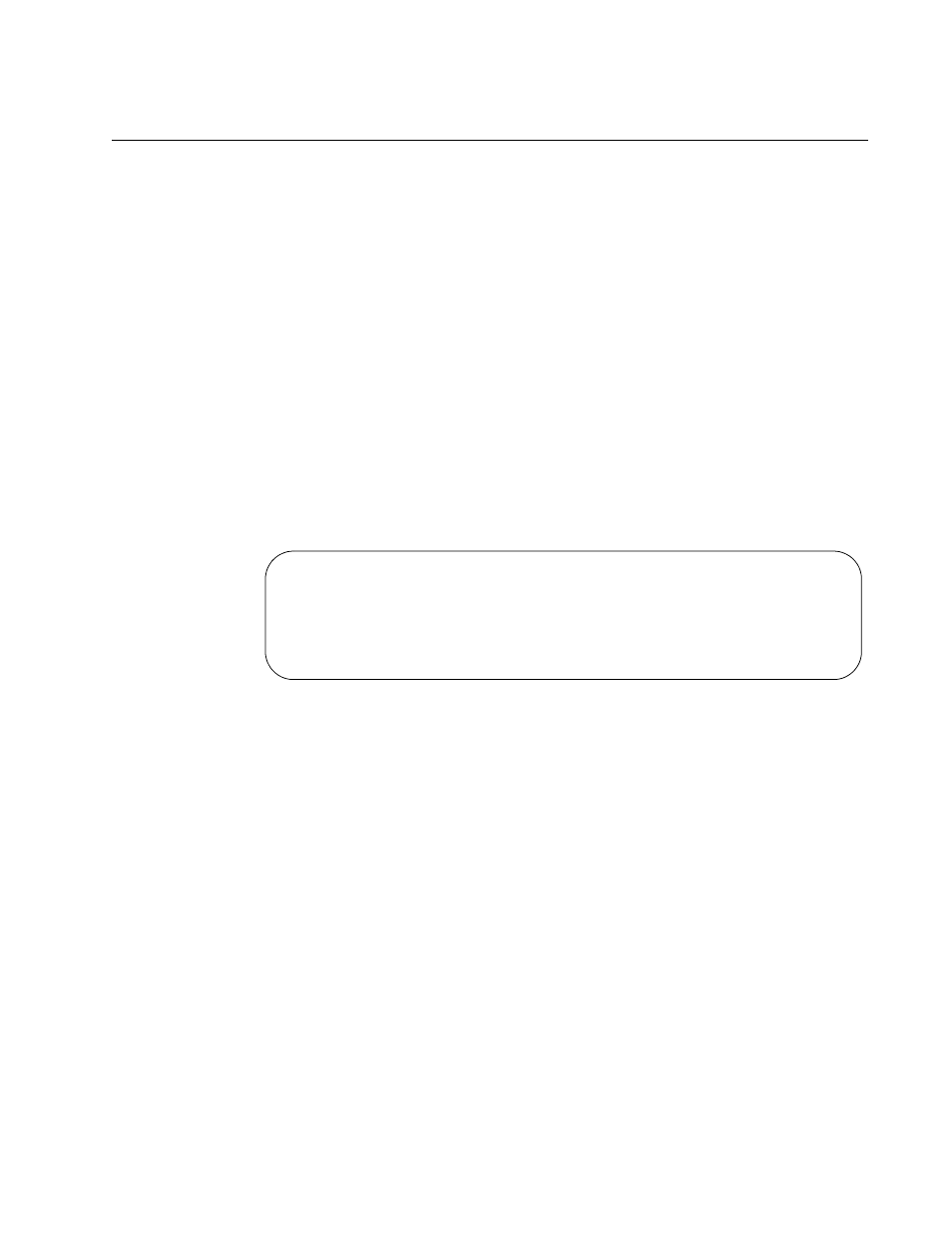
AT-S65 Management Software User’s Guide
39
Resetting and Restarting the System
When you reset a system, the system is also restarted. Resetting and
restarting the system is a way to refresh all the statistics displays or
overcome system errors. This process does not affect any system
settings, return the system to its default values, or affect traffic entering or
leaving the line card’s physical line. However, it does terminate your
management session and you must log in again after the reset is
complete.
To reset and restart the system, perform the following procedure:
1. From the Main Menu, select Administration.
The Administration Menu is shown in Figure 13 on page 37.
2. From the Administration Menu, select Reset and Restart the System
and press Enter.
The Reset and Restart the System Menu is shown in Figure 16.
Figure 16. Reset and Restart the System Menu
3. Select Yes to reset the system or No to cancel the command.
The reset process usually takes less than a minute.
4. Log in again to manage the system.
Do reset system now? (Yes or No):
Yes
>No
Return to Administration Menu ...
