Allied Telesis AT-S105 User Manual
Page 77
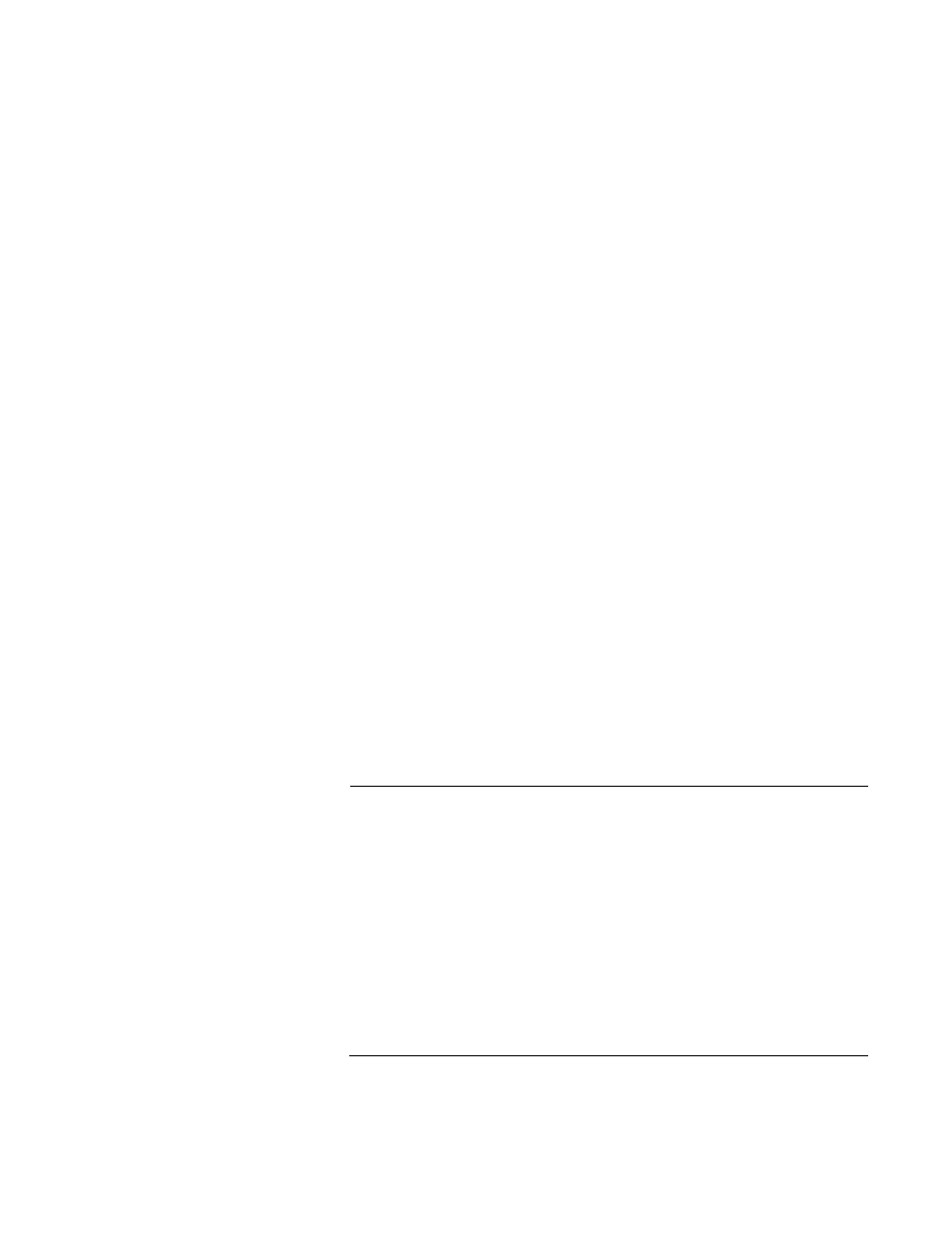
AT-S105 Management Software Web Browser User’s Guide
77
Network equipment vendors tend to employ different techniques to
implement static trunks. Consequently, a static trunk on one device may
be incompatible with the same feature on a device from a different
manufacturer. For this reason static trunks are typically employed only
between devices from the same vendor. That is not to say that an Allied
Telesis Layer 2 managed switch cannot form a static trunk with a device
from another manufacturer; however, the implementations of static
trunking on the two devices may be incompatible.
Also, note that a static trunk does not provide for redundancy or link
backup. If a port in a static trunk loses its link, the trunk’s total bandwidth is
diminished. Although the traffic carried by the lost link is shifted to one of
the remaining ports in the trunk, the bandwidth remains reduced until the
lost link is re-established or you reconfigure the trunk by adding another
port to it.
Static Port Trunk Guidelines
Following are the guidelines for creating a static trunk:
Allied Telesis recommends setting static port trunks between Allied
Telesis networking devices to ensure compatibility.
A static trunk can contain up to eight ports.
The ports of a static trunk must be of the same medium type. They can
be all twisted-pair ports or all fiber optic ports.
The ports of a trunk can be either consecutive (for example, Ports 2
through 4) or nonconsecutive (for example, ports 3, 5, and 7).
Before creating a port trunk, verify that the settings are the same for all
ports in the trunk including speed (100/Full), duplex mode, flow control,
back pressure settings and VLAN membership. If these settings are
not the same, then the switch does not allow you to create the trunk.
Note
When a trunk group is formed, all port members except the fiber
combo ports are configured to the forced port mode at 100/Full. The
trunk ports on the connecting network switch should also be
configured for 100/Full to insure speed and duplex compatibility
between the switches.
When trunking is enabled on the two fiber combo ports, they will be
configured to 100/Full when two 100Mb SFP modules are installed.
These ports will be configured to 1000/Full when 1000Mb SFP
modules are installed. The two copper combo ports are always
configured to the forced port mode at 1000/Full when trunking is
enabled on the ports and the fiber ports are not linked up.
