Allied Telesis AT-GS950/24 User Manual
Page 38
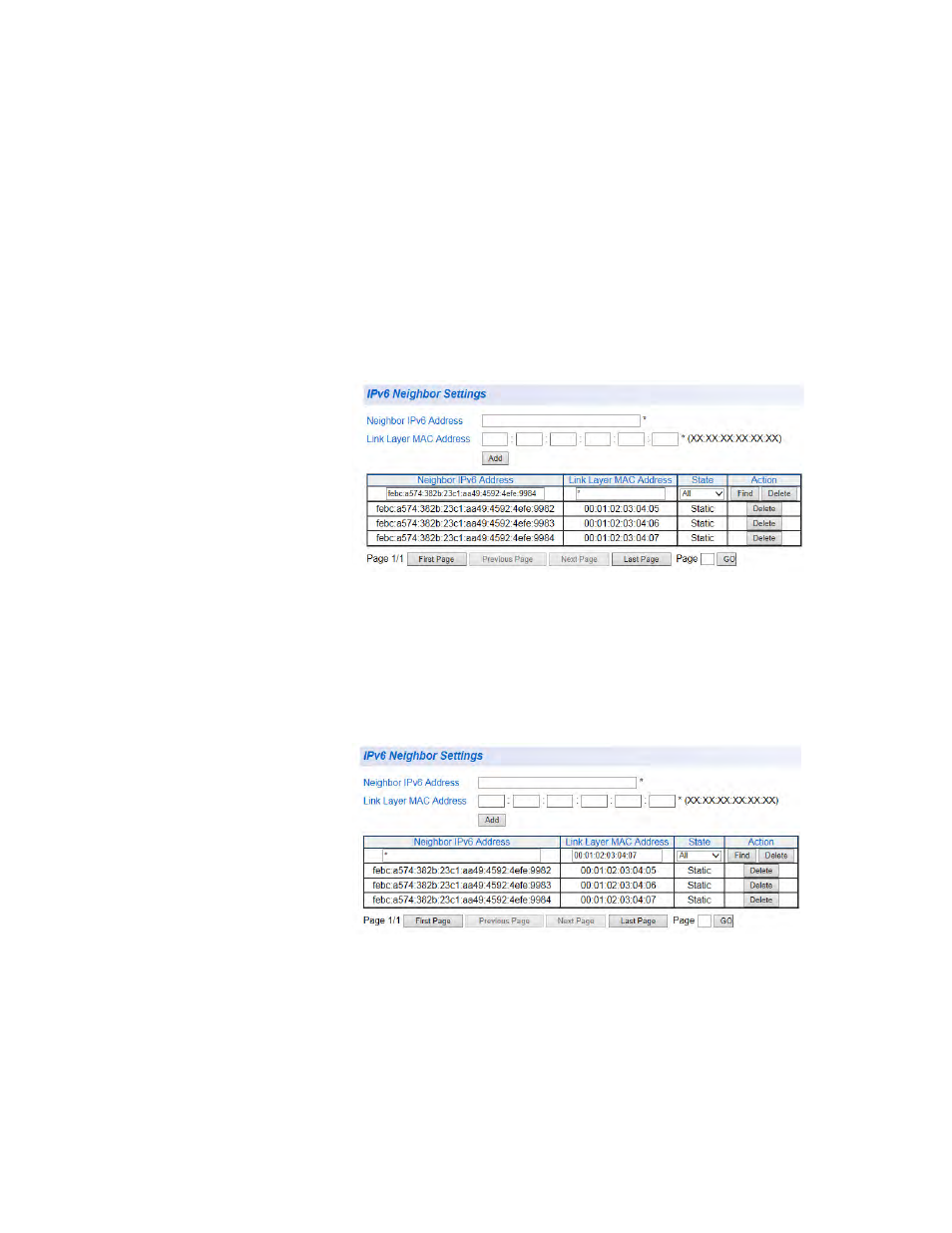
Chapter 2: System Configuration
38
2. From the System folder, select IPv6 Neighbor Settings.
The IPv6 System Settings Page is displayed. See Figure 9 on page
37.
3. Enter the search criteria using the top row of the table:
To find a specific IPv6 neighbor, do one of the
following:
Type the IPv6 neighbor address in the Neighbor IPv6 Address
field and type an asterisk in the Link Layer MAC Address field.
The asterisk serves as a wildcard character. See Figure 10 for an
example.
Figure 10. Example Search with Neighbor IPv6 Address
Or
Type an asterisk in the Neighbor IPv6 Address field and type the
link layer MAC address in the Link Layer MAC Address field. See
Figure 11 for an example.
Figure 11. Example Search with Link Layer MAC Address
Or
Type the IPv6 neighbor address in the Neighbor IPv6 Address
field and type the link layer MAC address in the Link Layer MAC
Address field. See Figure 12 on page 39 for an example.
- AT-GS908M (54 pages)
- AT-x230-10GP (80 pages)
- AT-GS950/48PS (64 pages)
- AT-GS950/10PS (386 pages)
- AT-GS950/16PS (386 pages)
- AT-GS950/48PS (386 pages)
- AT-9000 Series (258 pages)
- AT-9000 Series (1480 pages)
- IE200 Series (70 pages)
- AT-GS950/48 (410 pages)
- AT-GS950/8 (52 pages)
- AT-GS950/48 (378 pages)
- AT-GS950/48 (60 pages)
- SwitchBlade x8106 (322 pages)
- SwitchBlade x8112 (322 pages)
- SwitchBlade x8106 (240 pages)
- SwitchBlade x8112 (240 pages)
- AT-TQ Series (172 pages)
- AlliedWare Plus Operating System Version 5.4.4C (x310-26FT,x310-26FP,x310-50FT,x310-50FP) (2220 pages)
- FS970M Series (106 pages)
- 8100L Series (116 pages)
- 8100S Series (140 pages)
- x310 Series (116 pages)
- x310 Series (120 pages)
- AT-GS950/24 (366 pages)
- AT-GS950/16 (44 pages)
- AT-GS950/16 (404 pages)
- AT-GS950/16 (364 pages)
- AT-GS950/8 (52 pages)
- AT-GS950/8 (404 pages)
- AT-GS950/8 (364 pages)
- AT-8100 Series (330 pages)
- AT-8100 Series (1962 pages)
- AT-FS970M Series (330 pages)
- AT-FS970M Series (1938 pages)
- SwitchBlade x3106 (288 pages)
- SwitchBlade x3112 (294 pages)
- SwitchBlade x3106 (260 pages)
- SwitchBlade x3112 (222 pages)
- AT-S95 CLI (AT-8000GS Series) (397 pages)
- AT-S94 CLI (AT-8000S Series) (402 pages)
- AT-IMC1000T/SFP (23 pages)
- AT-IMC1000TP/SFP (24 pages)
- AT-SBx3106WMB (44 pages)
