Overview – Allied Telesis AT-GS950/24 User Manual
Page 242
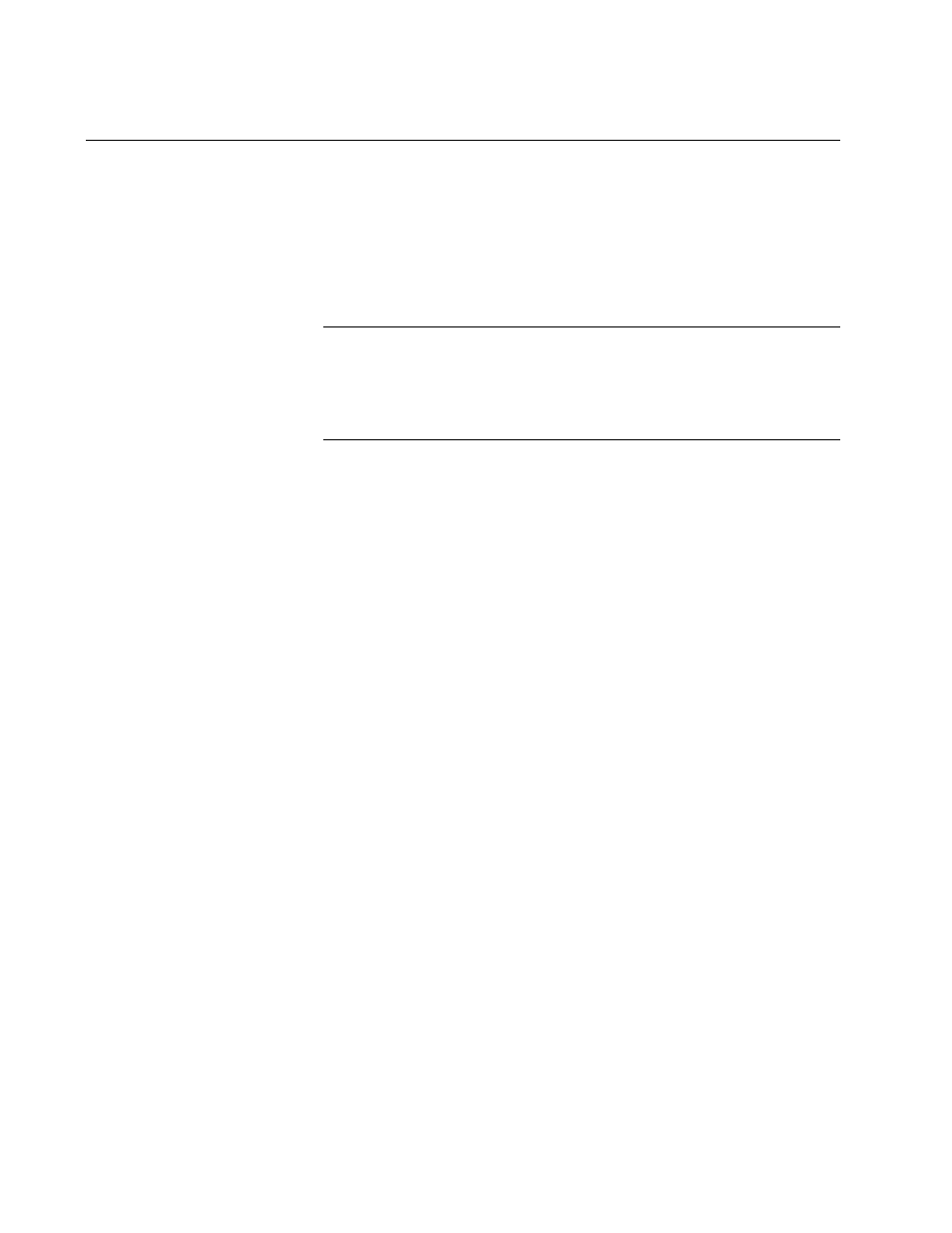
Chapter 18: Access Control Configuration
242
Overview
Access Control configuration allows you to control different aspects of the
Ethernet traffic as it enters the switch ports and is processed through the
switch. You can specify which traffic is permitted or denied to flow through
the switch by setting up specific filtering criteria at an ingress port. You can
also manage the switching priority of ethernet packets. All of this is done
by specifying policies that define the filtering and priority behavior.
Note
Before you specify the Access Control policies, be sure to configure
the QoS parameters. The QoS entries may have a direct effect on
each policy’s behavior. For more information, see Chapter 15,
“Quality of Service and Class of Service” on page 193.
To define a policy, specify the Access Control configuration. Refer to
“Policy Settings” on page 243. Each policy has a unique index number.
If your configuration requires a Committed Information Rate (CIR), you
must first configure the CIR. Refer to “Rate Control Settings” on page 251.
If you define multiple policies for different ports, you can display the order
that policies are applied to each port. Refer to “Policy Database” on
page 254.
