Enabling or disabling lldp – Allied Telesis AT-GS950/24 User Manual
Page 316
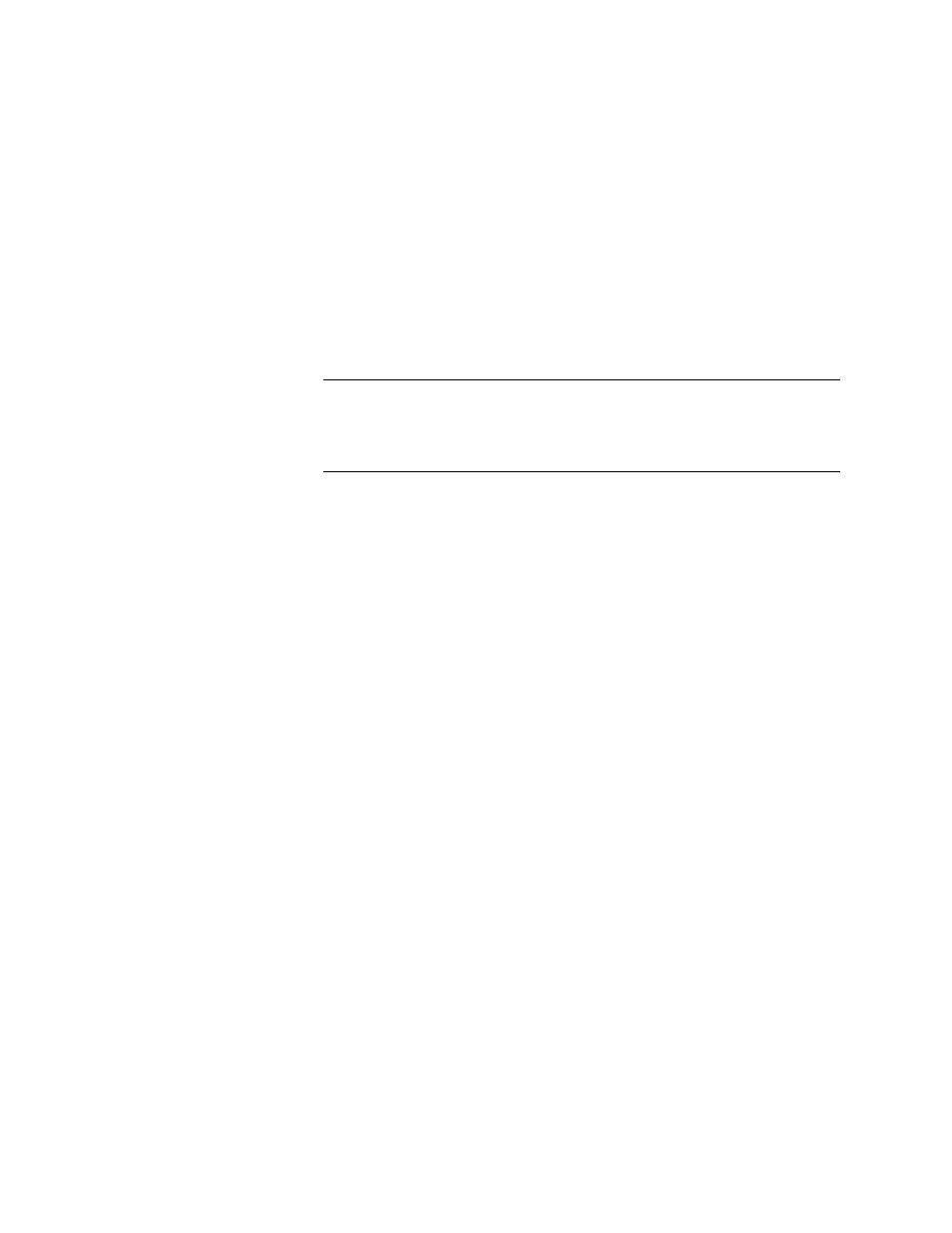
Chapter 23: LLDP
316
Enabling or
Disabling LLDP
To enable or disable the LLDP feature, perform the following procedure:
1. From the main menu on the left side of the page, click the LLDP folder.
The LLDP folder expands.
2. From the LLDP folder, select LLDP Global Settings.
3. For the LLDP parameter, select one of the following radio button
choices:
Enabled: The LLDP feature is active.
Disabled: The LLDP feature is inactive.
Note
The LLDP feature is not dependent on the DHCP feature. As a
result, the DHCP feature can be set to either Enabled or Disabled
without affecting LLDP.
4. Click the Apply button to the right of the either the Enabled or
Disabled radio buttons.
The LLDP setting that you have selected is now active.
5. Below the Enable or Disable radio buttons, you may adjust the
following parameters as needed, then click the Apply button in the
area of these parameters:
Message TX Hold Multiplier: Sets the hold multiplier value. The
hold time multiplier is multiplied by the transmit interval to give the
Time To Live (TTL) that the switch advertises to the neighbors.
The range is from 2 to 10.
Message TX Interval: Sets the transmit interval, which is the
interval between regular transmissions of LLDP advertisements.
The range is from 1 to 10 seconds.
LLDP Reinit Delay: Sets the reinitialization delay, which is the
number of seconds that must elapse after LLDP is disabled on a
port before it can be reinitialized. The range is from 1 to 10
seconds.
LLDP TX Delay: Sets the value of the transmission delay timer,
which is the minimum time interval between transmissions of LLDP
advertisements due to a change in LLDP local information. The
range is from 1 to 8192 seconds.
6. From the main menu on the left side of the page, select Save Settings
to Flash to permanently save your changes.
