World time, Memo pad, World time memo pad – Samsung SPH-M390ZSAVMU User Manual
Page 75
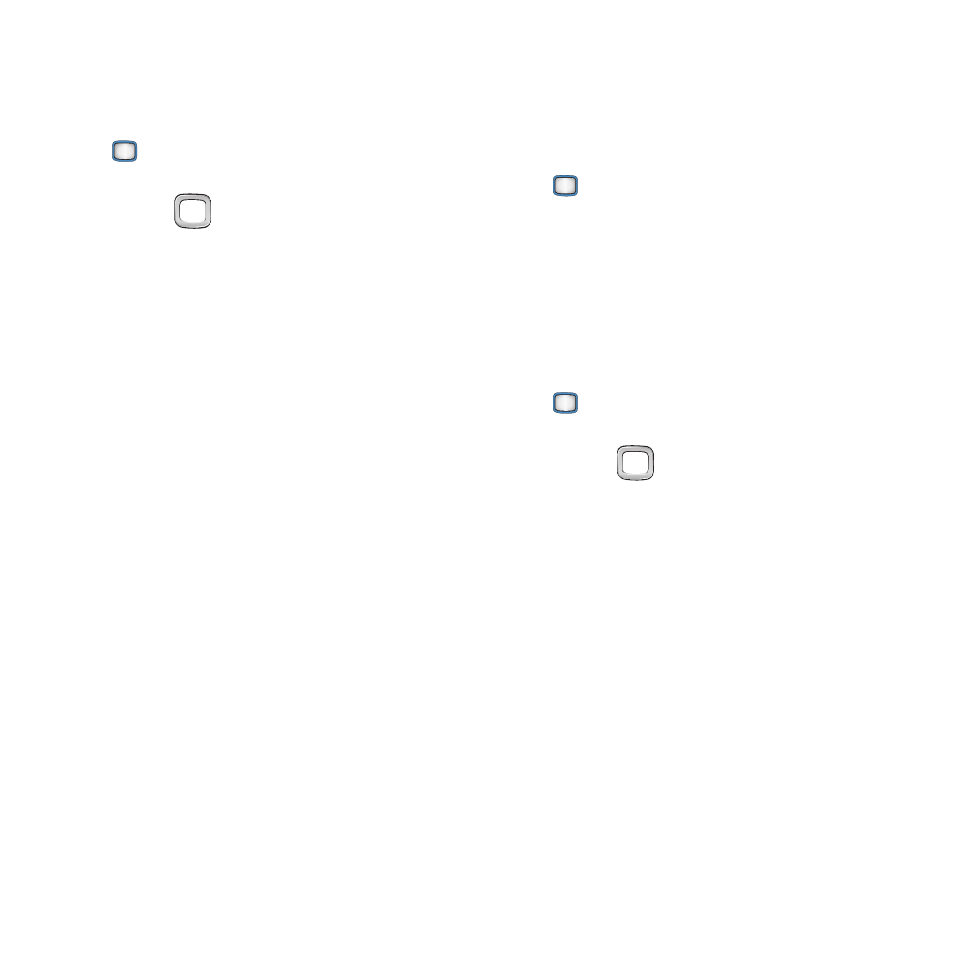
Tools 71
World Time
To view the time in over 50 different locations:
1.
From the Main screen, press the
MENU/OK Key ➔ Tools+Settings ➔
Tools
➔ World Time.
2.
Use the
Navigation Key to scroll cities
and time zones.
3.
Press SET DST to turn daylight saving time
on or off.
Memo Pad
Create and store text notes.
Creating Memos
1.
From the Main screen, press the
MENU/OK Key ➔ Tools+Settings ➔
Tools
➔ Memo Pad.
2.
Press ADD NEW.
3.
Enter the memo text using the keypad and
press DONE.
Memo Options
1.
From the Main screen, press the
MENU/OK Key ➔ Tools+Settings ➔
Tools
➔ Memo Pad.
2.
Use the
Navigation Key to highlight a
memo.
3.
While viewing, use these options:
• Press ADD NEW to create a new memo.
• Press OPTIONS for these options:
–
Delete: Delete the highlighted task.
–
Delete All: Erase all tasks.
–
Send Msg: Send the memo as an attachment.
–
Search: Enter keywords to find memos.
–
Lock/Unlock: Locking protects a memo from
deletion or changes.
