Samsung SPH-M390ZSAVMU User Manual
Page 74
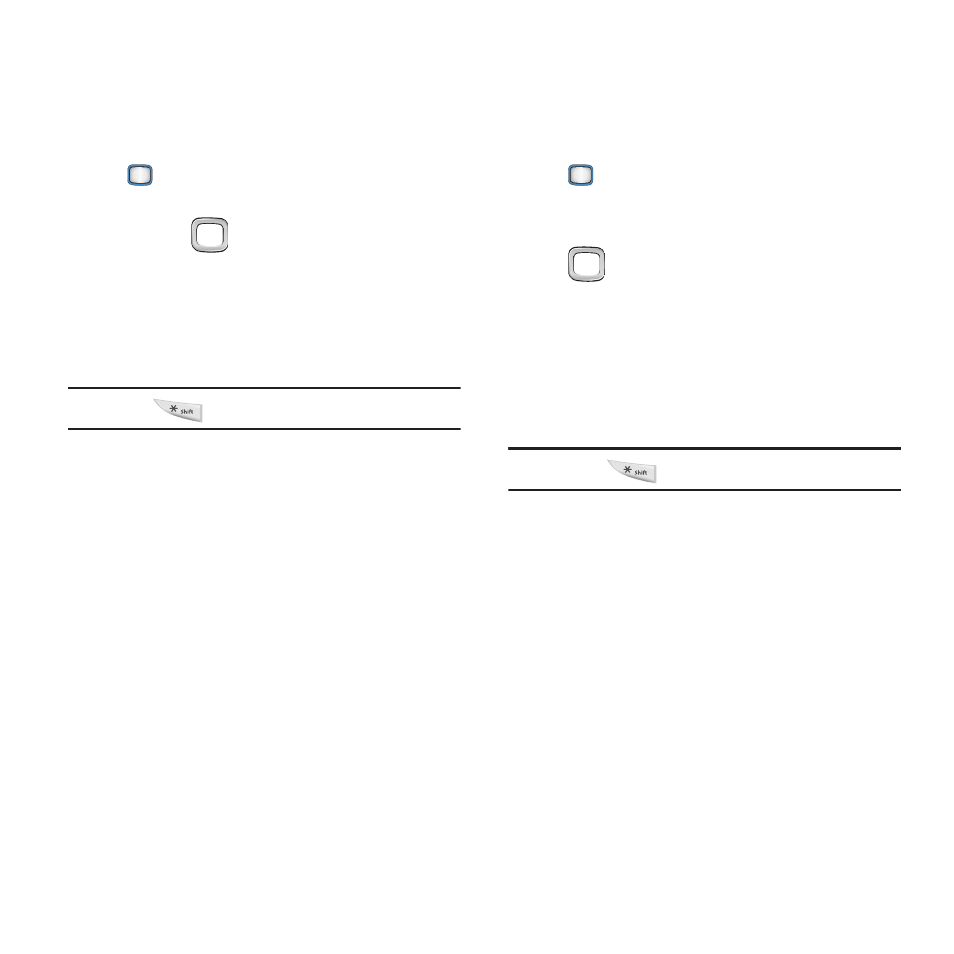
70
Tip Calculator
Calculate a tip and how much each person
should pay.
1.
From the Main screen, press the
MENU/OK Key ➔ Tools+Settings ➔
Tools
➔ Calculator ➔ Tip Calculator.
2.
Use the
Navigation Key to move to
fields:
• Bill ($): Enter the amount of the bill.
• Tip (%): Enter the tip percentage.
• # Paying: Enter the number of people paying.
Tip:
Press
to enter a decimal.
3.
As you enter numbers in the fields, the
Calculator automatically displays the Tip
($)
and You pay share of the bill.
Eco Calculator
Calculate fuel mileage, efficiency, and estimated
number of pounds of carbon dioxide emitted.
1.
From the Main screen, press the
MENU/OK Key ➔ Tools+Settings ➔
Tools
➔ Calculator ➔ Eco Calculator.
2.
Press CREATE, then press the
Navigation Key to move to fields to
enter values:
• Distance (mi): Number of miles traveled.
• Fuel ($): Cost of fuel purchased.
• Fuel (gallon): Number of gallons purchased.
• Fuel ($/gallon): Cost of fuel per gallon.
Note:
Press
to enter a decimal point.
3.
As you enter numbers in the fields, the
Calculator displays the results:
• Efficiency ($/mile): Efficiency of the vehicle.
• Efficiency (gallon/mile): Number of miles per
gallon.
