Samsung SPH-M390ZSAVMU User Manual
Page 47
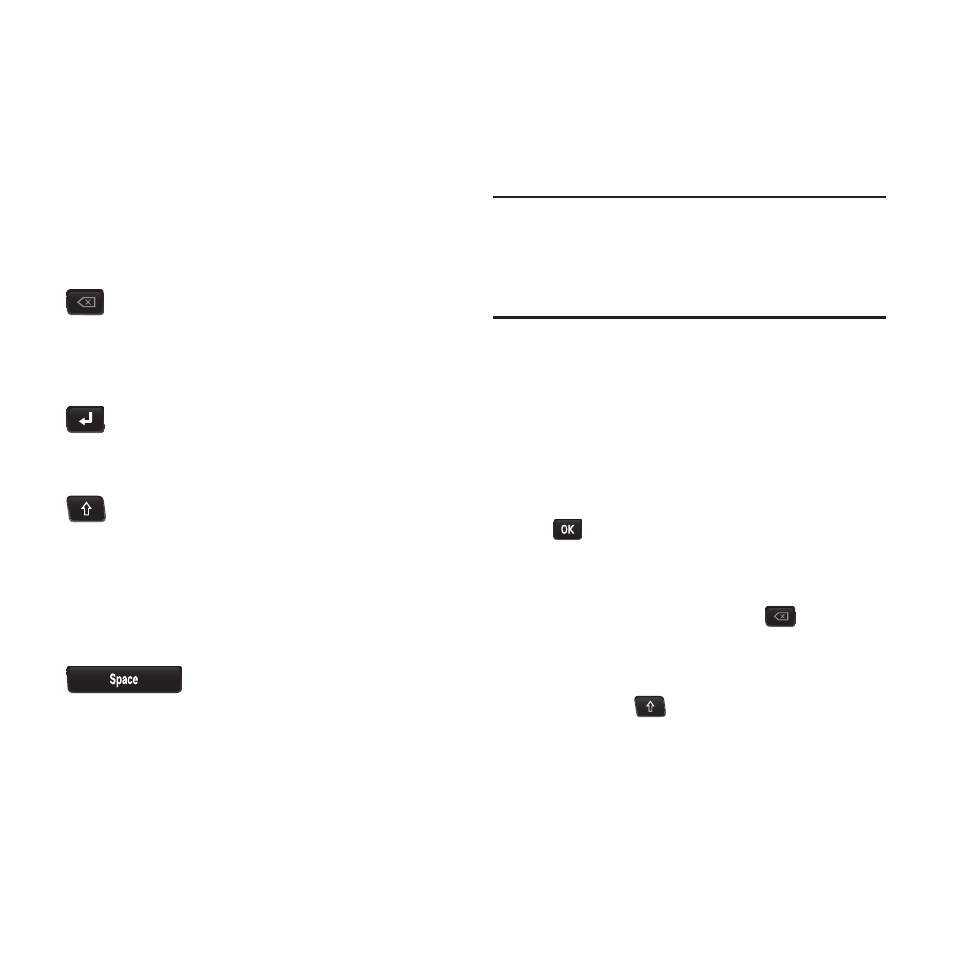
Entering Text 43
Using Abc/ABC/abc Mode
Enter text by pressing the keys on the QWERTY
keyboard.
Ⅲ While entering text, press OPTIONS ➔ Text
Mode
➔ Abc.
Use these keys to enter special characters:
Using Predictive Text
Predictive Text entry mode recognizes common
words matching the sequence of your key
presses and inserts the most common word into
your text.
Tip:
Predictive Text is available for English and
Spanish. Choose the language in Text
Settings. For more information, see “Text
Settings”
1.
While entering text, press OPTIONS ➔ Text
Mode
➔ Predictive Text.
2.
Press the key for each letter. As you press
keys, Predictive Text displays matching
words. If the correct word displays after
entering a few characters, press the
MENU/OK Key to accept it, then start
entering the next word.
• Enter all the letters of a word before editing or
deleting characters. Press the
Back Key to
backspace and clear one character, or press and
hold to clear an entire word.
• Press the
Shift Key to toggle between
Predictive (initial case), predictive (lower case)
and PREDICTIVE (upper case).
Clear
: Press to delete the
previous character. Press and
hold to delete the previous
word.
Enter
: Press to move the
insertion point to the next line,
or to the next field.
Shift
: Press to switch between
Abc
(initial case), ABC (upper
case), and abc (lower case)
modes. Press twice quickly to
lock ABC mode, then press
again to unlock.
Space
: Press to insert a space.
