Bluetooth – Samsung SPH-M390ZSAVMU User Manual
Page 69
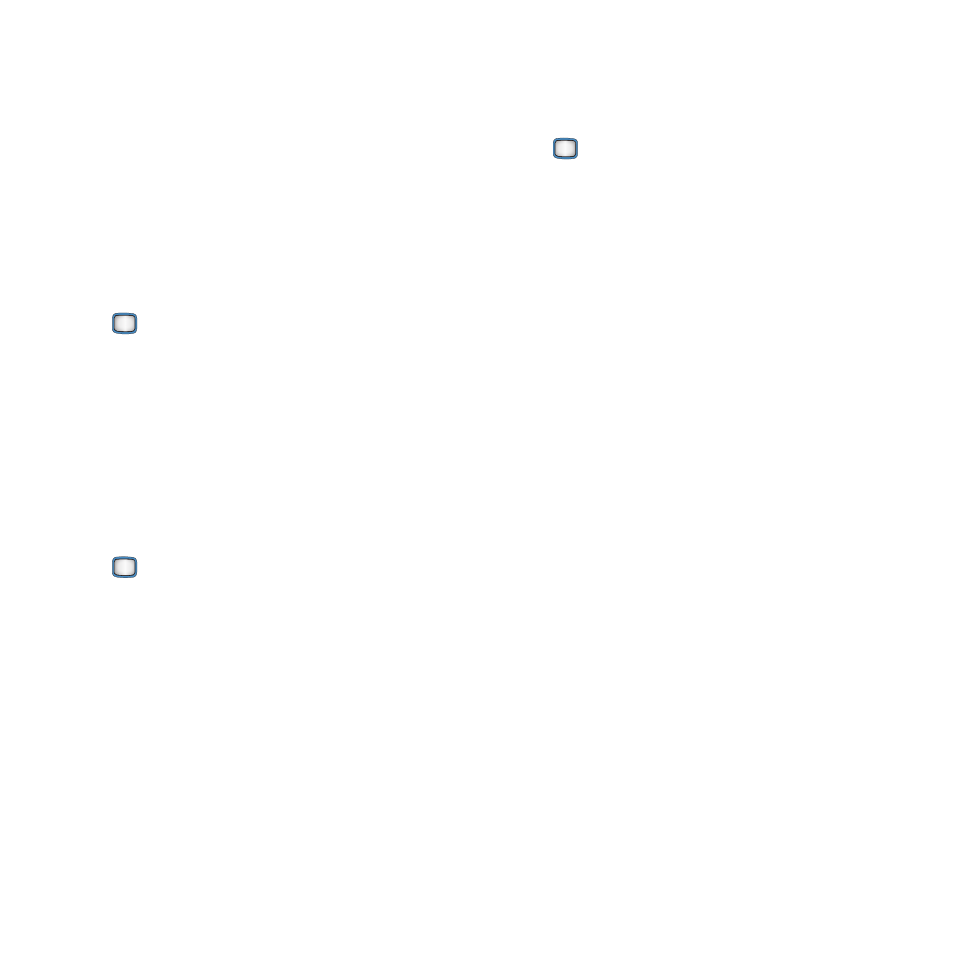
Tools 65
Bluetooth
Use Bluetooth to transfer information between
your phone and another Bluetooth device.
Turning Bluetooth On or Off
When On, you can transfer information between
your phone and other Bluetooth devices. Turn
Bluetooth Off when not needed to conserve
battery power.
1.
From the Main screen, press the
MENU/OK Key ➔ Tools+Settings ➔
Tools
➔ Bluetooth ➔ On/Off.
2.
Highlight On or Off, then press the MENU/
OK Key
.
Visibility
Control whether your phone is visible to other
Bluetooth devices.
1.
From the Main screen, press the
MENU/OK Key ➔ Tools+Settings ➔
Tools
➔ Bluetooth ➔ Visibility.
2.
Highlight Always visible, Visible for 3min, or
Hidden
, then press the MENU/OK Key.
Add New
Find and pair with a Bluetooth device.
1.
From the Main screen, press the
MENU/OK Key ➔ Tools+Settings ➔
Tools
➔ Bluetooth ➔ Add New.
2.
Your phone automatically scans for nearby
visible devices. Highlight a device, then
press the MENU/OK Key.
3.
Follow the prompts on both devices to
confirm the passcode and complete
pairing.
