Turning your phone on and off, Tty mode, Voicemail – Samsung SPH-M390ZSAVMU User Manual
Page 13: Memory card
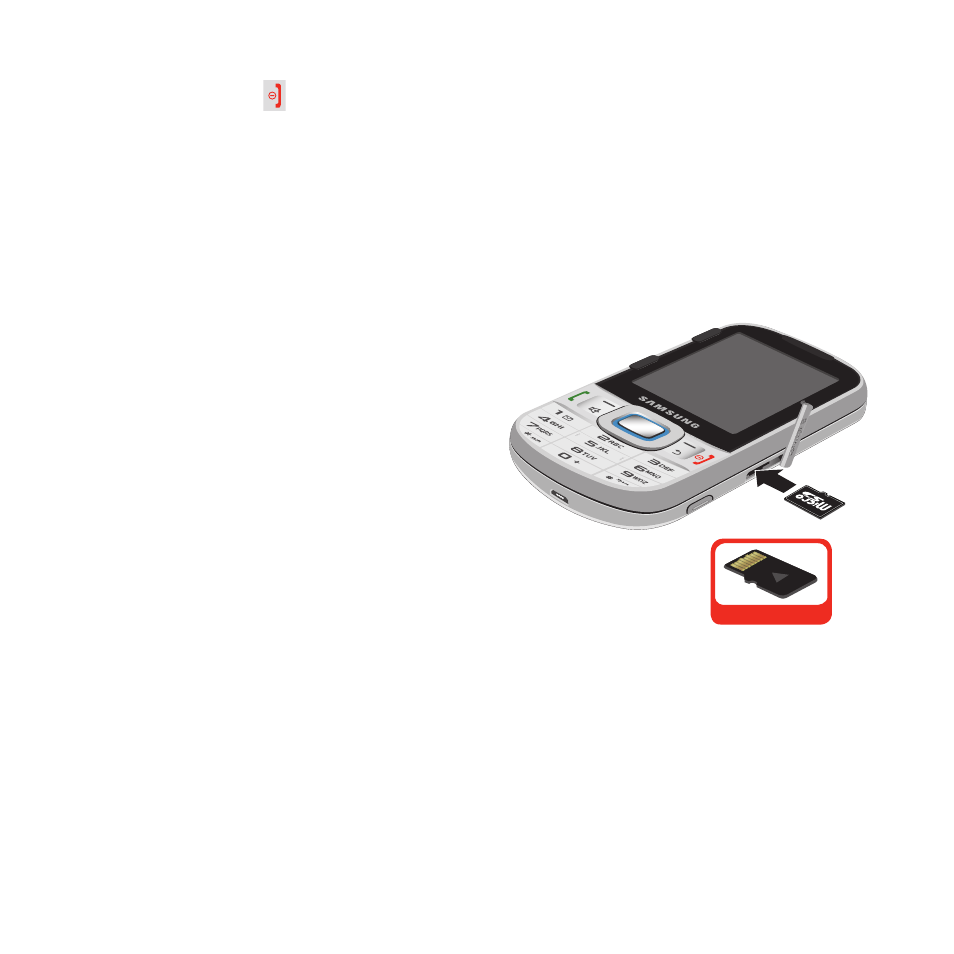
Getting Started 9
Turning Your Phone On and Off
Ⅲ Press and hold the
END/Power Key to
turn the phone on or off.
TTY Mode
Your phone is fully TTY-compatible, allowing you
to connect a TTY device to the phone’s headset
jack. Before you can use your phone with a TTY
device, you’ll need to enable TTY Mode.
For more information about TTY settings, see
“TTY Options”
on page 97.
Voicemail
All unanswered calls to your phone are sent to
voicemail, even if your phone is turned off, so
you’ll want to set up your voicemail and personal
greeting as soon as you activate your phone.
For more information, see “Voicemail” on
page 51.
Memory Card
Your phone supports optional, removable
microSD™ and microSDHC™memory cards of
up to 32GB capacity (not included). You can store
music, pictures, and other files on a memory
card.
Installing a Memory Card
1.
Pull the memory card cover out and turn it
to expose the card slot.
2.
Slide the memory card into the slot,
pushing gently until it locks into place.
Removing a Memory Card
1.
Pull the memory card cover out and turn it
to expose the memory card in the card
slot.
2.
Press on the memory card to release the
lock, then remove the card.
Incorrect
