Managing your account – Samsung SPH-M390ZSAVMU User Manual
Page 25
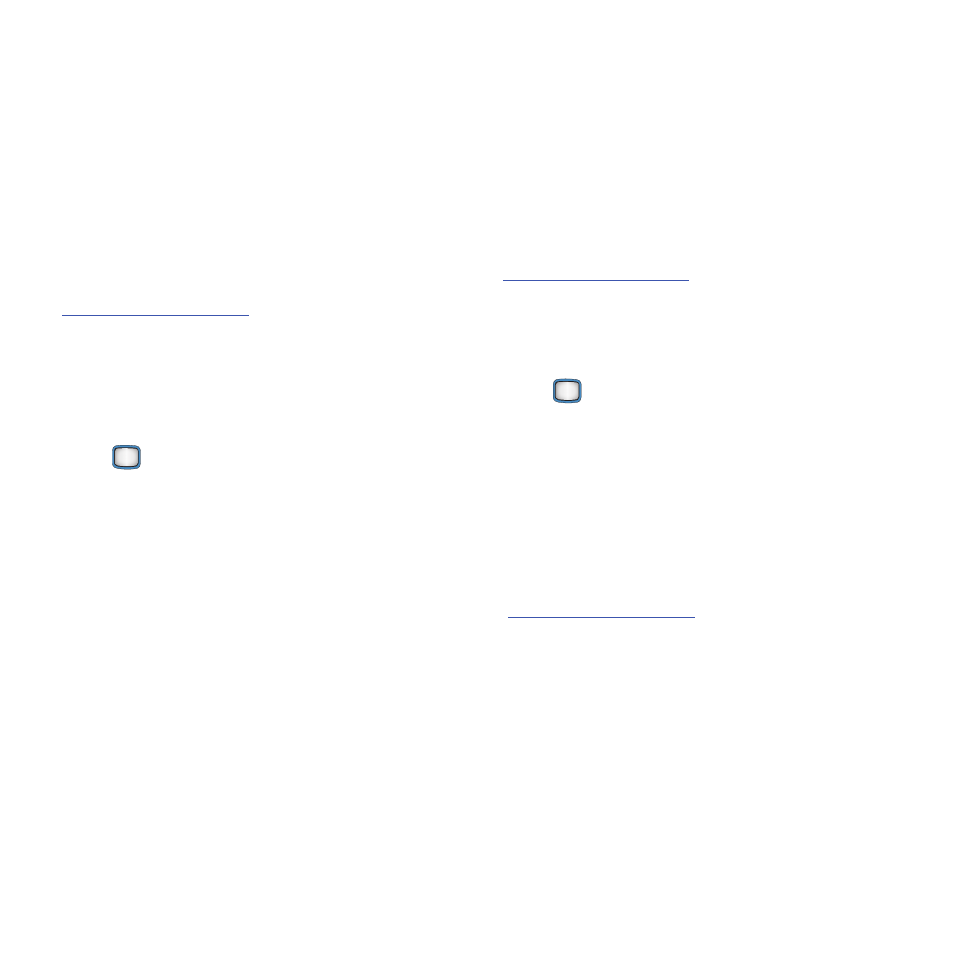
My Account 21
Managing Your Account
From the Phone
Manage your payLo by Virgin Mobile account
from your phone. You can:
•
Check your minutes
•
Add money (Top-Ups)
•
Change plans, plus a lot more...
For more information about your account, go to
Check your Balance
To check your payLo by Virgin Mobile account
balance from your phone:
Ⅲ From the Main screen, press the
MENU/OK Key ➔ My Account ➔
Balance + Usage
.
Top-Up Your Account
When your balance is low, Top-Up is how you
add money to your payLo by Virgin Mobile
account balance. You can Top-Up your payLo by
Virgin Mobile account right from your phone.
First, buy a Top-Up card at one of the thousands
of retailers that carry them, or register your debit
card, credit card, or PayPal account at:
.
1.
Buy a Top-Up card from any available
retailer.
2.
From the Main screen, press the
MENU/OK Key ➔ My Account ➔ Top-
Up
.
3.
Follow the prompts to enter payment
information and complete the process.
From a Computer Web Browser
Log in with your phone number and account
PIN at:
